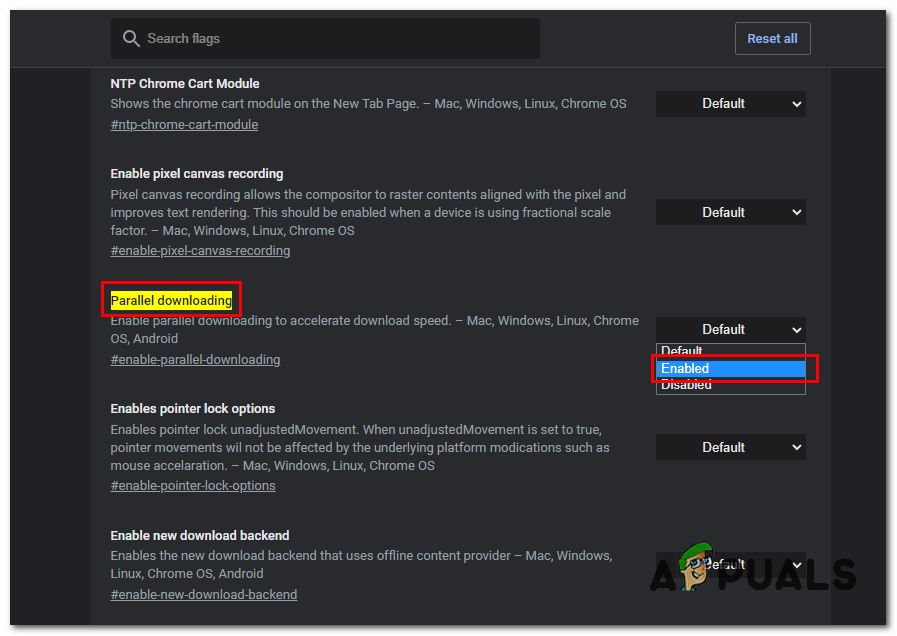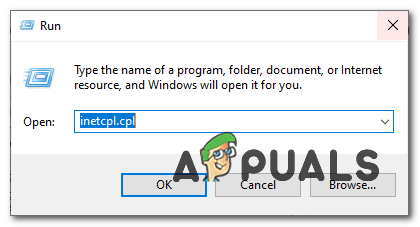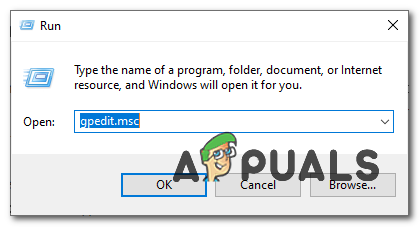Network Configuration — Incorrect Network Configurations can lead your files to download slowly on Google Chrome as sometimes Google will have a hard time delivering data to your client properly.Slow Servers — Sometimes everything from your end is working fine and it’s possible that the servers you are trying to download files from are slow/overloaded which results in slow download speed.QoS Packet Scheduling — Your Windows reserves some packets and doesn’t let some applications use all of your network data as it can result in instability of your overall computer network. However, this setting is for old routers and can be easily disabled.Firewall Issue — Windows Firewall or any 3rd party firewall you have installed on your computer can also be the culprit, they can actually block some of the server ports to contact your Computer properly which leads to slow download speed issues.
Method 1: Using Google’s parallel downloading flag
Check to see if the issue is resolved. If you are still facing slow download speeds try re-downloading the file as Parallel downloading will take effect on your next download.
Method 2: Switching to Google DNS
Now we are going to flush the old DNS Cache on both your Windows and Google Chrome.
On Windows
On Google Chrome
Method 3: Disable Auto Proxy settings
Method 4: Disabling QoS Packet Scheduler
Method 5: Disabling the Receive Window Auto-Tuning feature
These commands should renew your IP address and flush your DNS as well so you don’t have to restart your computer, however, if you can do that we recommend restarting your computer to ensure all the settings have been applied.
Conclusions
How to Speed Up Google ChromeHow to Improve the Download Speed on Your PS4How to Increase Internet Speed in Windows 10/11?Three Ways to Keep Your Gmail Inbox Organized Like a Pro