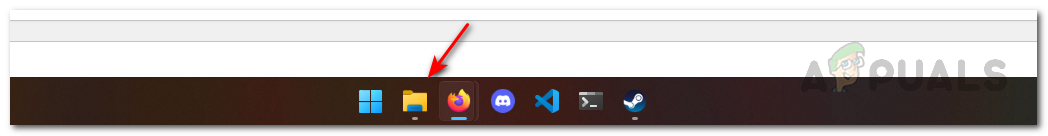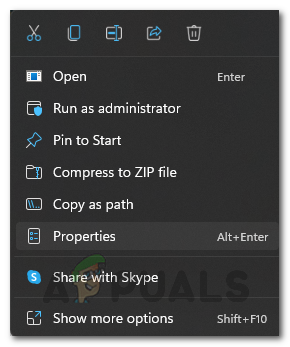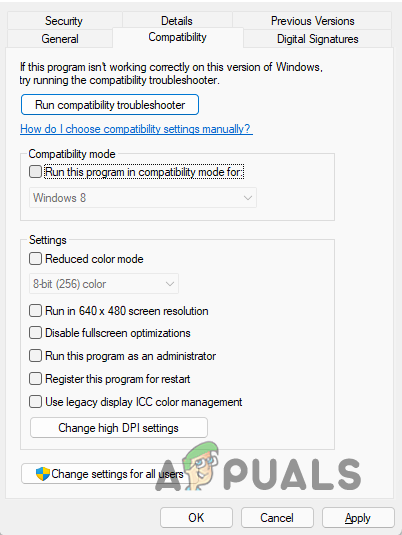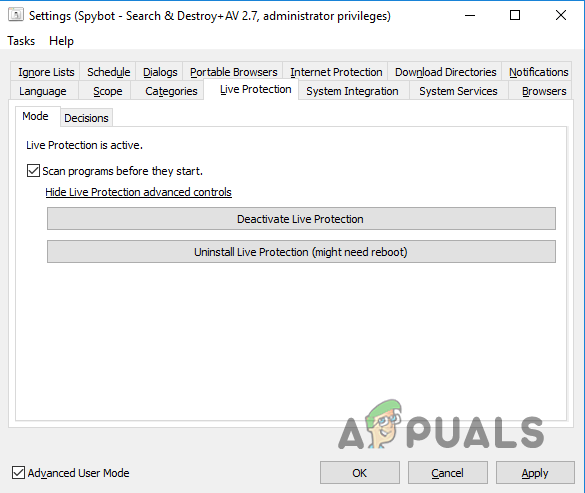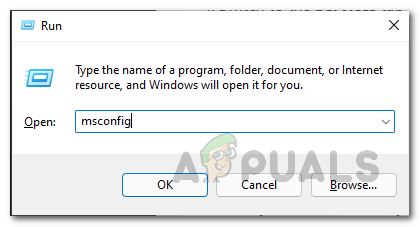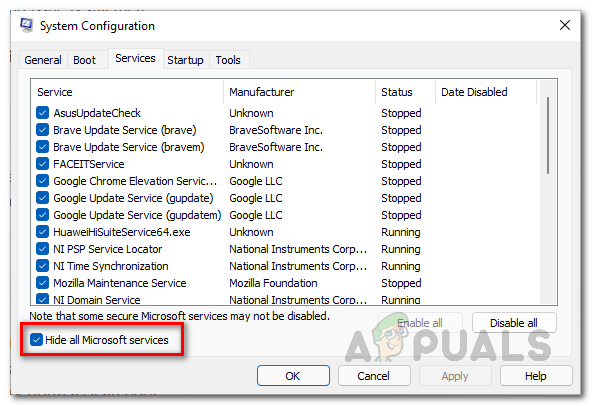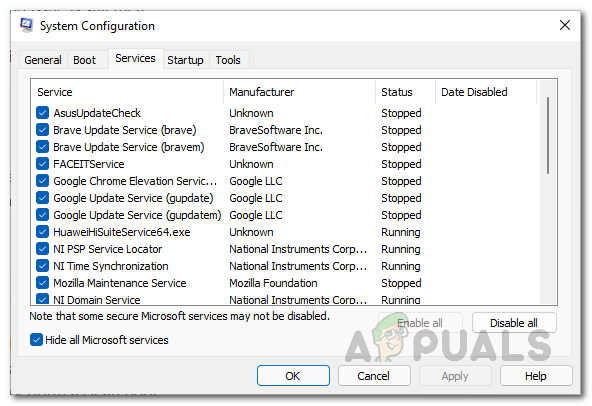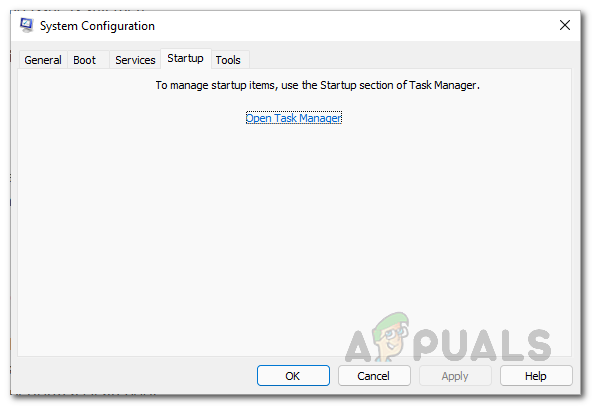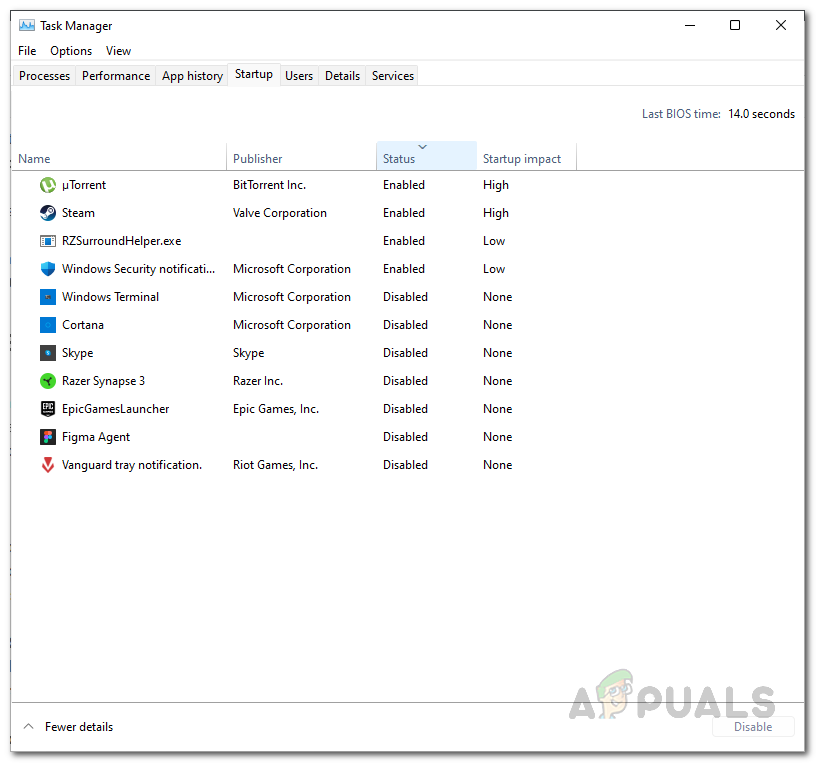As it turns out, Battlefield 2042 has been out now for some time and while the game is working fine for most users now, there are a number of issues that plague the game as well such as Battlefield 2042 crashing. If you are unable to launch the game and are shown the 0xC0020015 error code, then it is mostly because the game is not being allowed to start up normally. This happens when the game process does not have the required permissions to initiate or a third party application in the background is interfering with it. Such behavior is usually caused by a third party antivirus program that you might have installed on your system. With that said, let us get started and show you the different methods that you can use to resolve the issue in question without any further ado.
Run Battlefield 2042 as Administrator
The first thing that you should do when you encounter the error code in question is to run the game as an administrator. By doing this, the game will have all of the permissions required in order to start properly without any issues. This can often resolve several issues with the game where it fails to launch properly. To launch the game as an administrator, follow the instructions that are given down below:
Disable Spybot Live Protection
As it turns out, most users have been experiencing the problem in question because of a certain feature that comes with Spybot. Spybot – Search and Destroy is essentially an antivirus software that keeps your computer safe from malware and other unwanted adware. It comes with a live protection feature that scans every app on your computer before they are started. According to user reports, the issue originated for them because Spybot was scanning the game before it started which caused it to throw up the error code. As such, to resolve the issue, you will have to disable live protection in Spybot. To do this, follow the instructions that have been given down below:
Perform a Clean Boot
Finally, if the above methods have not fixed the problem for you, then it is very likely that a different third party application, that might be specific to your case, can be interfering with the game process. To verify this suspicion, you can perform a clean boot which essentially starts your PC with only the required services running in the background. This means that all of the other third party services and apps are blocked on startup. If the problem goes away after you perform a clean boot, it will be evident that the issue is being caused by a third party service. In such a scenario, you can figure out the culprit by simply turning on the services one by one. Follow the instructions given down below to perform a clean boot:
Battlefield 2042 Error Code 1:15178951260? Try these methodsBattlefield 2042 Has Entered “Abandon Ship Time” as Skeleton Crew Works to Push…Fix: Error Code 1:468822970:1502l:-403319830:0B in Battlefield 2042Battlefield 2042 Error Code 2002G? Here’s how to fix