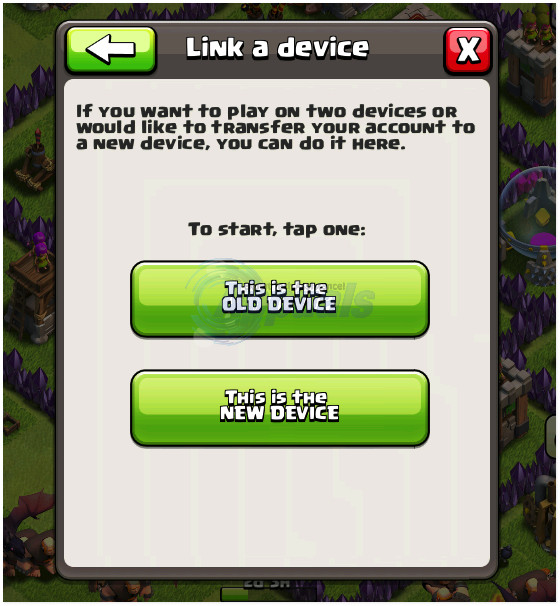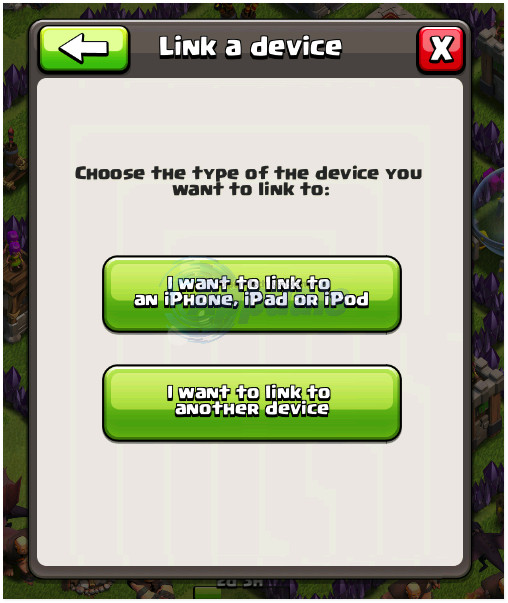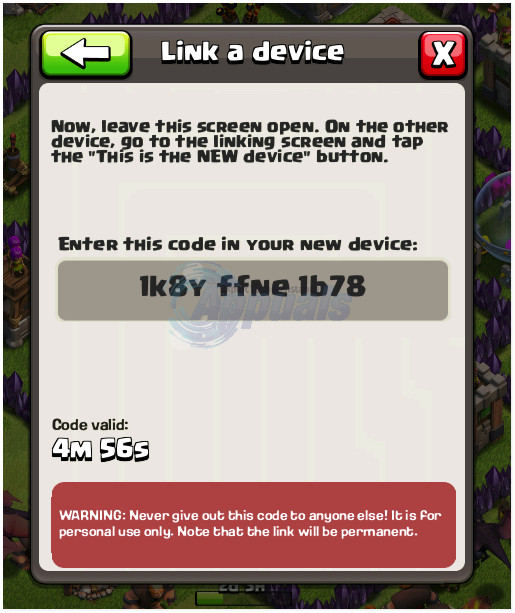Clash of Clans players spend a lot of time (and, in many cases, money) on the game, which is why there is quite frankly no one amongst them who wants to lose all of the progress that they have made in the game when they switch phones and start using a different one. The people behind Clash of Clans are fully aware of just how valuable players’ villages are to them, which is why they have made it possible for players to sync their game progress between two (or more) devices. What’s more, the developers of the game have made syncing across different Smartphone platforms possible! This means that a Clash of Clans player can have their village and game progress on both an Android device and an iOS device at the very same time. Syncing your Clash of Clans village and progress between Android and iOS has been made to be a pretty simply process thanks to the game’s developers. It should be noted that in order to sync Clash of Clans between an Android device and an iOS device, both of the devices need to have Clash of Clans installed on them, the Android device’s Clash of Clans needs to be connected to your Google+ account, the iOS device’s Clash of Clans needs to be connected to Game Center, and you need to play through the tutorial on the device that you will be syncing your Clash of Clash of Clans village and game progress to (the new device). The following are all of the steps you need to complete in order to sync Clash of Clans between an Android device and an iOS device: Launch Clash of Clans on both the Android device and the iOS device that you want to sync the game between. Henceforth, the device you want to sync Clash of Clans from will be referred to as the source device and the device you want to sync Clash of Clans to will be referred to as the target device Open the Settings menu of Clash of Clans on both the source device and the target device. Tap on Link a device on both devices.
On the source device, select This is the OLD DEVICE. On the target device, select This is the NEW DEVICE.
On the next screen, choose the type of device (Android or iOS) that you want to sync your Clash of Clans to.
You will be provided with a device code on your source device on the next screen. Enter this code into your target device. Be sure to do so within 5 minutes as the device code expires after 5 minutes. Also be sure to not let anyone have access to your device code within those 5 minutes.
As soon as you enter the device code on the target device and tap on the checkmark beside the device code box, your Clash of Clans will have been synced and you will have the same Clash of Clans village and game progress that you had on your source device on your target device.
BEST GUIDE: FotoRus iOS AppHow to Transfer Files Between Android Phones and Tablets With MTP on UbuntuAdaptive Sync Monitors: Freesync vs G-SyncSony WH 1000 XM3 vs Bose QC 35 II: Clash of the Titans