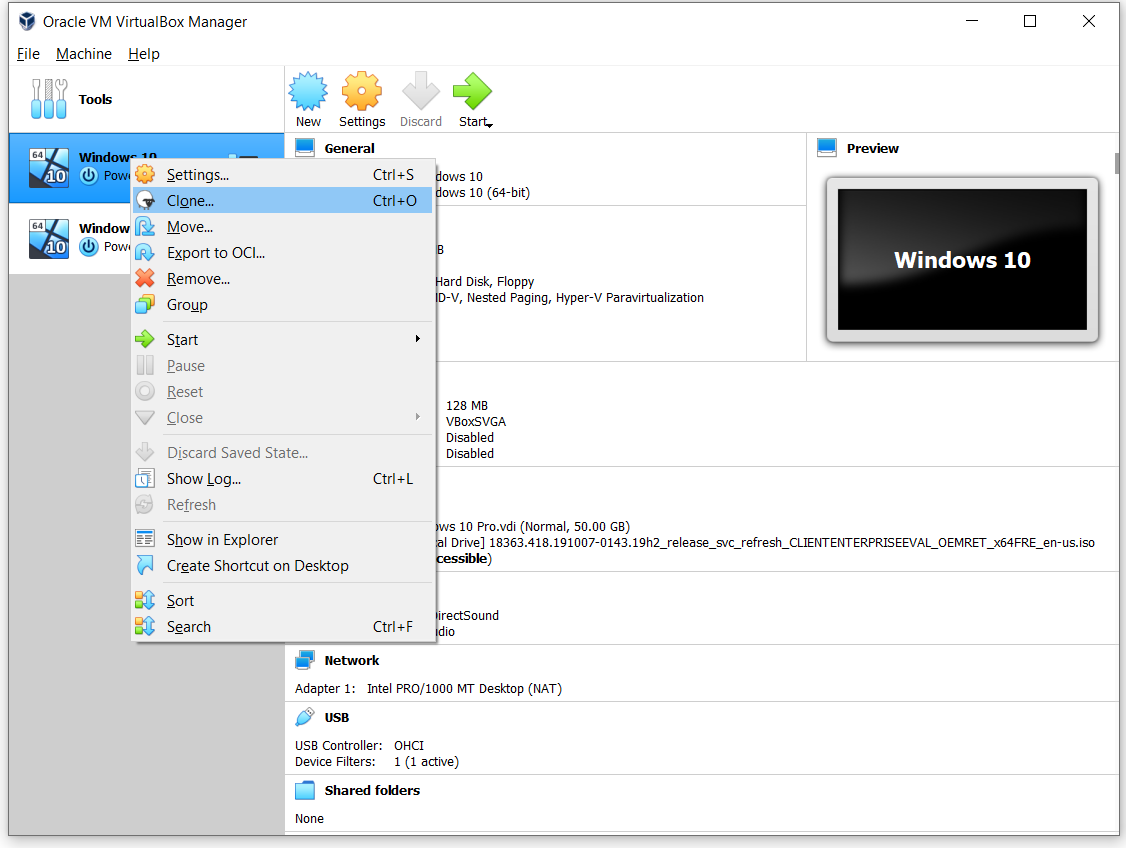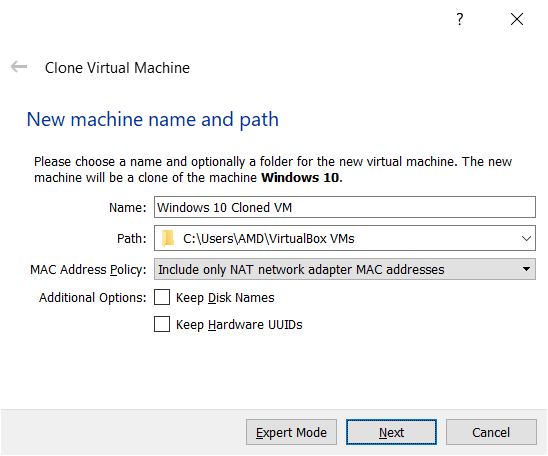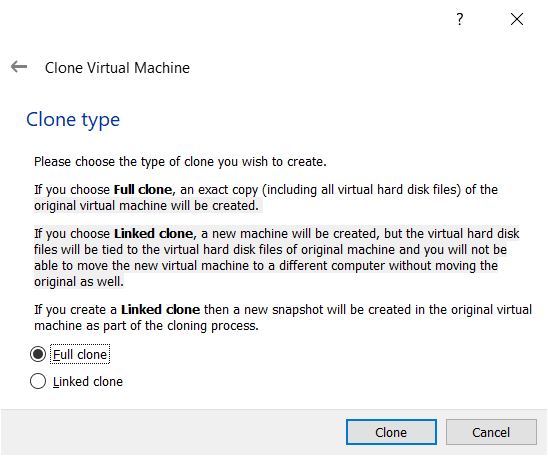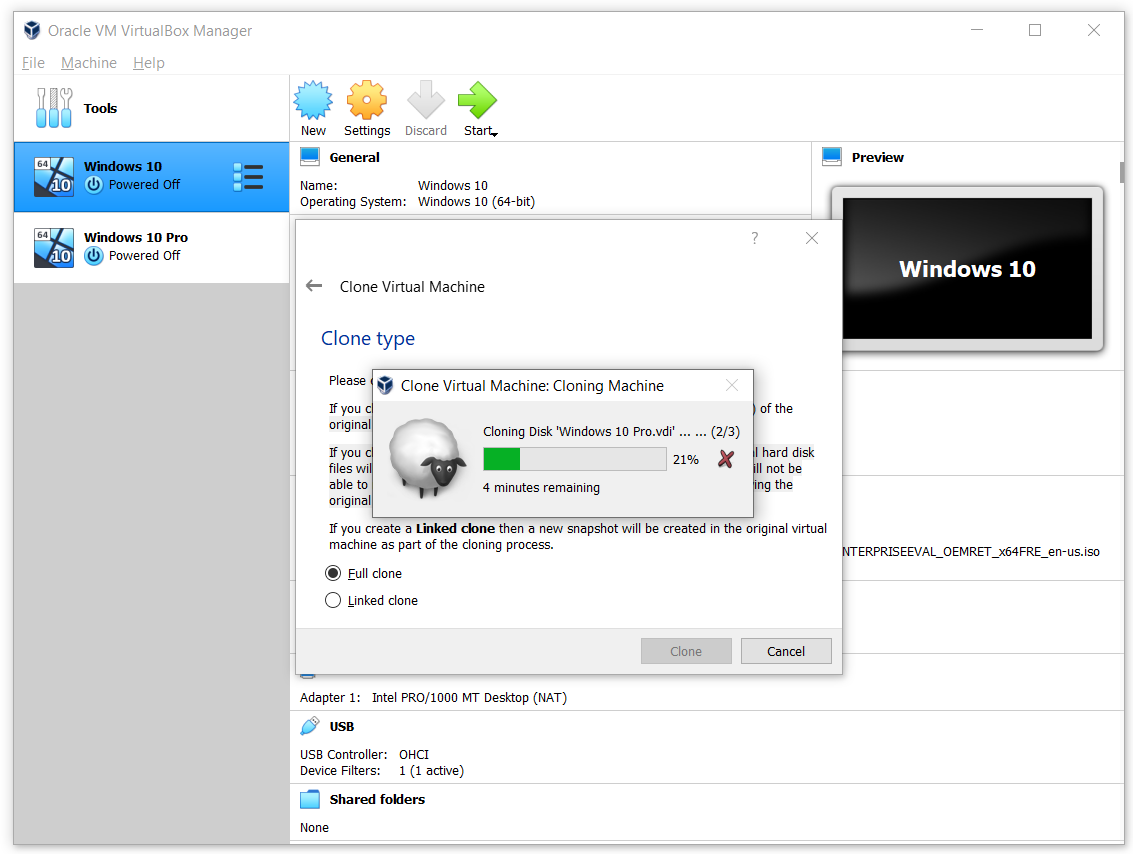Name – the name of the virtual machinePath – the location where you would like to store the cloned virtual machineMAC Address Policy – include or exclude the MAC addresses from virtual network adaptersKeep Disk Names – keep the same disks name. By default, this option is not selected.Keep Hardware UUIDs – keep the same UUIDs associated with the hardware. By default, this option is not selected.
Export Virtual Machine to OVA File in Oracle VM VirtualBoxCreate your First Virtual Machine in Oracle VM VirtualBoxConfigure Virtual Machine in the Oracle VM VirtualBoxUsing Virtual Media Manager in Oracle VM VirtualBox