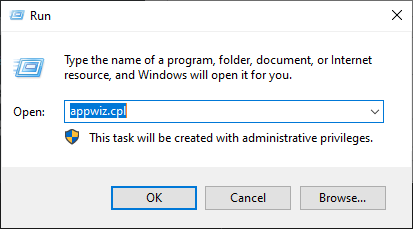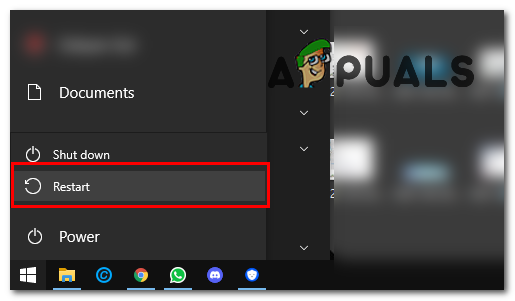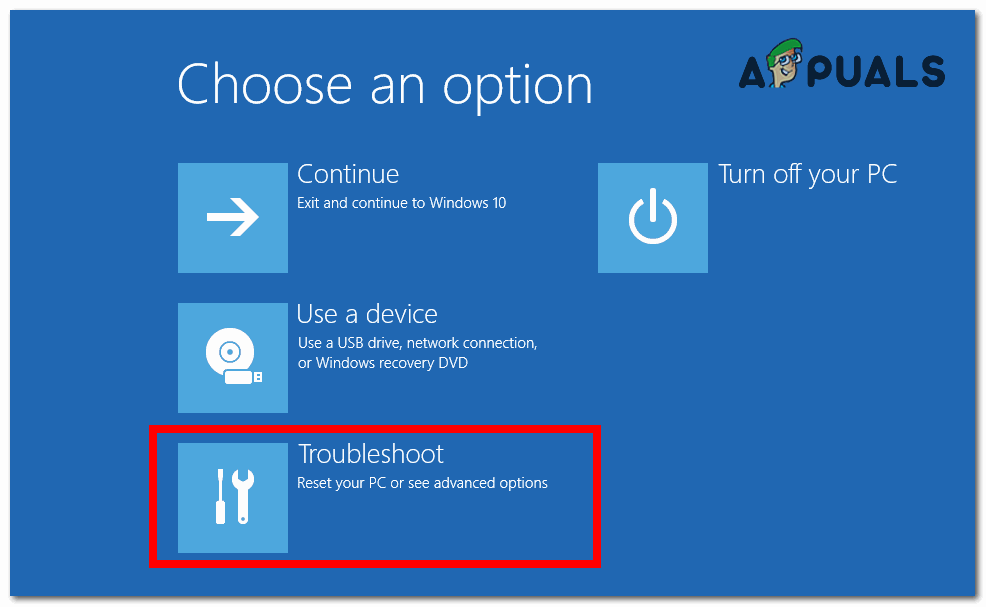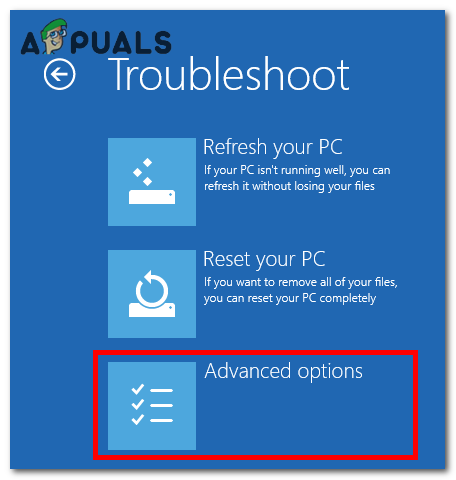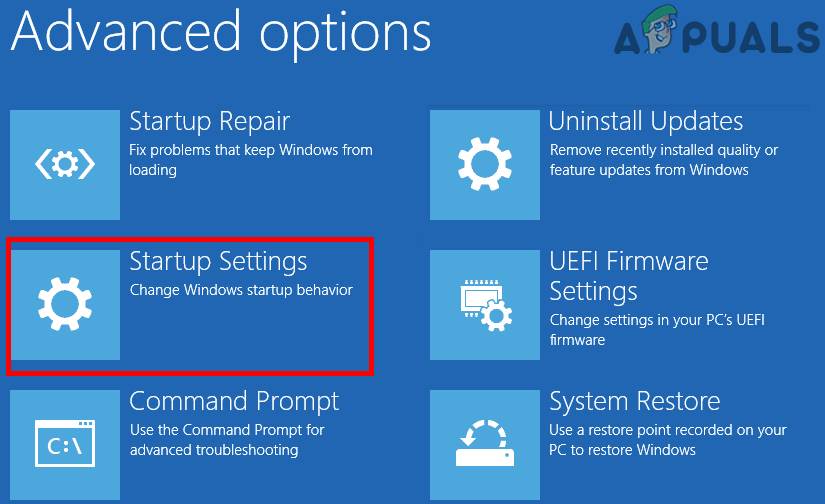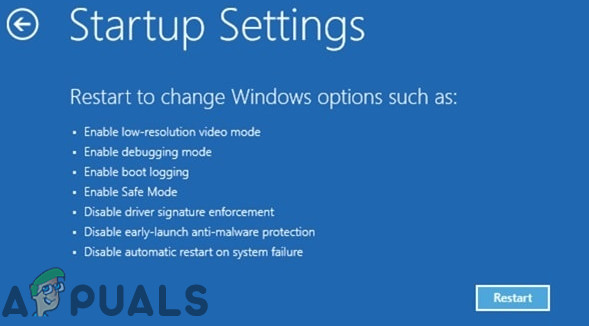There are some errors related to the “Discord showing fatal javascript error” which appear when users want to install or run Discord and there is not much information regarding this error on their official website. However, there are some methods suggested by users who have experienced this error and who were able to fix it. Follow the methods below carefully and check whether one of them will help you in your scenario. Here is the photo of some error you might face:- There are more errors with Javascript in Discord Such as ‘A JavaScript Error Occurred in the Main Process’ but we have already covered an article on that topic so today we are going to show you how to resolve ‘A fatal Javascript error occurred issue on Discord. There can be several reasons for this issue to occur in the first place. Here are some of the reasons you might be facing this issue:-
BetterDiscord – Sometimes people tend to Install programs such as “BetterDiscord” over Discord to increase the overall features and functionality of the Discord, however, these scripts aren’t really properly supported by Discord itself. Uninstall the script that your think is causing the issue will likely resolve the Fatal Javascript error on Discord.Corrupted Modules – The error you are getting might show information such as “Failed to load Module” or “Cannot found the Module”, this represents the missing module of Discord that might be deleted or corrupted by third-party cleaning tools or optimization tools. This can cause issues and discord might not work correctly thus showing the “Fatal Javascript error occurred” error. Re-installing the Discord properly should resolve a fatal javascript error on the discord.Antivirus Conflict – It’s also possible that your anti-virus isn’t letting discord read the module’s data properly causing it to fail to load some scripts, this can cause some issues when opening Discord. It might doesn’t load properly.
In this article, we will try our best to make sure that your problem gets resolved regardless of the reason. You can start following the methods below.
1. Uninstall the BetterDiscord (if applicable)
As this issue arises when you are trying to run some custom scripts using BetterDiscord, the first thing we are going to recommend you, is to uninstall the BetterDiscord as it might be the root cause of this issue. Also, Discord official support will not provide you any assistance whatsoever because using the BetterDiscord is a violation of their Term of Services. To uninstall BetterDiscord, follow these steps:-
2. Re-install the Discord Properly
It’s possible that your Discord’s modules aren’t being loaded/read properly. In that case, a fresh install should resolve this issue of Fatal Javascript error. To re-install Discord Properly, follow the steps below:-
3. Whitelist Discord Files in Your Antivirus
If you are getting this issue while Installing Discord. Some users experienced a situation where their antivirus (Avast in most cases) accidentally quarantined some of the installer files needed for the update or for the installation to finish, thinking it was a potentially dangerous file. You will have to locate the file and whitelist it in order for the installation process to continue. Follow the instructions below in order to do this with your Avast antivirus.
In order to prevent this confusion from happening again with a different file, you will need to set up the installer and the tool itself as an exception in the Avast antivirus, depending on whether the error occurred during the installing phase or after it has already been installed.
Note: If this whole process doesn’t work, you might need to completely uninstall your antivirus and run the installer again without the antivirus installed. After the installation completes successfully, reinstall your antivirus and this should fix the fatal javascript error occurred in discord.
LOTRO Game error [201] Can’t open the data files ‘Resolved’[Error Number: 8DDD0020] Microsoft Update Catalog Issue ResolvedHow to Fix the ‘A JavaScript Error Occurred in the Main Process’ Error in…[FIX] HughesNet Usage Meter JavaScript Error