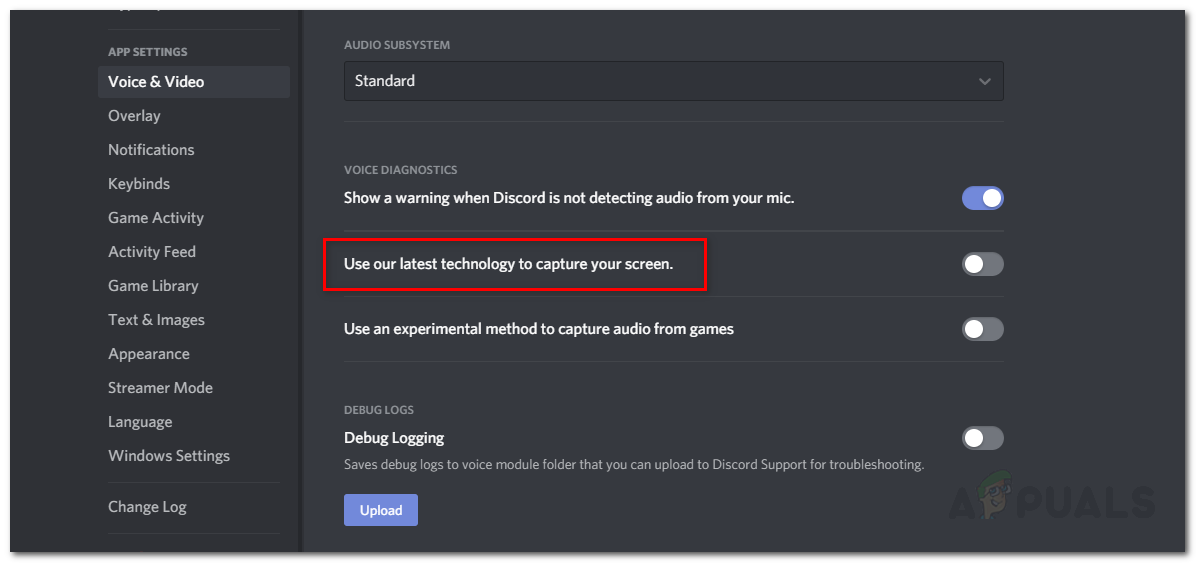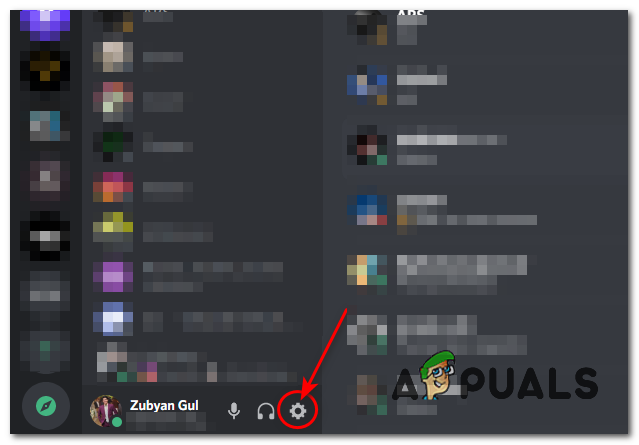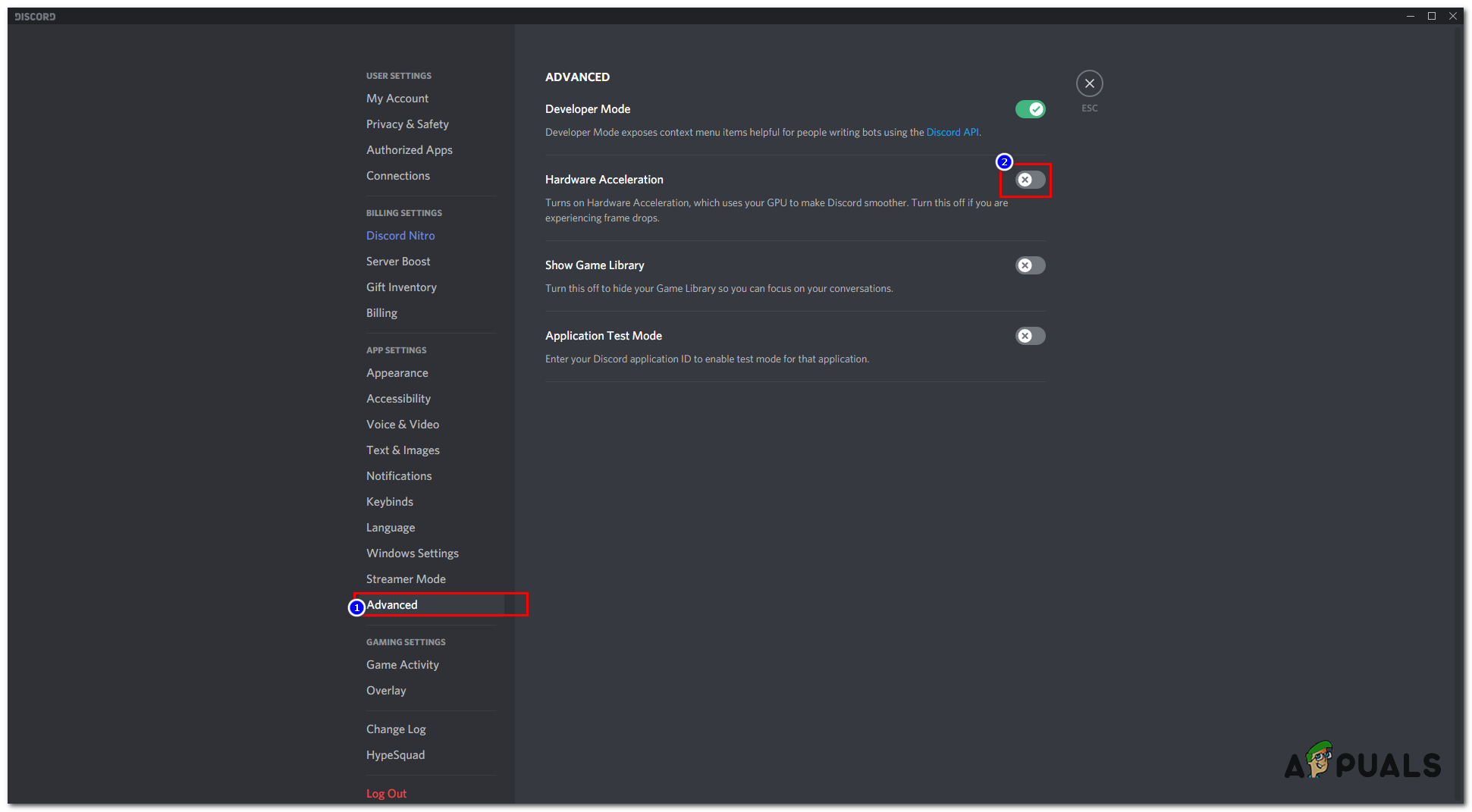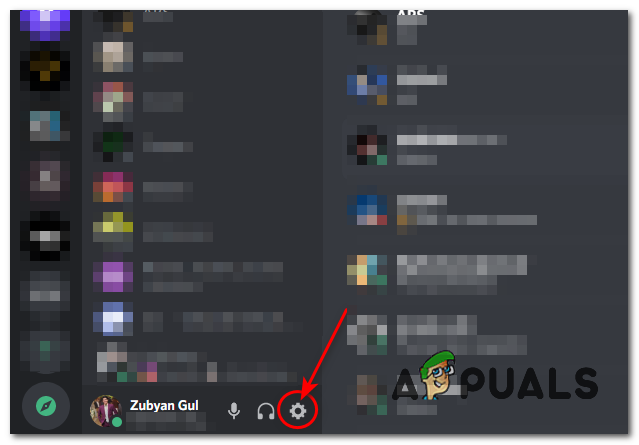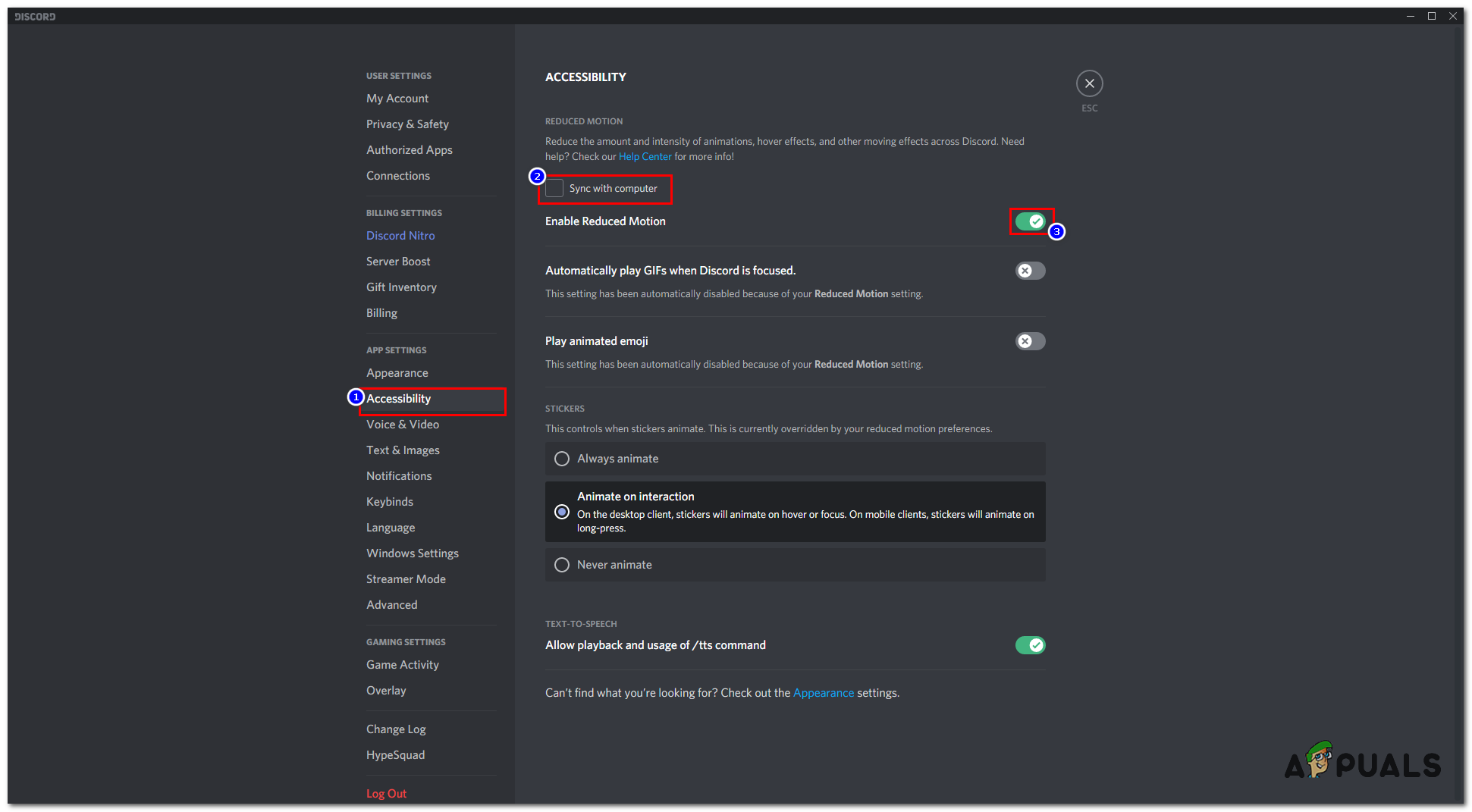This issue has plagued many users and without an official fix from the Discord development team, it is up to the users to figure out temporary fixes until the issue has been addressed. Fortunately, there are a few solutions that you can implement to get fix your discord screen share not working and that’s the aim of this guide. But, before we start enlisting the solutions that will solve your issue, let us get into the causes of the issue so that you have a better understanding what causes a black screen share on discord.
* Why does Discord Screen Share Stops Working and Shows a Black Screen?
We went through multiple user reports to grasp all the possible causes of the discord screen share not working. After having a look, we found out that the following reasons often result in the said issue: With that said, you hopefully have a better understanding of the said problem. Now, let us get into the solutions that will help you in getting rid of the issue.
1. Run with Admin Privileges
As we have mentioned above, the issue is often triggered due to the permissions conflict. This happens when the programs i.e the Discord app and the program that you are trying to share have different permissions. For example, you are trying to share the screen with your friend while playing a game. The game is running as an administrator while as for the Discord app, it does not have admin privileges. This conflict often causes this issue. To resolve this problem, you will have to run both of the programs with admin permissions or neither with admin privileges. Otherwise, you will stumble on the said issue again. Of course, before you proceed with the following instructions, make sure the account you are using has administrative privileges. In the conflicting scenario, you will have to log out and log back in as an administrator. To run Discord as an admin, do the following: Check if you are still getting the black screen share issue on Discord.
2. Disable ‘Using Latest Technologies’ Option
As it turns out, the issue can also be caused by making use of the latest technologies option. This seems to be due to a fault with the API that they are using. However, we are not sure and the actual reason behind this remains hidden for now. What we do know is it tends to be the culprit in some scenarios, so you should try disabling the feature and then see if it fixes the discord screen share not working issue. To do this, follow the below instructions: See if that resolves the issue. If not, move to the next solution.
3. Disabling Hardware Acceleration
Hardware acceleration is used by discord to smooth out the animations and transitions in discord. So, the overall program feels smooth and responsive. However, sometimes this feature can show you a black screen when Screen sharing because of GPU limitations. To disable hardware acceleration, follow these steps:-
4. Enabling Reduced Motion
Reduced motion is an option responsible for animations and transitions in your Discord. Enabling that option will decrease the animation timing which will make your discord smoother and snappier overall. Follow these steps:-
5. Switch to Windowed/Borderless Mode
If the above solutions have not worked for you, then this is your final resort for now. In order for the screen share feature to function properly, you will have to make sure that the program you are trying to share is not in fullscreen mode. This functionality is intended as per the development team. Thus, the Discord application does not support fullscreen sharing, for now, however, maybe in the future it will, who knows? Nonetheless, to resolve the issue, make sure that you have the program in windowed mode or borderless mode. Having it in fullscreen mode will cause the feature to not work properly and that might be why your partner is seeing a black screen rather than what you intend to share.
6. Disabling Aero Theme
If nothing worked for you this far, we can try disabling the Aero Theme on your Windows. Historically, Aero themes are known to have problems with the Windows operating system. Make sure to restart your computer after making changes and see if the black screen share issue on discord is fixed.
How to Fix Discord Screen Share Audio not Working?How to Fix Discord Screen Share Stuck at Loading?Mic Not Working on Discord? Try these SolutionsCan’t Hear Anyone on Discord? Try these Solutions
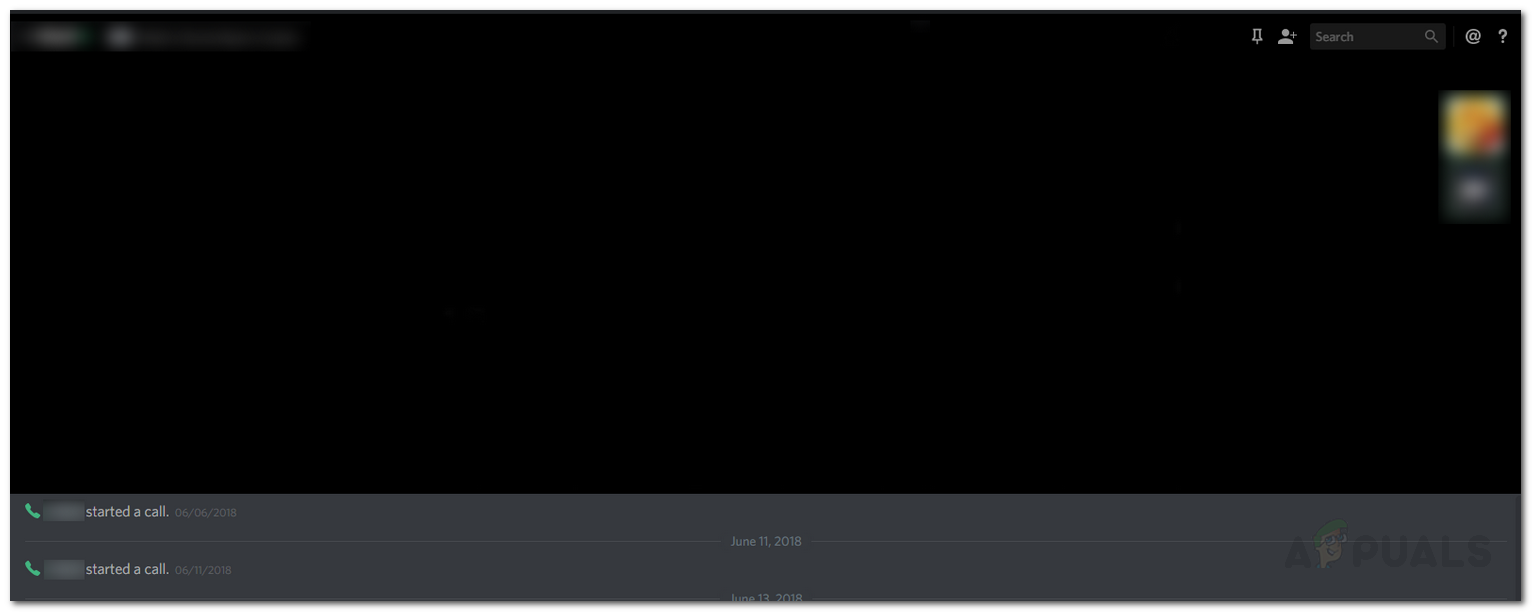
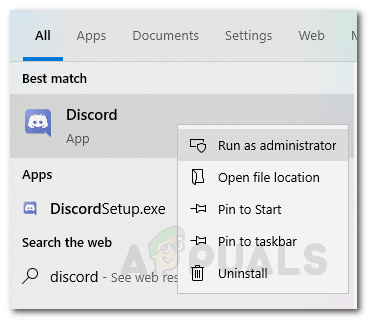
![]()