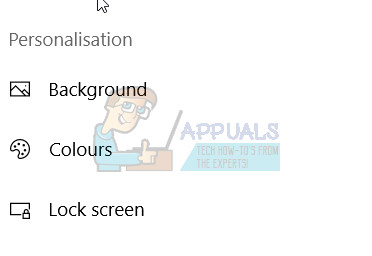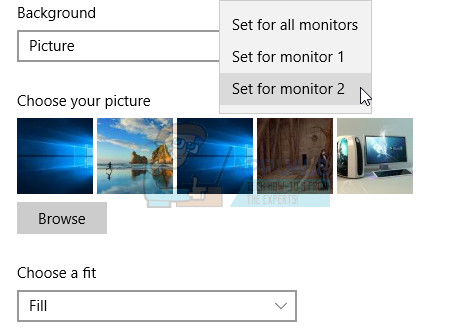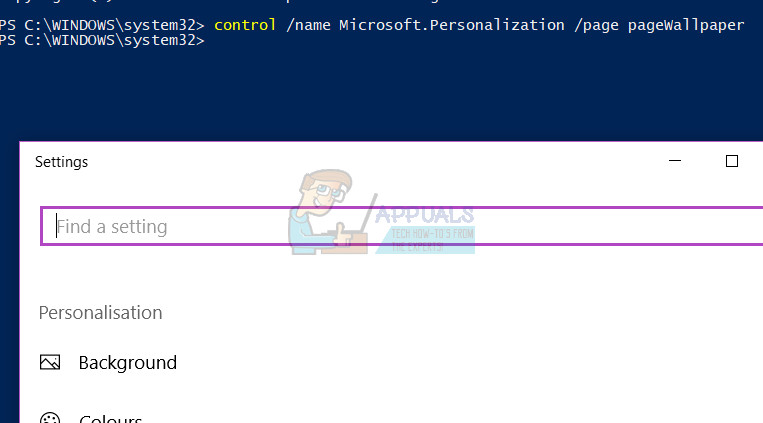Changing wallpapers using standard method is not working, changing wallpapers using wallpaper manager can be solution, but wallpaper manager software came with it’s own set of annoyances, and because of that it is not recommended to use. This issue started after machine was updated to Windows 10 version 1703. Before that, machines worked without these problems.
There are two methods which can solve issue with changing different background on more monitors.
Method 1: Change background through Personalization
Method 2: Change background through Control Panel
Microsoft’s Bing Wallpaper App Automatically Sets Bing’s Daily Photos As Your…Fix: Wallpaper Disappearing After Final Major Update for Windows 7Fix: Windows 10 Creators Update Audio ProblemsFix: Windows 10 Creators Update No Internet Connection