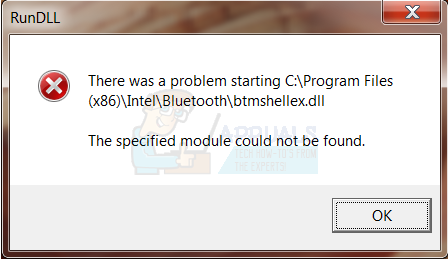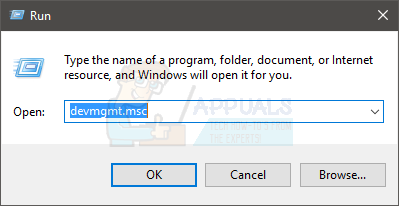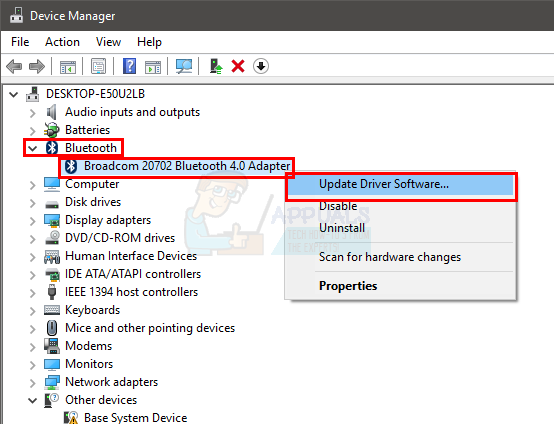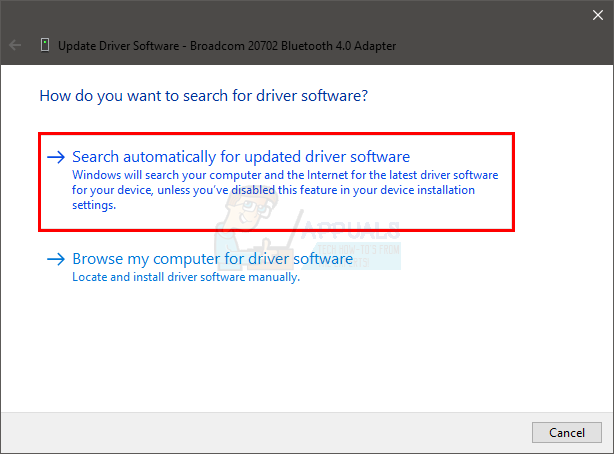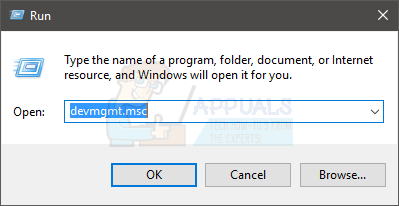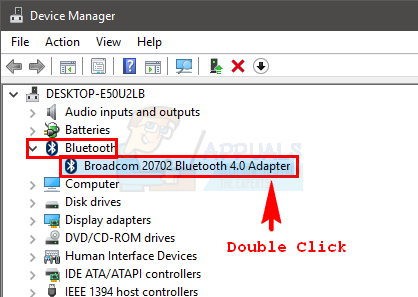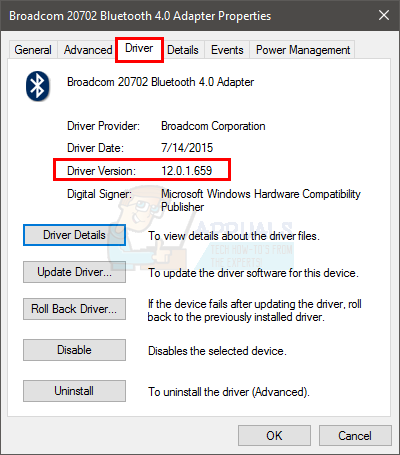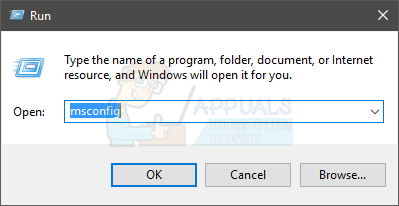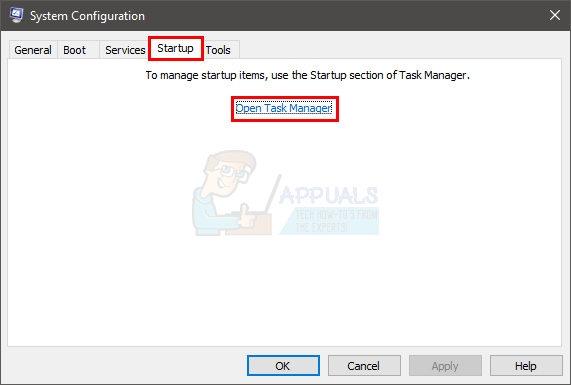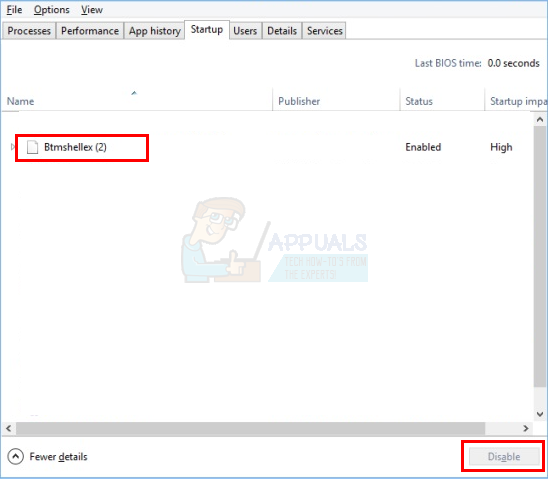The specific module could not found “ This is error is caused by your Bluetooth drivers. The usual cause of faulty drivers is either a Windows upgrade or an update. In rare cases, it can be caused by a virus/malware. The error that you are seeing at the startup is because a startup item or service is trying to access your Bluetooth feature. Since there is a problem with your Bluetooth drivers, it if giving you this error. As you might have already guessed, this problem can easily be solved by updating your drivers.
Method 1: Update drivers
The first thing that you should do is update your Bluetooth drivers. You can update your drivers either manually or automatically (Windows automatic driver update). You will find the steps to perform both types of driver updates below
Automatic update
Once the process is done your drivers will either be upgraded or Windows will show you a message saying it didn’t find any updates. If it didn’t find any updates then we will recommend doing it manually. On the other hand if the Windows did find an update then check if it solved the issue. If it didn’t then try the manual update.
Manual update
Once the driver is installed, you should be good to go.
Method 2: Disable btmshellex
If updating the drivers didn’t work then this method should solve your issue. Simply disabling the btmshellex will prevent it from running at the startup. This means that you won’t see the error again because btmshellex won’t run at the startup again. Here are the steps for disabling btmshellex
Reboot your computer. Everything should be fine on the reboot.
Fix: RunDLL Problem Starting sbavmon.dll - Module could not be foundFix: The specified module could not be foundHow to Fix “The specified module could not be found” in Windows 11?Fix: SDL.dll is missing or SDL.dll not found