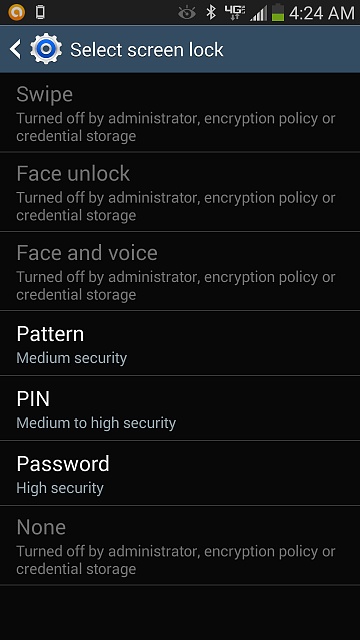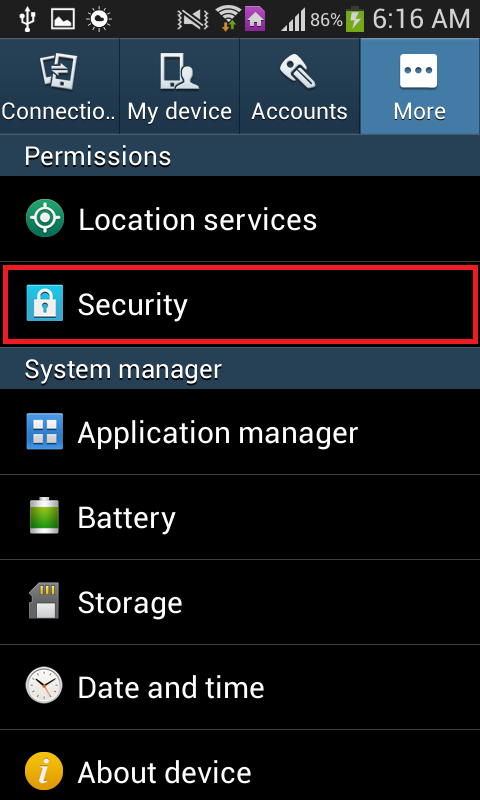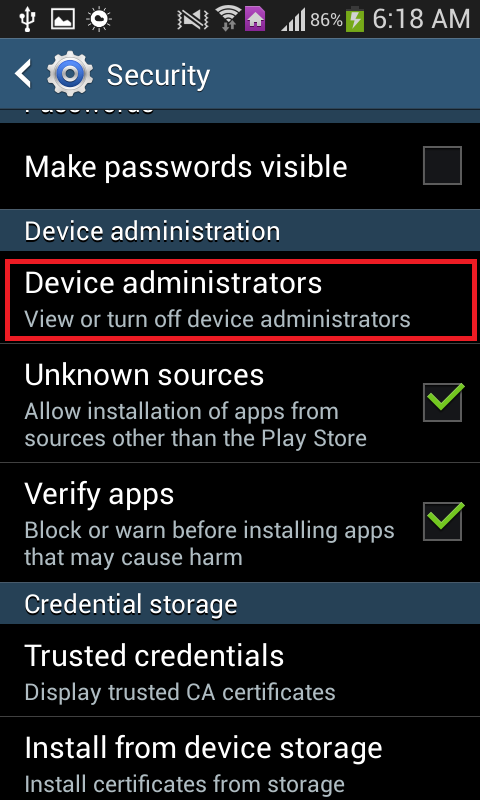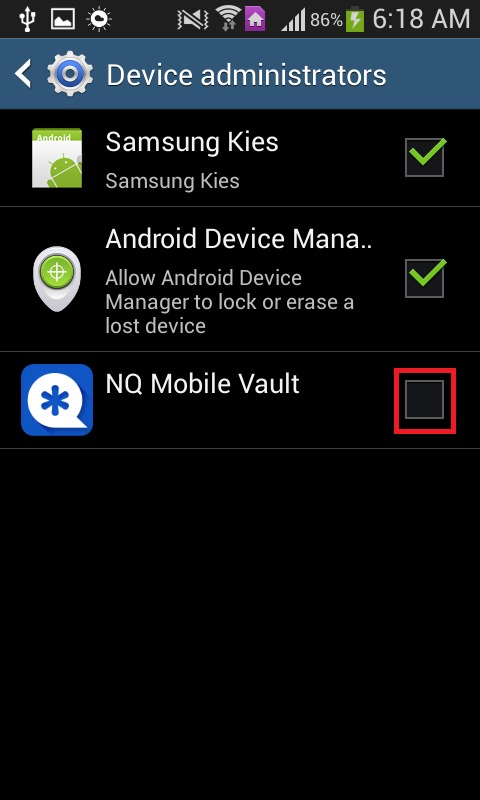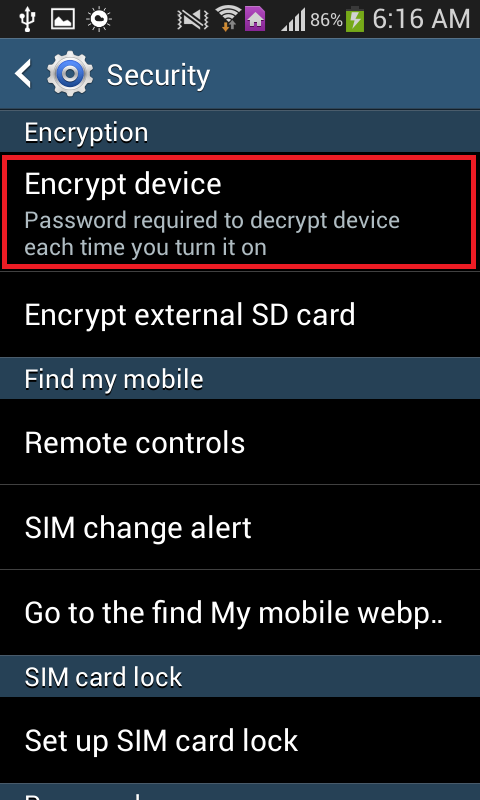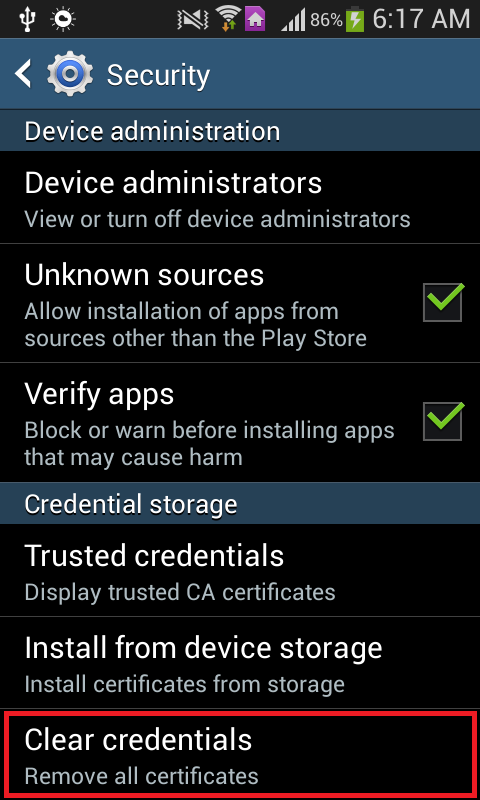The same may occur in the event that an Android device’s storage is encrypted by the user and an encryption policy is put in place. The “Disabled by Administrator, Encryption Policy, or Credential Storage” problem takes place when some features of the Operating System are deemed insecure. This issue can prove to be quite troublesome, so the following are the three best-suited methods that can be used to get rid of it entirely:
Method 1: Disable All Non-Essential Administrators
a) Navigate to your device’s ‘Security’ settings.
b) Scroll down to the device administration settings, and tap on ‘Device administrators’ to view and manage the applications on your device that have administrative privileges.
c) Take away administrative privileges from any and all unessential apps by un-checking their boxes. Make sure that you do not take administrative privileges away from essential apps such as the Android Device Manager.
Method 2: Decrypt Your Device’s Storage
a) Open your device’s Security Settings. b) Find the settings related to Encryption. c) You will be able to see an option titled ‘Decrypt device’ where the ‘Encrypt device’ option is in the screenshot. Tap on it.
d) Confirm the action and wait as your device’s internal storage is decrypted. e) There will be a ‘Decrypt external SD card option’ where the ‘Encrypt external SD card’ option lies in the screenshot. Select it.
f) Confirm the selection and wait as the device decrypts its external SD card. This step, and the step above, can be skipped if your device does not have external storage.
Method 3: Dump All of Your Device’s Credentials
a) Go to Settings. b) Find and open your device’s ‘Security’ settings. c) Scroll down to the settings pertaining to Credential Storage. d) Tap on ‘Clear Credentials’ or equivalent.
e) Press ‘OK’ when prompted to confirm the action.
Fix: Chrome Updates are Disabled by your AdministratorFIX: Account has been disabled. Please see your System AdministratorHow to Fix TWRP Unable to Mount Storage, Internal Storage 0MBFIX: Credential Manager Error 0x80070057 “the parameter is incorrect”