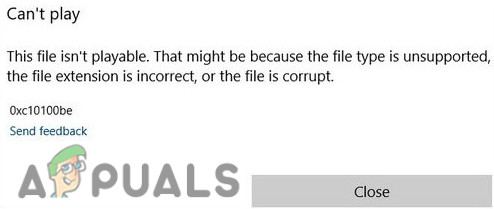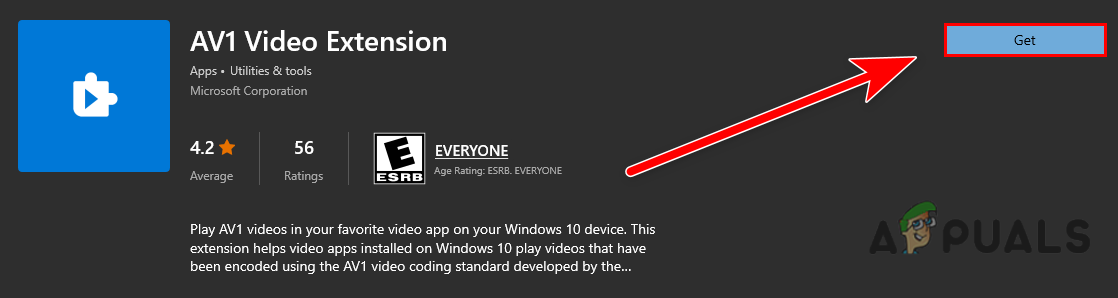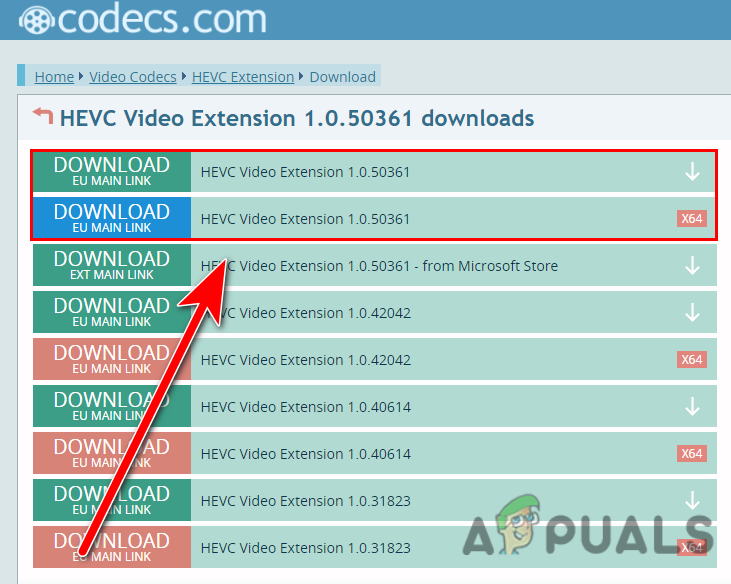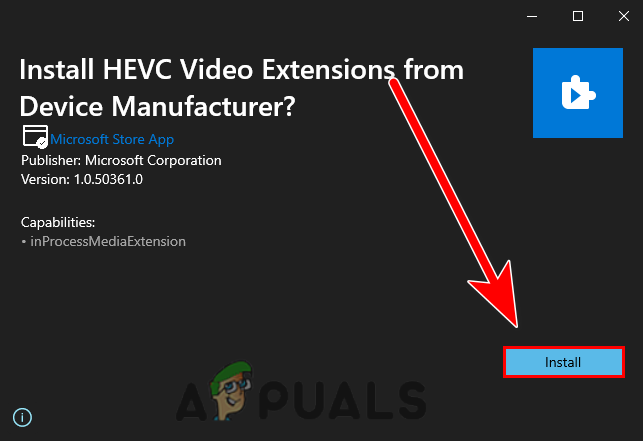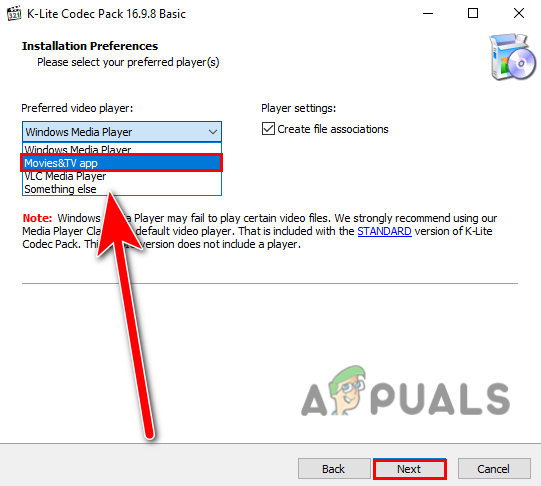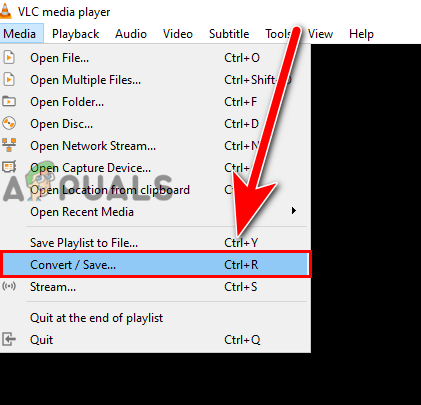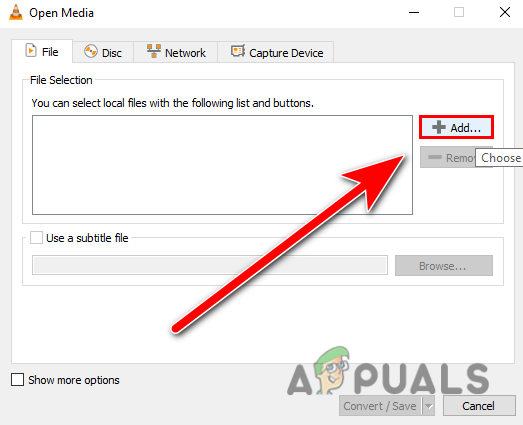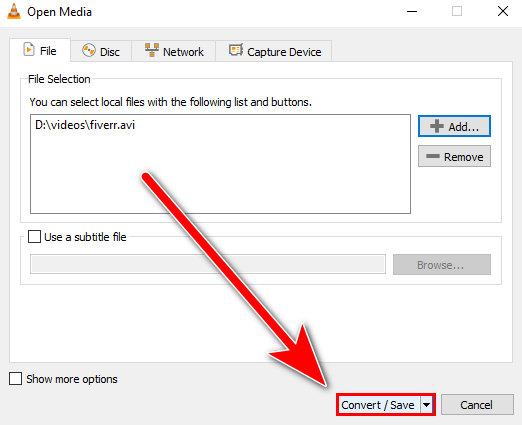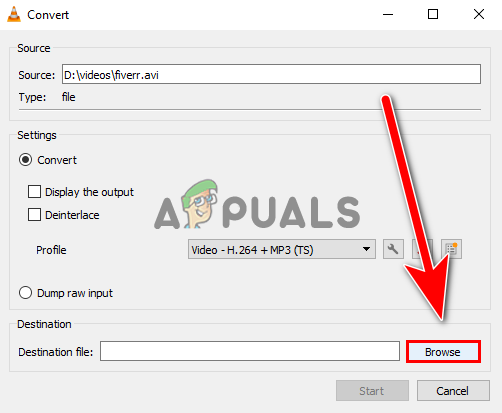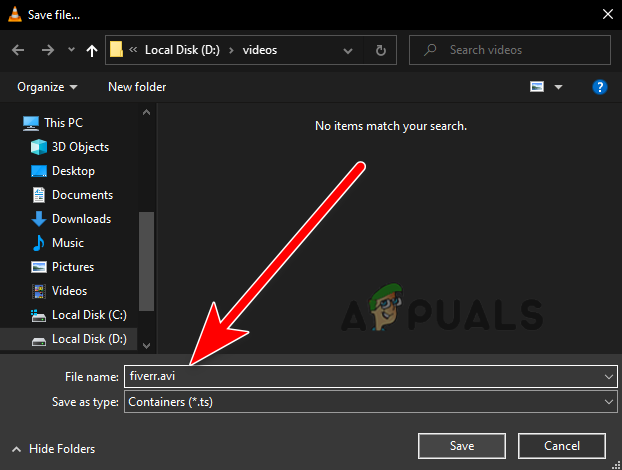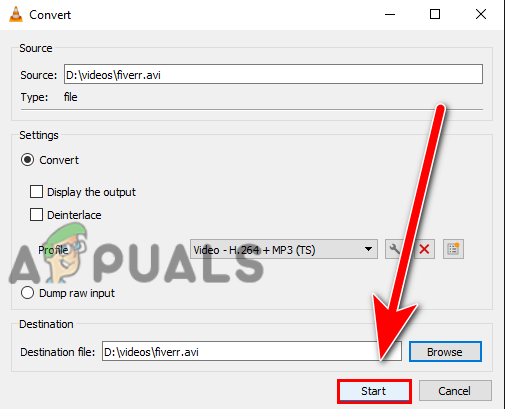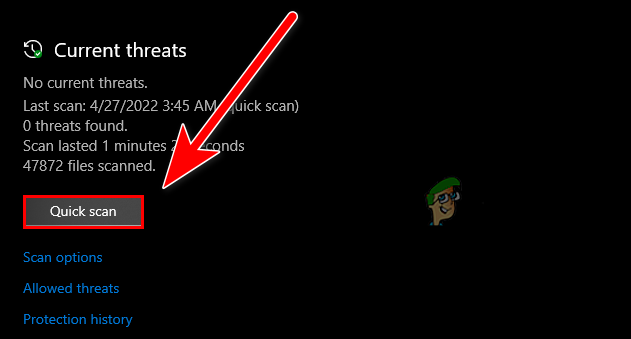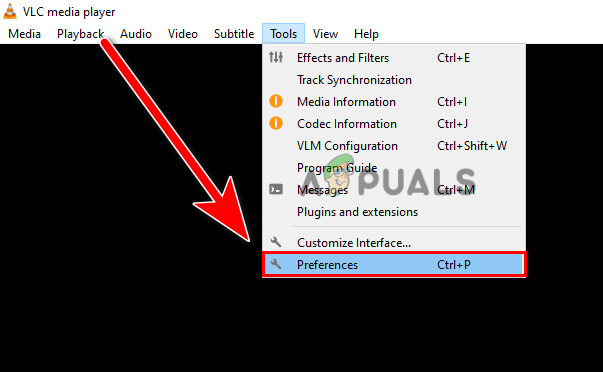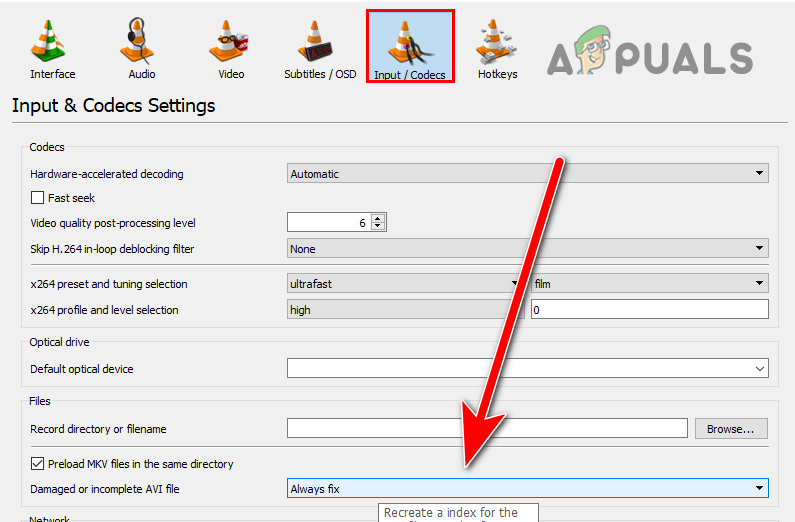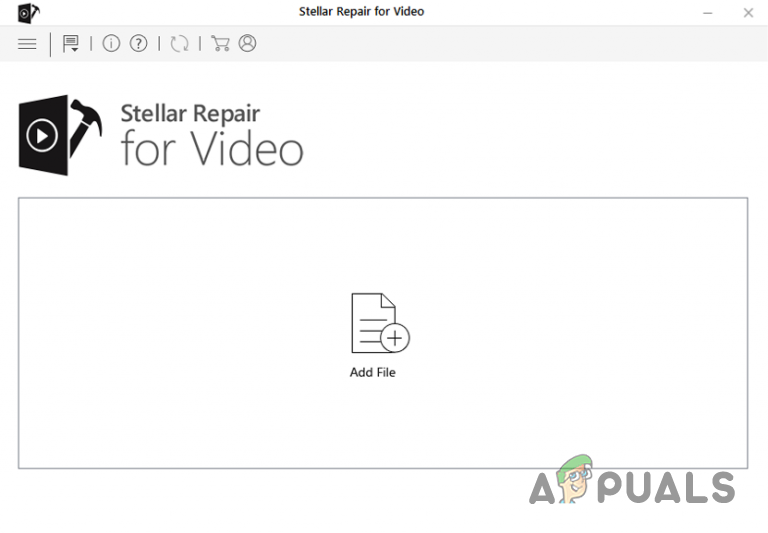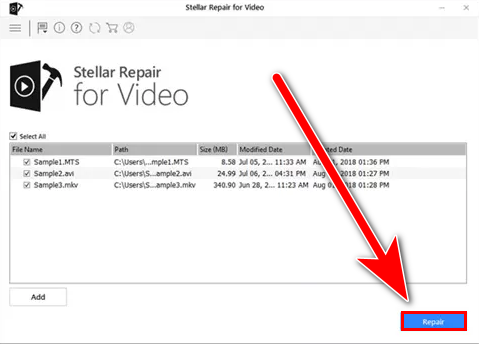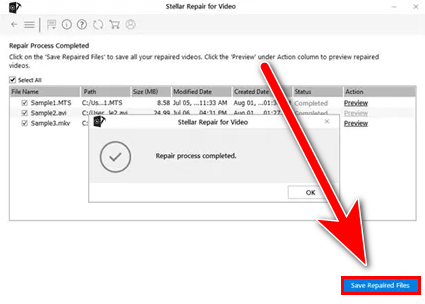There are more causes for this 0xc10100be error to occur which have been listed below:-
Wrong file extension- There could be a chance that your file extension is incorrect and if your file extension is incorrect then the 0xc10100be error must appear on the screen.The media player doesn’t support the file- There is a chance that your media player does not support the file extension of the video that you are trying to play and it might cause this 0xc10100be error. Missing codecs or outdated- Codecs are very important because in the background they are used to play and create a media file. Missing or outdated codecs might be a cause for this 0xc10100be to occur.Corrupted video file- There is a possibility that the file you trying to run might get corrupted because of several reasons such as your file might not be recognized by Windows and get corrupted.Outdated media software- The unusual errors occur when the Media players are outdated because if you don’t update your windows then your windows media players will not get updated.Virus and Malware- If the virus and malware files are present in your Windows then it is obvious that you are facing the 0xc10100be error because malware files can damage your Windows files, and applications and also prevents the Windows from running properly.
Now we know the causes let’s jump into the solutions that helped users to fix the 0xc10100be error while trying to play media files.
Install AV1 Video Extension
AV1 file is a video encoded that comes with the AV1 compressions which is an open video source codec. AV1 is a file format extension like .mp3 or .mp4. I believe that you may rarely hear about the AV1 file format and most people still don’t know much about it because AV1 files are uncommon and most Media players do not support the AVI format however, you can open it with VLC Media Player but installing the AV1 video extension will open it with Windows Media player and it will fix your problem because the extension helps Media players that are installed on your windows to play videos that have been encoded by AV1 video encoding. Follow the steps to install AV1 Video Extension:-
Download HEVC Video Extensions
HEVC is a video compression codec, also known as H. 265. It is the most uncommon file extension used by users. There is a chance that the video file you are trying to play has an HEVC format and if your media player does not support HEVC then the media file will not play and it throws the error. To fix this you have to download the HEVC Video extension. Follow the steps to download HEVC Extension:-
Download or Update Codecs
Codecs are used to compress or decompress files such as songs and videos. Codecs are also used by Windows, editing software and other media players to play and render media files. Outdated codecs are generally causing a 0xc10100be error, to fix this you have to update or download the latest codecs by following the below steps:-
Convert the Video File Format
If your file format is unsupported then you have to convert it into a compatible format such as H.264 MP4, MOV or AVI formats and it might fix the 0xc10100be error. There are many file format converters are available on the internet as well for desktops, download one of them and make sure to use the secure one like Zamzar, Convertio, and CloudConvert. We will use the VLC Media converter to convert files into a compatible format, here is how you can do this:-
Scan Your Device for Virus or Malware
Mostly these types of errors occur when the Windows files get infected by malware and malicious data that might be inserted into your windows by the third-party software. To fix this, you have to scan your computer with the Windows defender or your trusted antivirus software. Here is how you can do this:-
Fix Video Via VLC Media Player
If you are using VLC Media Player that this might help you. VLC Media layer provides us with the option to fix the media file before it starts playing. It might be helpful for you. Follow the steps to fix the file via VLC Media Player:-
Try an Alternative Media Player
If your media player is not supporting the media file that you are trying to play then the appearance of the error is obvious and to prevent this you have to switch to the other media player. There are many good media player applications available on the internet such as VLC media player and Media Player Classic. You can download one of them.
Repair Your Media File
If none of these methods fixed the 0xc10100be error then your media file might get corrupted in the rendering process or due to malware and malicious data. There is a minor chance to recover your corrupted media file via video repairing applications such as wondershare repair it and stellar Repair. We take stellar repair as an example:- Hopefully, you have successfully resolved the 0xc10100be error, if you have any doubts about the given solution, we would like to hear in the comments.
How to Fix Error Code “0xc10100be” in Windows 10?Fix: Google Drive Not Playing Videos ‘There was a problem playing this video’How To Fix VLC Media Player Crashes when Playing .MKV FilesFix: Windows Media Player encountered a problem while playing the file