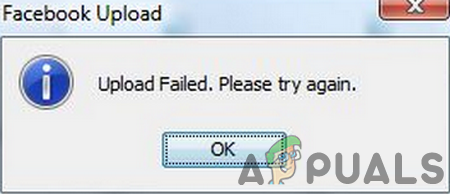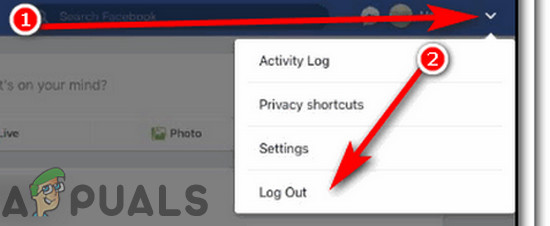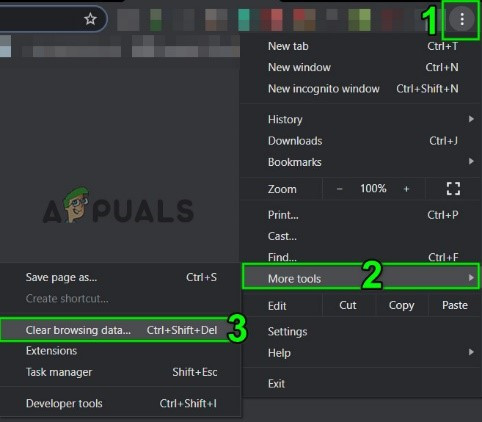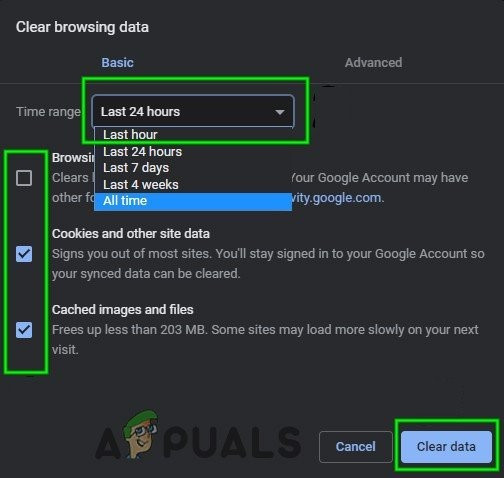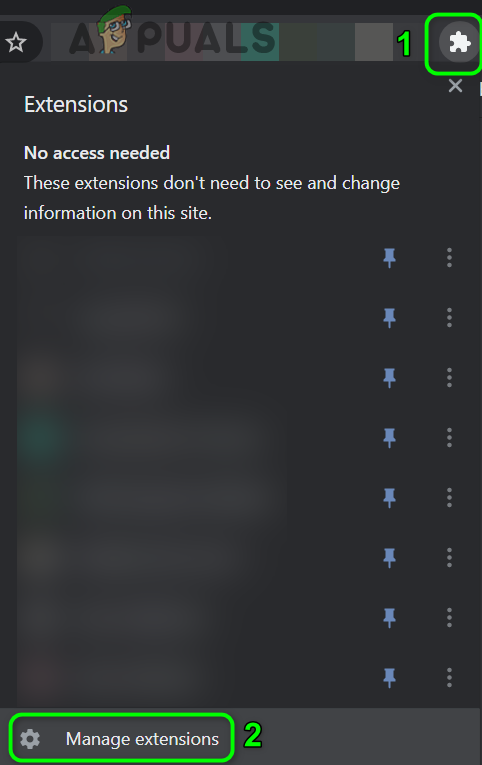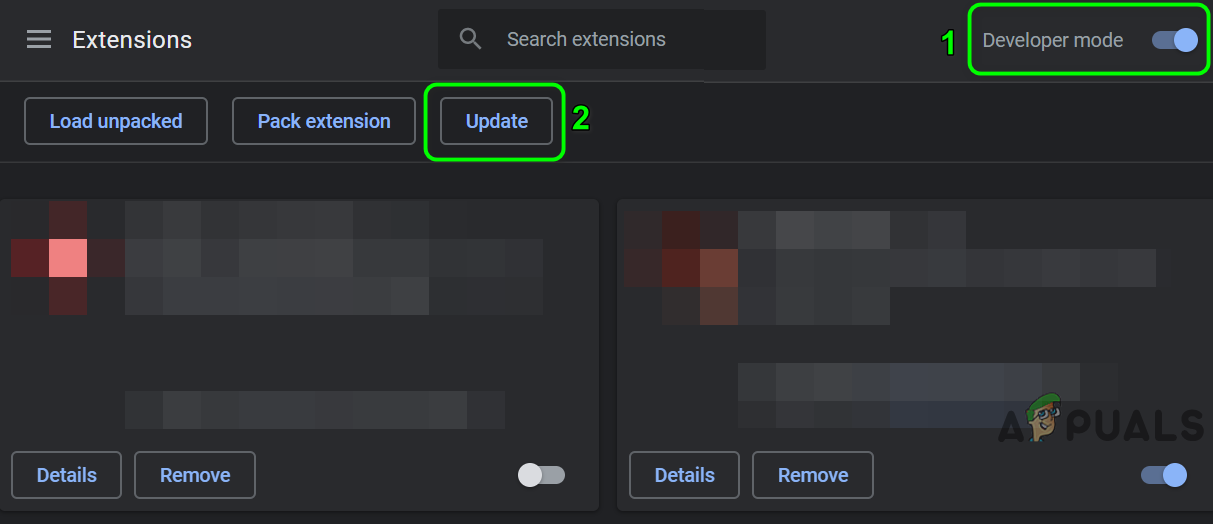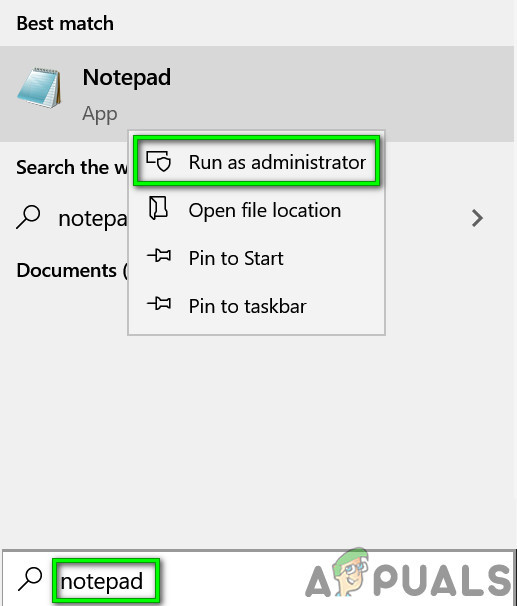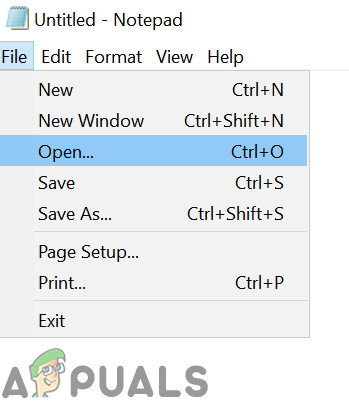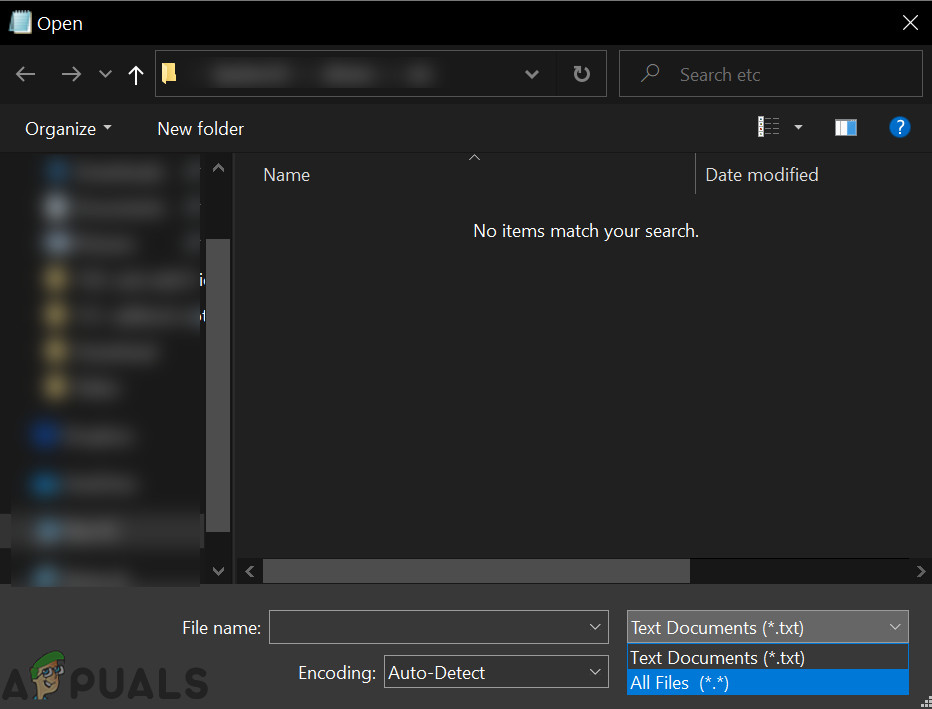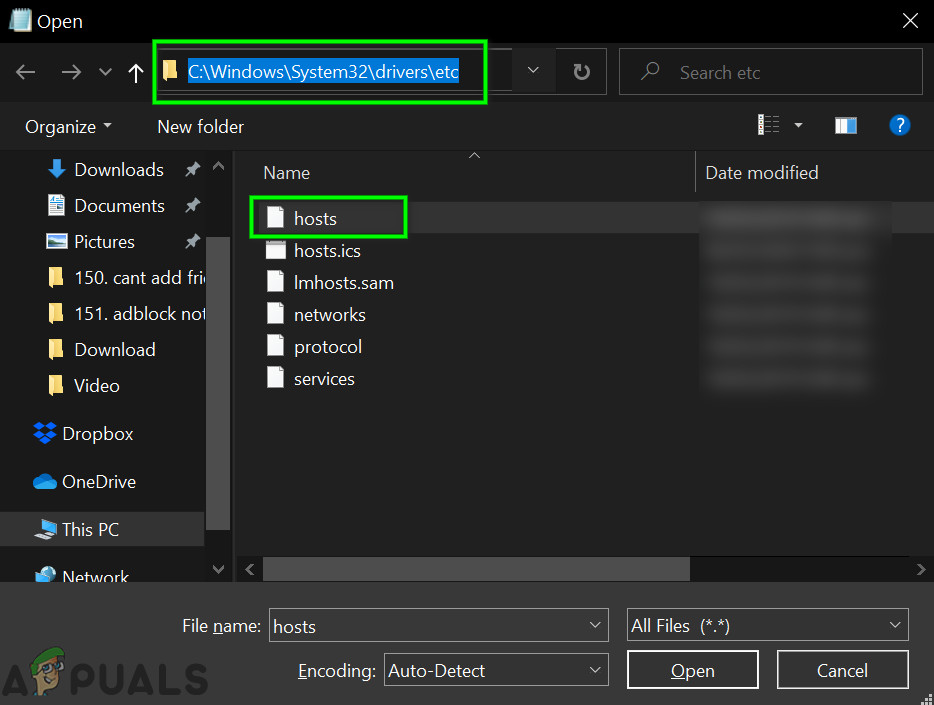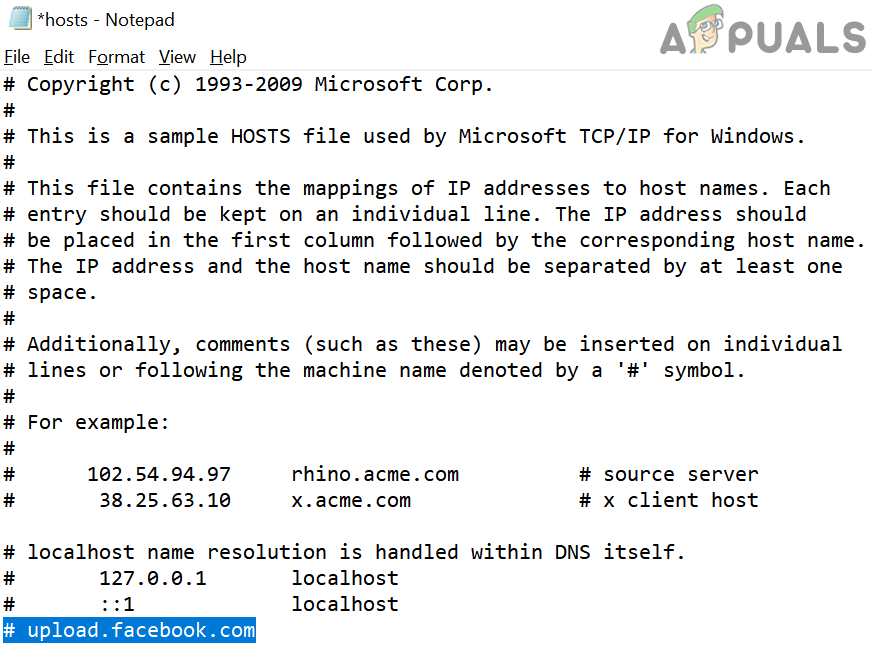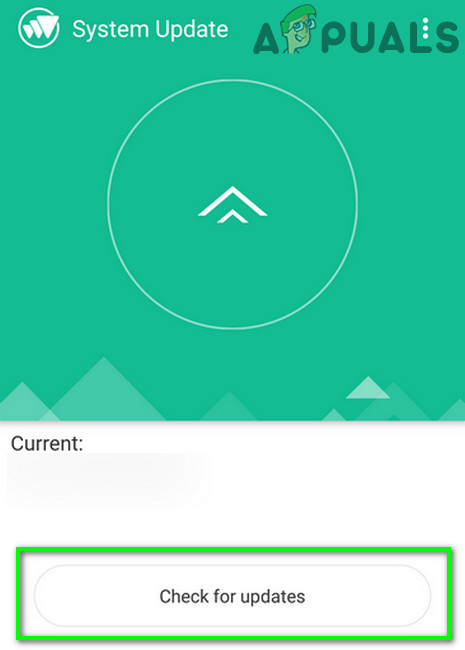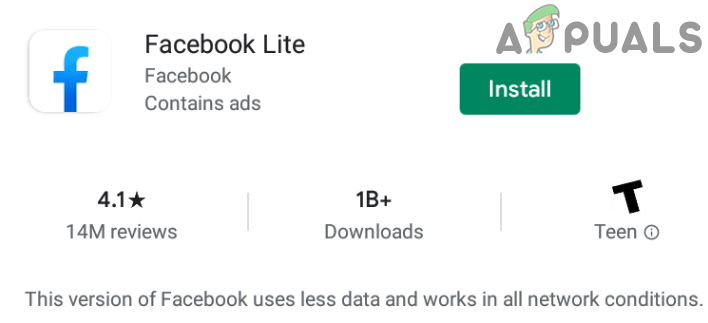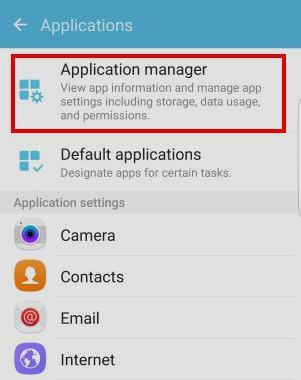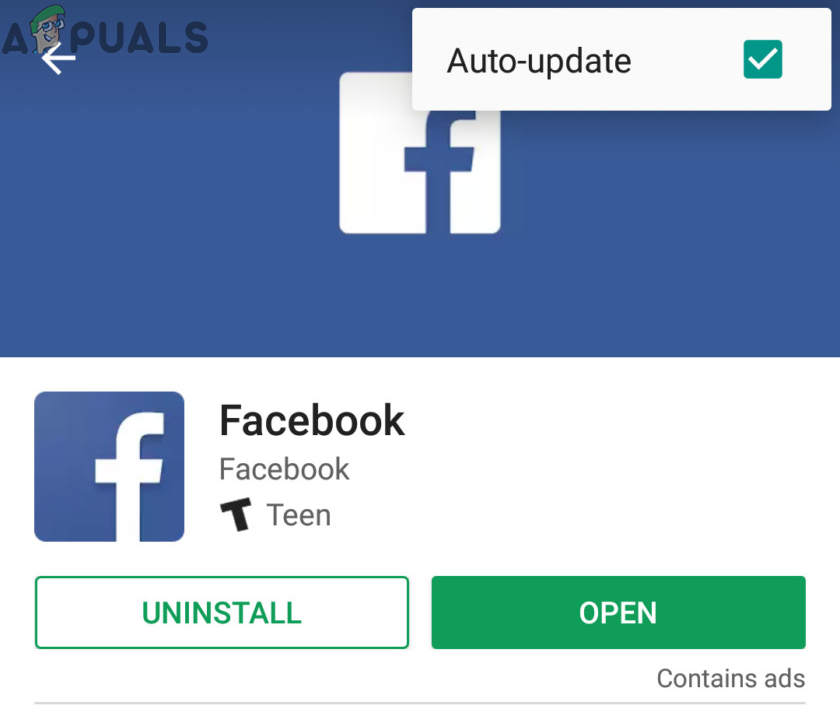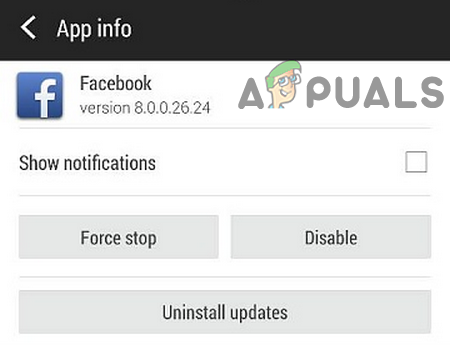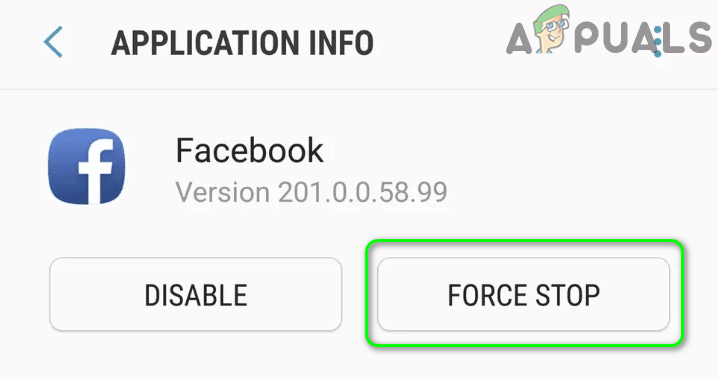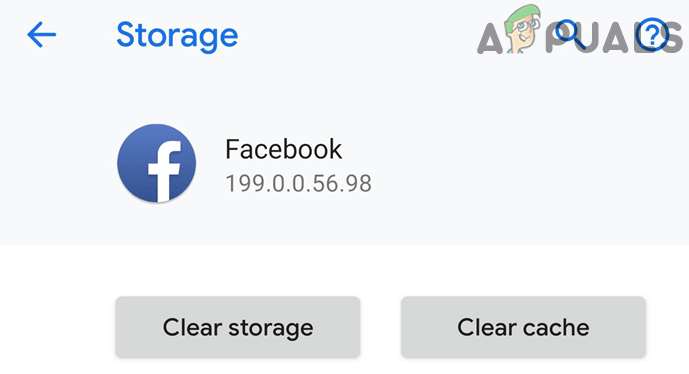The user encounters the issue when he tries to upload the content to Facebook. The issue is reported on the web and Android versions (nearly all make and models of Android were affected) of Facebook. In some rare cases, the user faced the prompt even when he was not uploading to Facebook. You can follow the solutions below to fix the upload failed on Facebook issue:
For Web Version
Solution 1: Clear the Cache of Your Browser
Like many other applications, your browser uses the cache to boost up performance and improve the user experience. You may encounter the error at hand if the cache of your browser is corrupt. In this context, clearing the cache may solve the problem. For elucidation, we will discuss the process for the Chrome browser.
Solution 2: Disable the Browser Extensions
Extensions are used to add extra functionality to a browser. You may encounter the error at hand if an extension is interfering in the operation of Facebook. In this scenario, disabling the problematic extensions may solve the problem. Extensions especially adblocking extensions are known to create the issue. For illustration, we will discuss the process for the Chrome browser.
Solution 3: Use a Different browser
The issue could be a result of a temporary bug in the browser you are using. In this case, using another browser to upload the content to Facebook may solve the problem.
Solution 4: Remove the Facebook Entry from the Hosts File
The Host file is used to map the IP addresses of a domain. If a domain is mapped in the Hosts file, then your system will not query the DNS server for that site. You may encounter the error at hand if the entry related to Facebook in the Hosts file is misconfigured. In this scenario, removing the Facebook entry from the Hosts file of your system may solve the problem.
Solution 5: Use Another Platform
The upload issue could be a result of a platform-specific bug and using another platform may solve the problem i.e., if you are having issues on the Android phone, then using the iPhone app may solve the problem.
For Android Version:
Solution 1: Update the Facebook App
The Facebook application is updated regularly to patch known bugs and satiate the new technological advancements. You may encounter the error under discussion if you are using an outdated version of the Facebook app.
Solution 2: Update the OS of Your Phone
The OS of your Android device is updated regularly to improve performance and cater to new features. You may also encounter the error at hand if the OS of your phone is not updated to the latest build. In this case, updating the OS of your system to the latest build may solve the problem.
Solution 3: Use the Facebook Lite App
This issue might occur due to a bug in the Facebook app. Facebook has a lite version of Facebook available for people with limited data and storage. Using Facebook Lite to upload the content may solve the problem.
Solution 4: Downgrade the Version of Facebook App
The developers can sometimes release a buggy update which may break the operation of Facebook and thus cause the issue. In this context, uninstalling the Facebook updates (may not be supported by all versions of Android) or installing an older version of the app may solve the problem.
Solution 5: Reinstall the Facebook App
If nothing has helped you so far, then the issue is the result of a corrupt installation of the Facebook app. In this case, you may have to reinstall the Facebook app.
How to Fix “Some of Your Media Failed to Upload” on Twitter?[FIXED] Steam Image Failed to UploadFacebook Decides to Shutdown “Facebook Gaming” in OctoberHow to Fix ‘Upload Blocked’ Error in OneDrive?