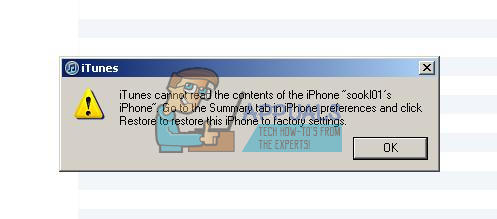For some, the same message comes out even when connecting their iPad or iPod Touch, asking to restore their devices. However, if you have restored your device, you know that that is not the solution. So, if you haven’t restored yet, DO NOT RESTORE YOUR DEVICE. Instead, follow the steps explained below. They will fix this problem affecting your iDevice. This fix is tested and will work on your iPhone, iPad, or iPod Touch.
Method 1: Fix “iTunes cannot read the contents of your iPhone” Using Your iDevice
What has happened here is an iTunes control or preferences file has somehow gotten corrupted. And, it would be nice if Apple has built an option to fix this in iTunes. Changing the control or preferences file on your iDevice may cause deleting your music library. But, all contacts, notes, apps, etc. will stay untouched and fine. However, here is the first method for fixing the problem. If this procedure didn’t give the wanted results, check the following one.
Method 2: Fix “iTunes cannot read the contents of your iPhone” Using i-FunBox
Before performing this method, keep in mind that this will delete your music library. Everything else (contacts, notes, apps, etc.) will stay the same as before.
Method 3 (For Jailbroken iDevices Only): Fix “iTunes cannot read the contents of your iPhone” Using iFile
If you own a jailbroken iPhone, iPad, or iPod Touch, you can fix this error using iFile.
Final Words
I hope that after performing these methods, iTunes reads your iDevice’s contents as normal. Which method has fixed the problem for you? And, on which iDevice have you performed it? Feel free to drop us a line in the comment section below.
Fix: CHKDSK cannot continue in read-only modeFix: “iTunes could not restore the iPhone or iPad due to corrupt or…Fix: iTunes could not backup iPhone Because the iPhone DisconnectedHow to Fix ‘Failed to Download File, the File contents Differ’ in Minecraft?