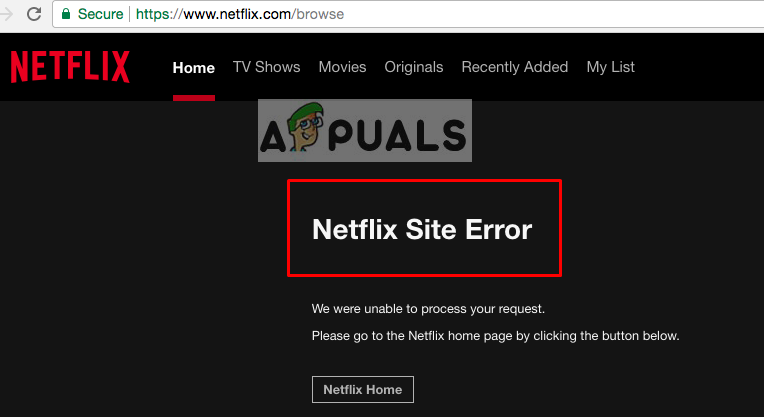However, Android users are experiencing this error message on their Netflix application ‘There is a problem playing the video. (1.1)’ also known as Netflix Error 1.1. Because of this error, they are unable to use or watch anything on their Netflix application.
What causes Netflix Error 1.1 in an Android device?
This error means that the information stored on your device must be broken or corrupt, due to which it is facing problem to play anything on Netflix. But there can be other reasons too, a few things that can cause this issue is In this article, we will be checking all the possible problems that can cause this error step by step.
Solution 1: Checking Netflix Service
First of all, you need to check if Netflix is not facing any issue on their side. If their servers or services are having a problem then you should contact the Netflix Support or wait for them to fix it. You can sign in on the Netflix from computer to check if it works or not.
Solution 2: Network Issue for App
If your device is connected to one of the public Wi-Fi connections such as Schools, Hotels or some organizations, then there is a chance that they are not allowing you to stream. Netflix doesn’t allow proxies or VPNs for their services. Make sure you are connected to better Internet connection with good Wi-Fi signal.
Solution 3: Clearing the Netflix App Data
The data stored on your device for this app is used to connect you quickly so you can browse shows and movies faster. But sometimes the same data can be the cause for this error and not letting you use the app properly
Solution 4: Reinstalling the Netflix App
The clearing data from settings might not work, then you to delete the app and reinstall the new copy of the application with fresh data and no data problems. You need to uninstall and then install the app again. Make sure you remember your “Sign in” information before uninstalling the app.
How to Fix Error Code Netflix Error Code TVQ-ST-131How to Fix Error Netflix Error M7120-1931-500How to Fix Netflix “Error Code: UI-800-3"How to Fix “Error Code F7701-1003” on Netflix?