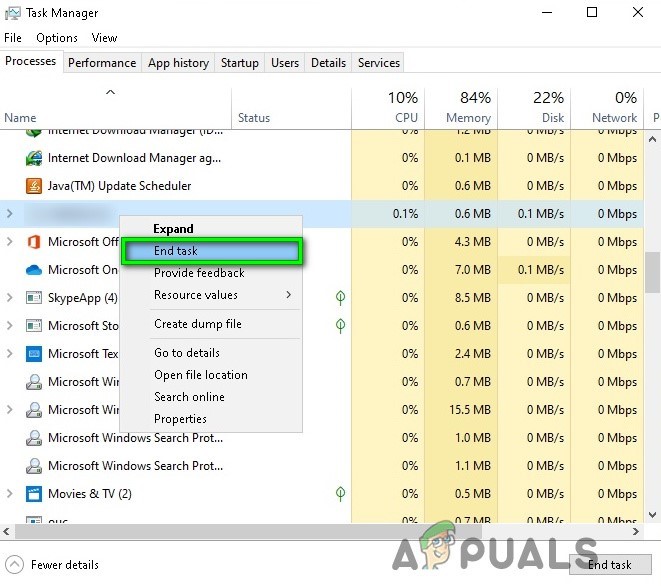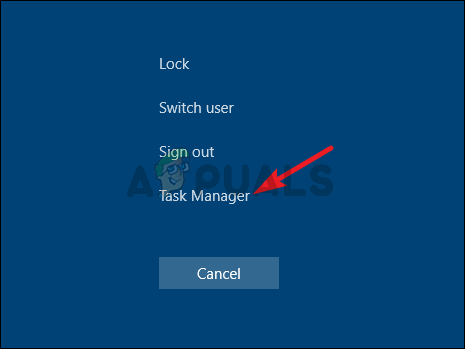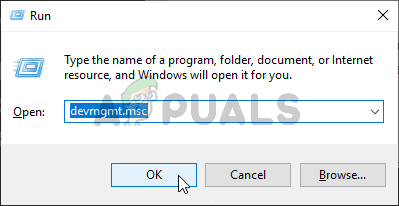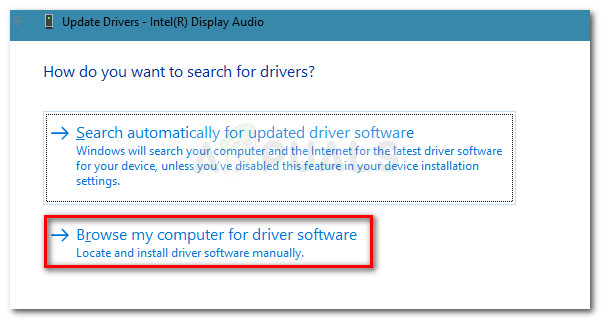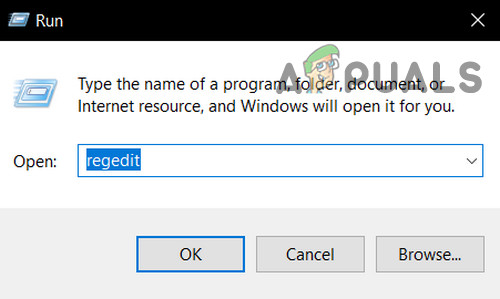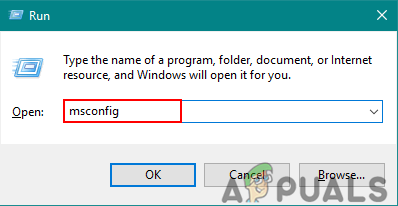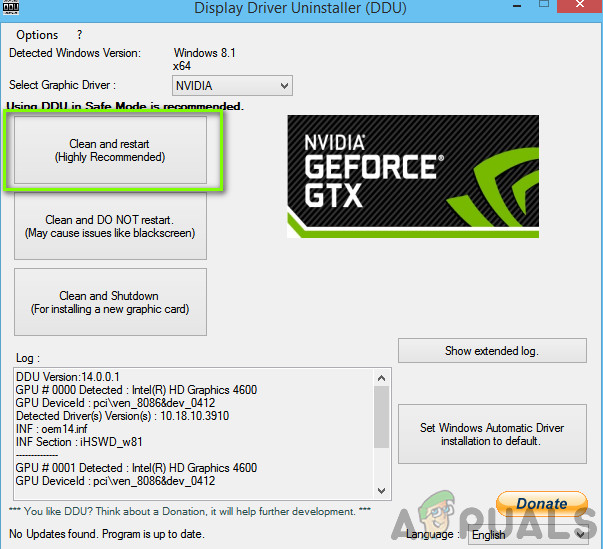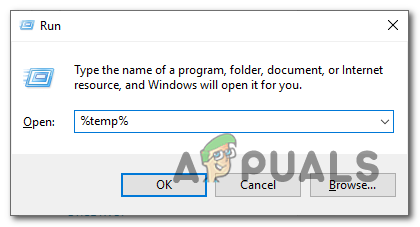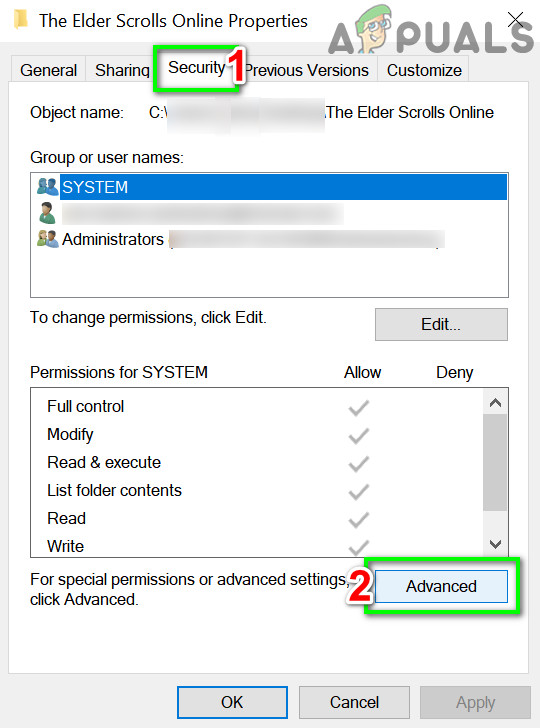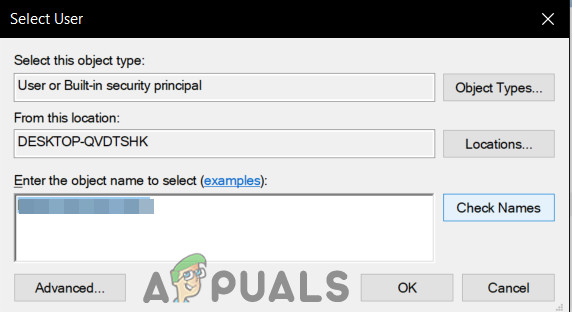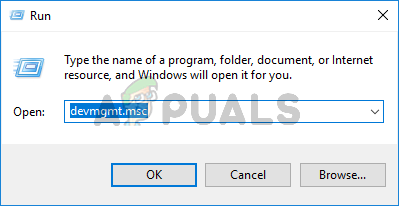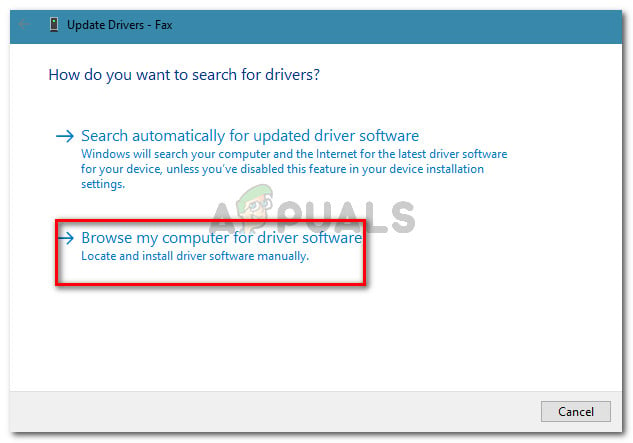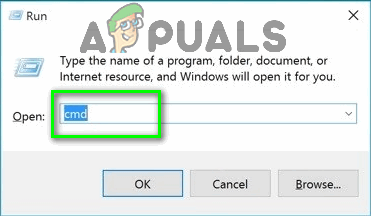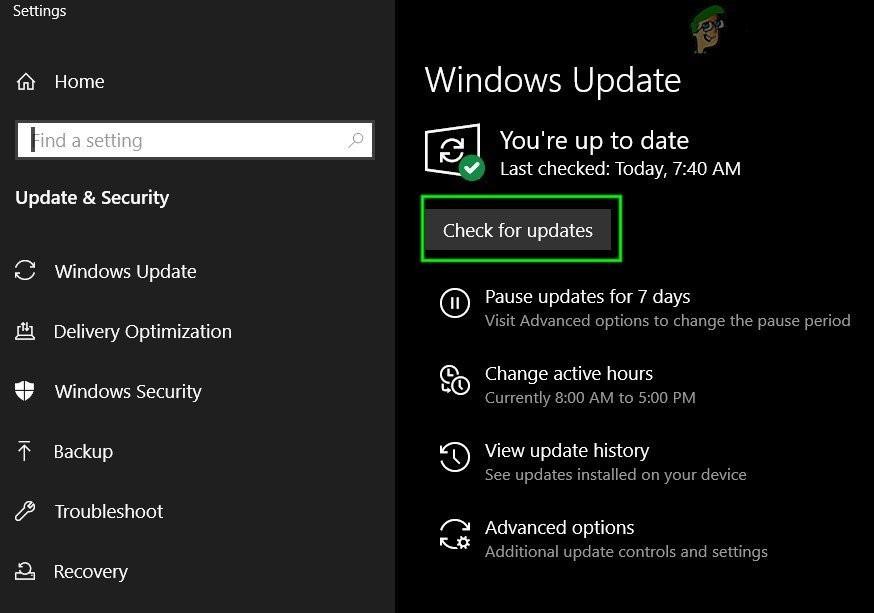The people who have been seeing the “NVIDIA Installer failed” issue the most are Windows 10 users as Windows 10 seems to have a pretty rocky relationship with the drivers for NVIDIA’s GPUs. Thankfully, though, there is a lot that can be done to try and deal with the “NVIDIA Installer failed” problem and get the drivers to install successfully. The following are the most effective methods that you can use to try and get rid of the “NVIDIA Installer failed” issue and successfully install the drivers for an NVIDIA GPU.
What to do to Fix NVIDIA Installer Failed Error?
Method 1: Perform a Custom installation of the drivers
First of all, we will be performing a custom installation of the Nvidia Drivers to fix this issue. For that: This method has proven to be especially effective in the case of users running into the “NVIDIA Installer failed” problem when booting their computers up for the first time following an upgrade to Windows 10. What happens in cases like this is that when Windows 10 is booted up for the first time, it spends 5-15 minutes trying to download and install the right drivers for the GPU, and trying to install NVIDIA drivers during this period causes a clash, leading to the “NVIDIA Installer failed” screen. In such cases, the NVIDIA drivers can be successfully installed by simply restarting the Windows 10 computer and performing a custom installation of the drivers as described in the steps listed above.
Method 2: Temporarily turn off any and all third-party security programs
If you are using any third-party security programs (such as antivirus programs, anti-malware programs or Firewall programs), they may be blocking the NVIDIA Installer, causing you to run into the “NVIDIA Installer failed” screen every single time you run the Installer. Therefore, in this step, we will be disabling the Third-party antiviruses.
Method 3: Delete some NVIDIA files and kill all NVIDIA processes
Locate and delete as many of the following NVIDIA files as are on the computer:
Method 4: Reinstall Windows 10 from scratch
If all else fails, your only remaining option is to reinstall Windows 10 and hope that the “NVIDIA Installer failed” issue goes away with your current installation of Windows 10 and doesn’t affect the next one. If you don’t know how to clean install Windows 10, you can use this guide. However, before you clean install Windows 10, be sure to do everything you can to backup any and all important data/files on the affected computer.
Method 5: Perform Self Installation of Drivers
If the installer failed to install the drivers on your computer, we can try to install them ourselves. First of all, it is important that you completely uninstall the previous installations of the driver. After that, follow the guide below.
Method 6: Using DDU
The Display Driver Uninstaller is an independent tool that is used by a lot of people to troubleshoot both their AMD and Nvidia Drivers. The Uninstaller gets rid of every trace of the driver for you and that allows you to proceed with a clean installation. In order to do so:
Method 7: Deleting Temp Folder
A lot of users reported that they were able to fix the problem after deleting Nvidia’s temp folder in the user documents but this folder is often limited from ownership and it is given to trusted installer. Therefore, first, we will be changing its ownership and then we will delete it from our computer. For that:
Method 8: Install from Executable
In some cases, as weird workaround, users are able to install these drivers from the files that the executable extracts before failing with the installation. Therefore, first we will try to install the drivers normally and then try to install from the files extracted by the installer. For that:
Method 9: Restarting Services
In some cases, updating Windows seems to solve the issue for most people but we will be using a special method to update Windows in this step. In order to do so, first we will stop certain services and remove already downloaded updates, then, we will download the updates again and install them on our computers. For that: Note: Also, try to manually run Geforce Experience on startup and then try to install the drivers. If that doesn’t work, be sure to turn off all Nvidia applications before trying an update. In the end, try to perform an SFC scan to fix any Windows corruption issues. If none of the methods shown above have helped you at all, you can try to install the driver by booting into safe mode. Simply boot into safe mode and Install the driver then check to see if the issue persists. It’s also worth mentioning that if you are using a laptop, you should install the drivers provided by your Laptop manufacturer as they are modified and custom drivers. They might be a little bit older drivers but you should be able to install them on your Laptop without any problem.
Fix: NVIDIA Geforce Experience Installer FailedFix: The Graphics Driver Could Not Find Compatible Graphics Hardware InstallerNVIDIA’s $40 Billion Acquisition of ARM Fails, Preparation Underway To Abandon…How to Fix CSR8510 A10 Driver Error (Driver is Unavailable)