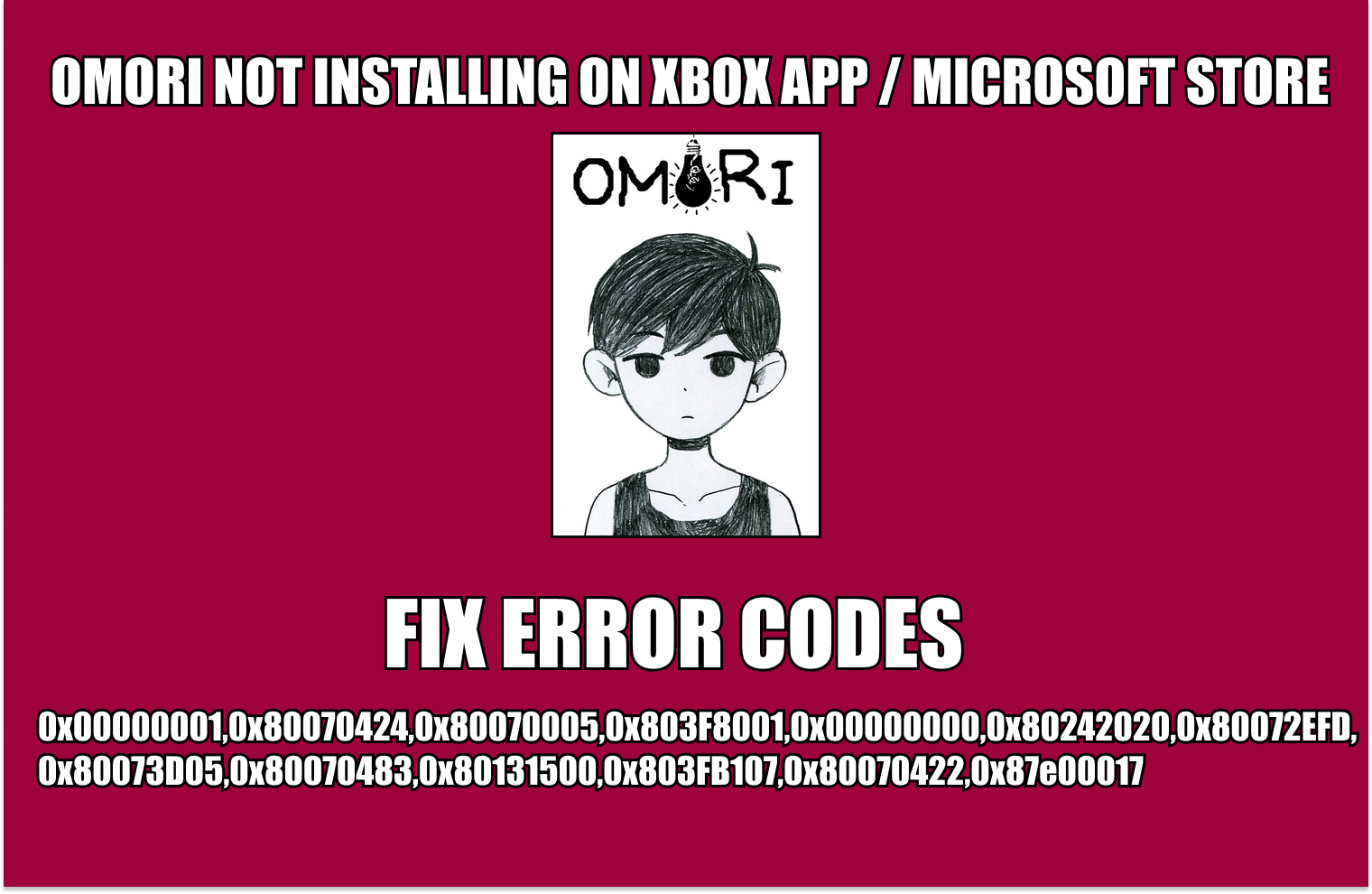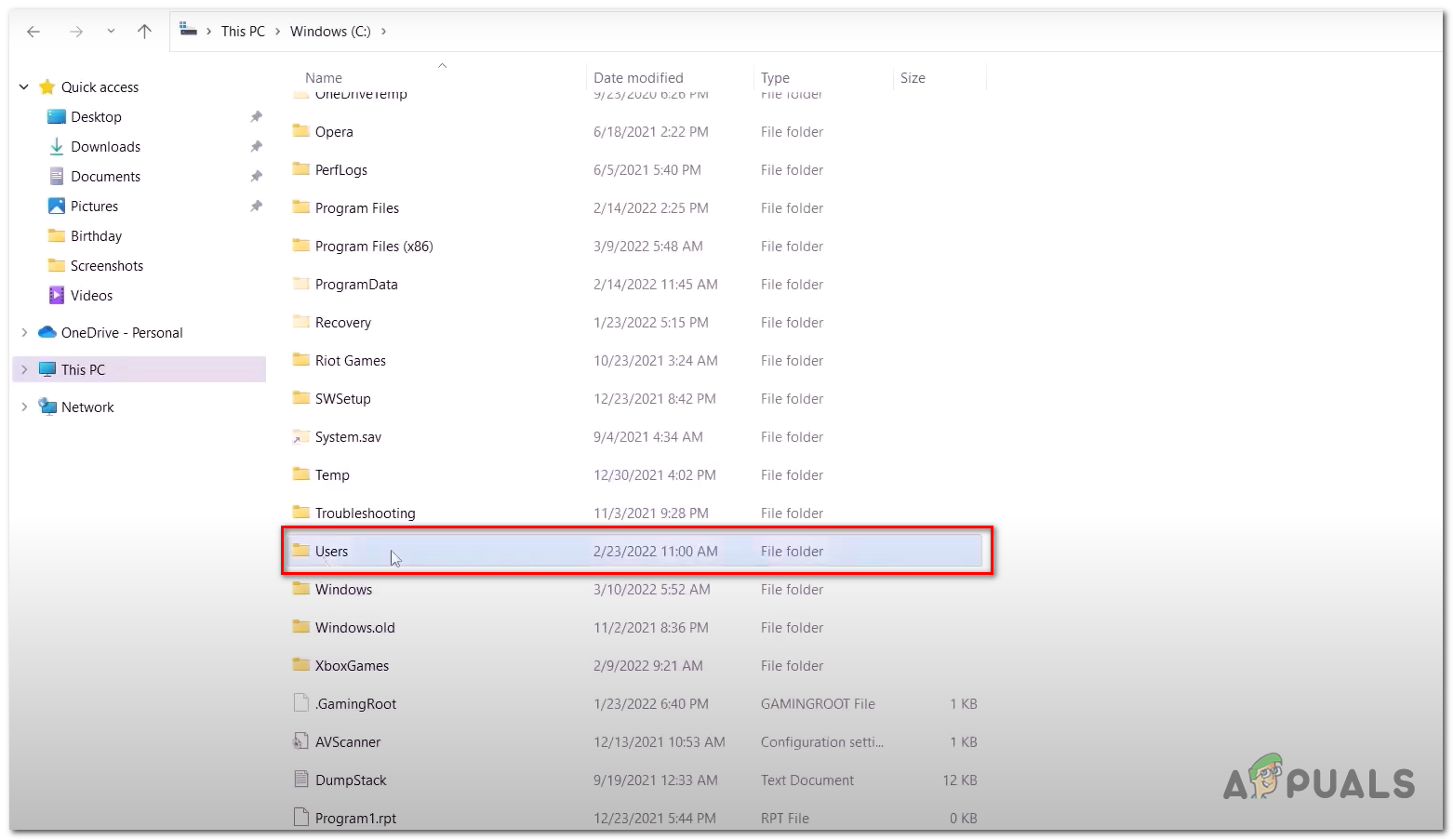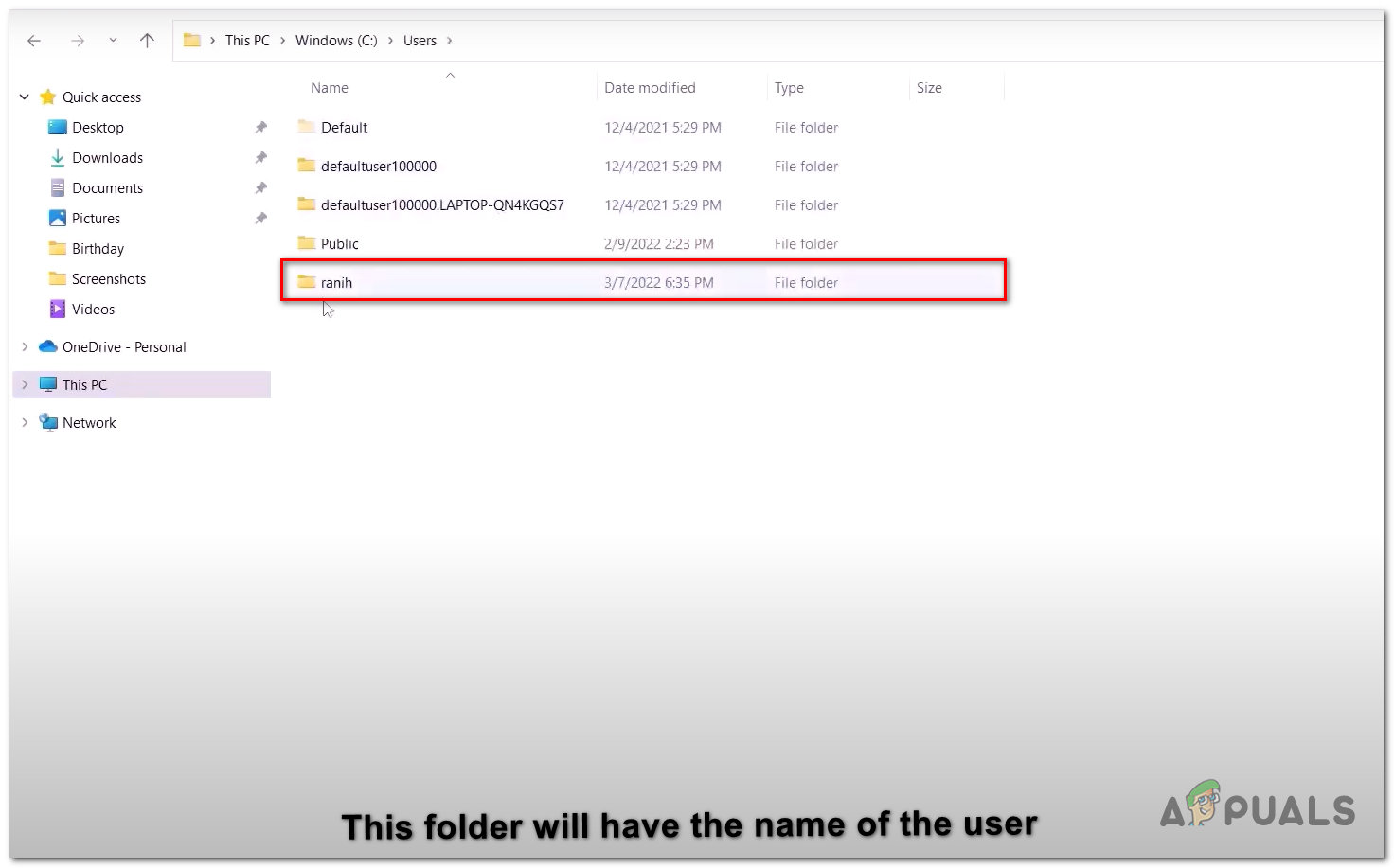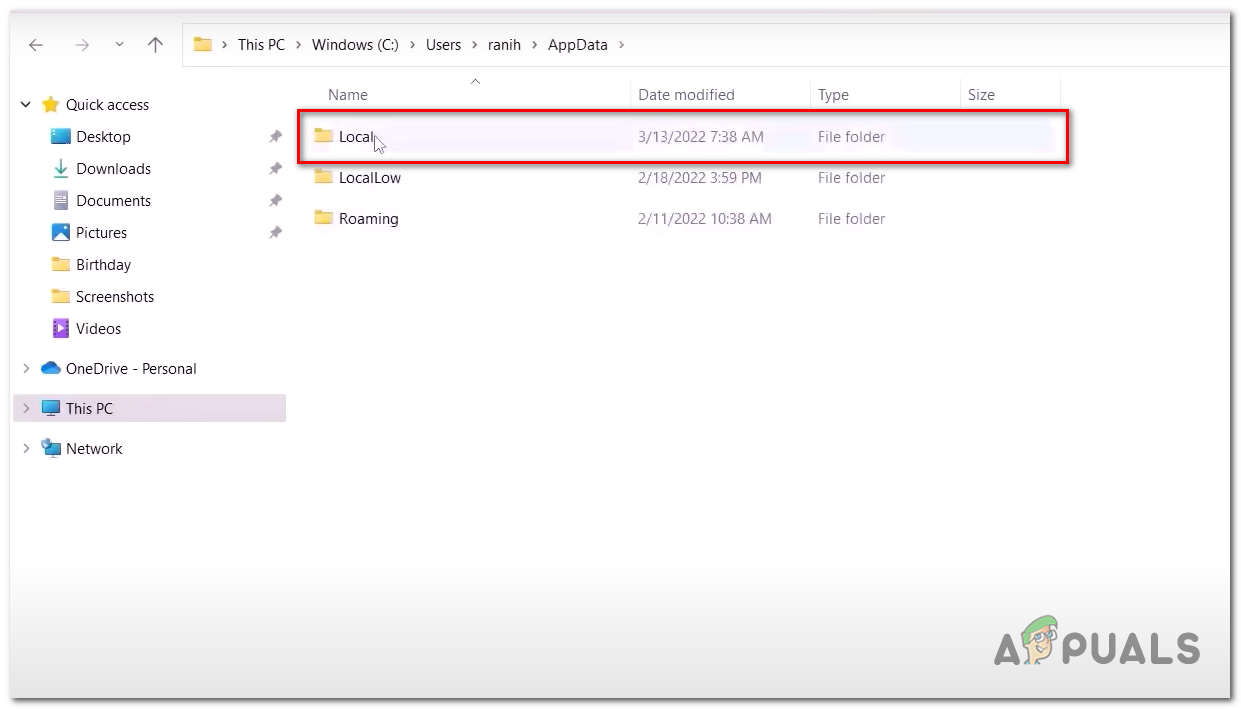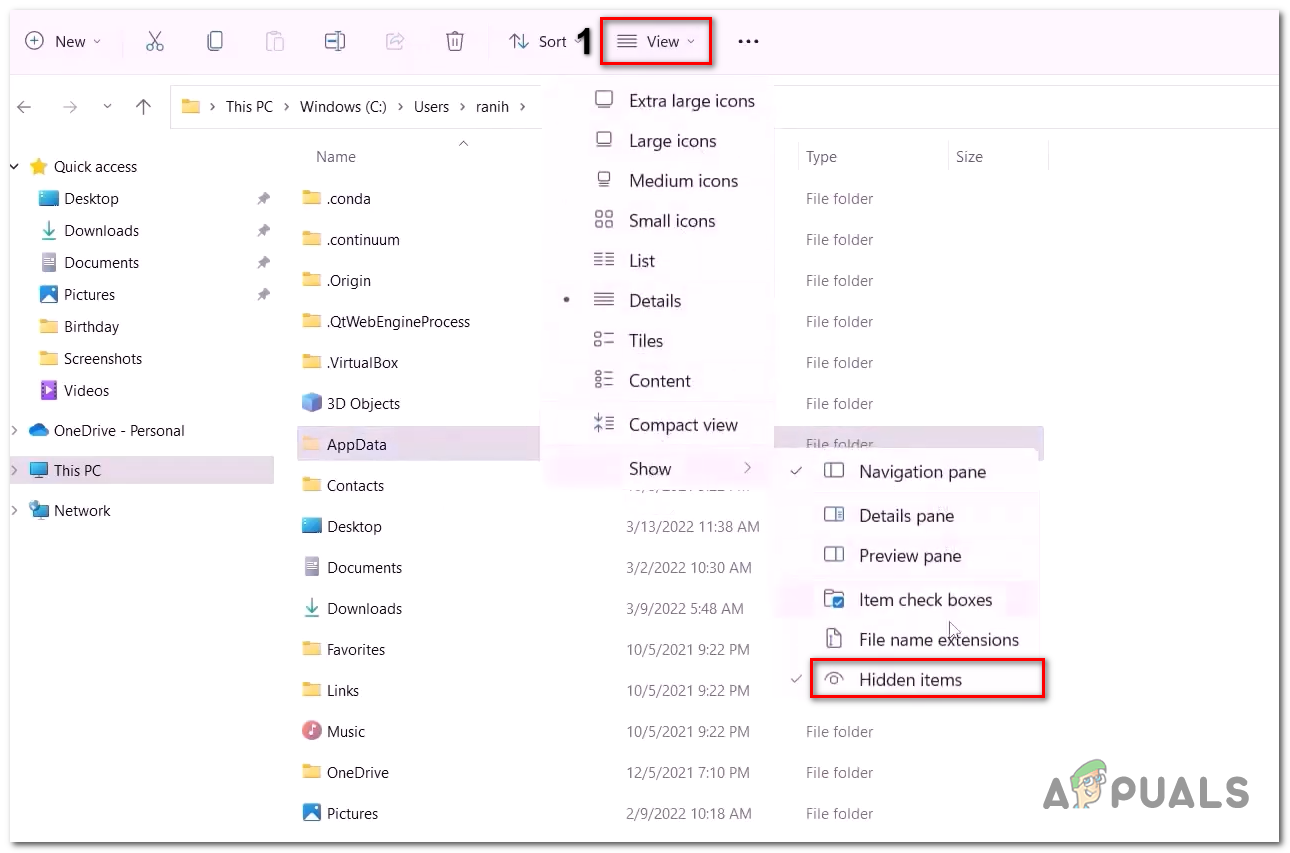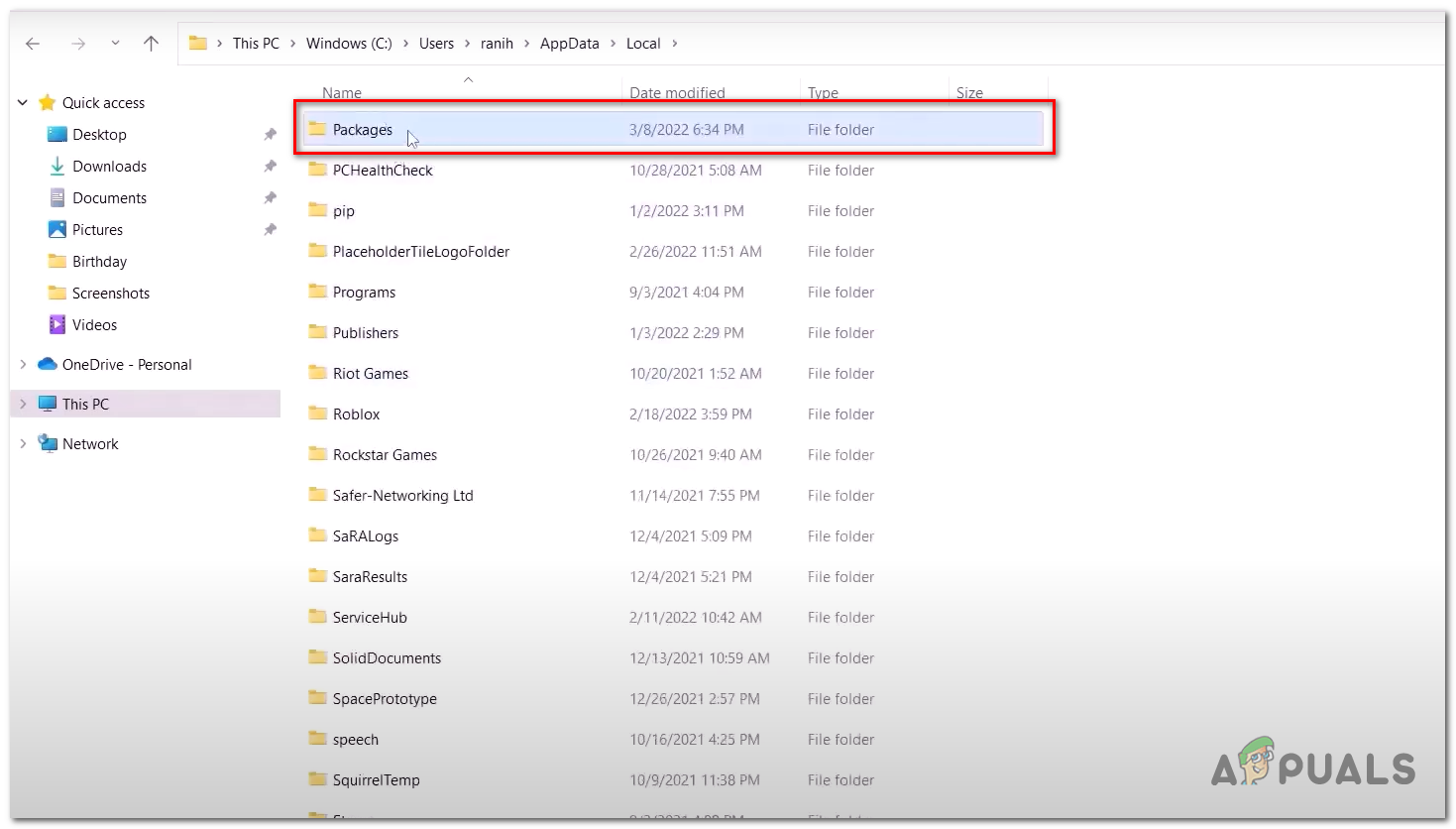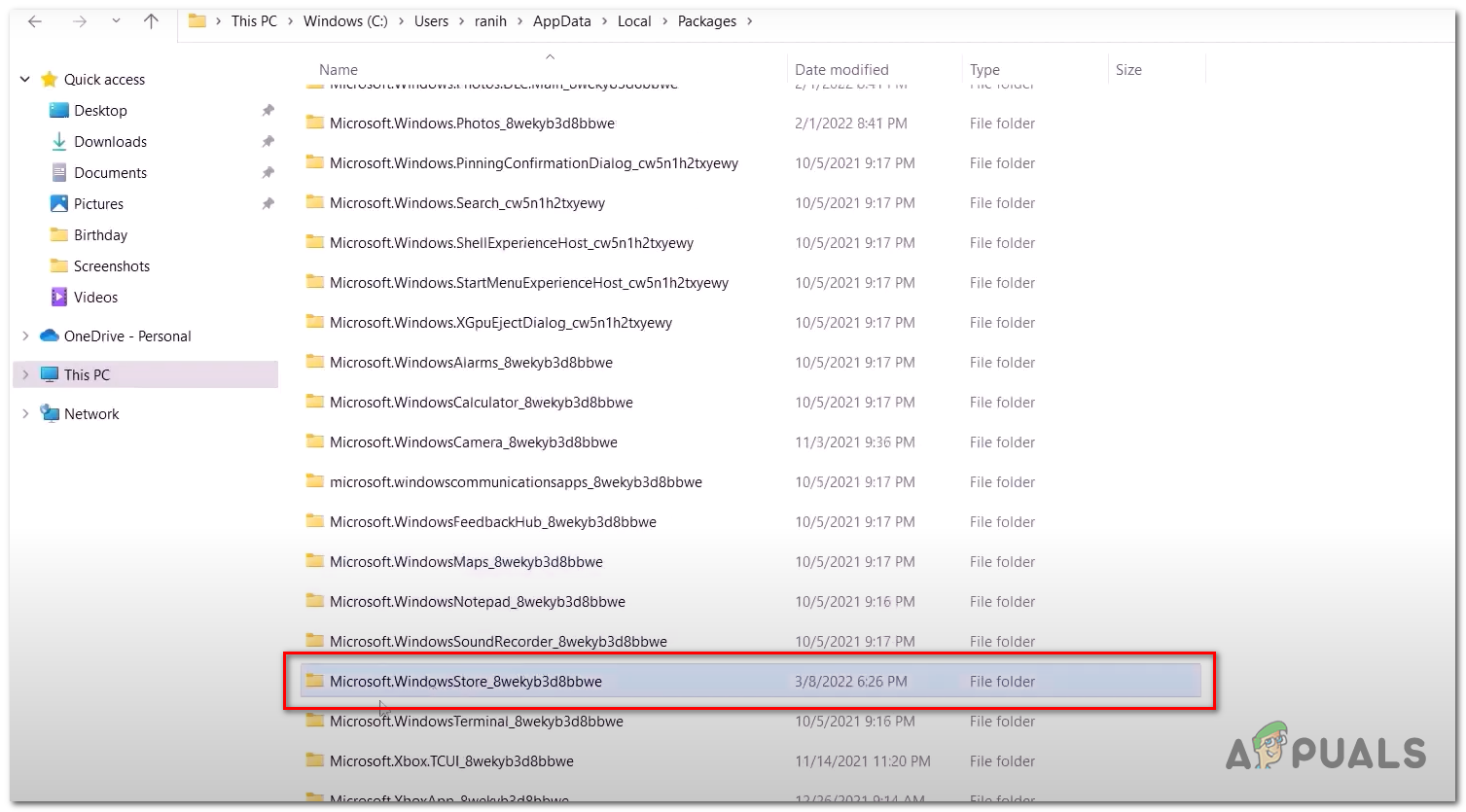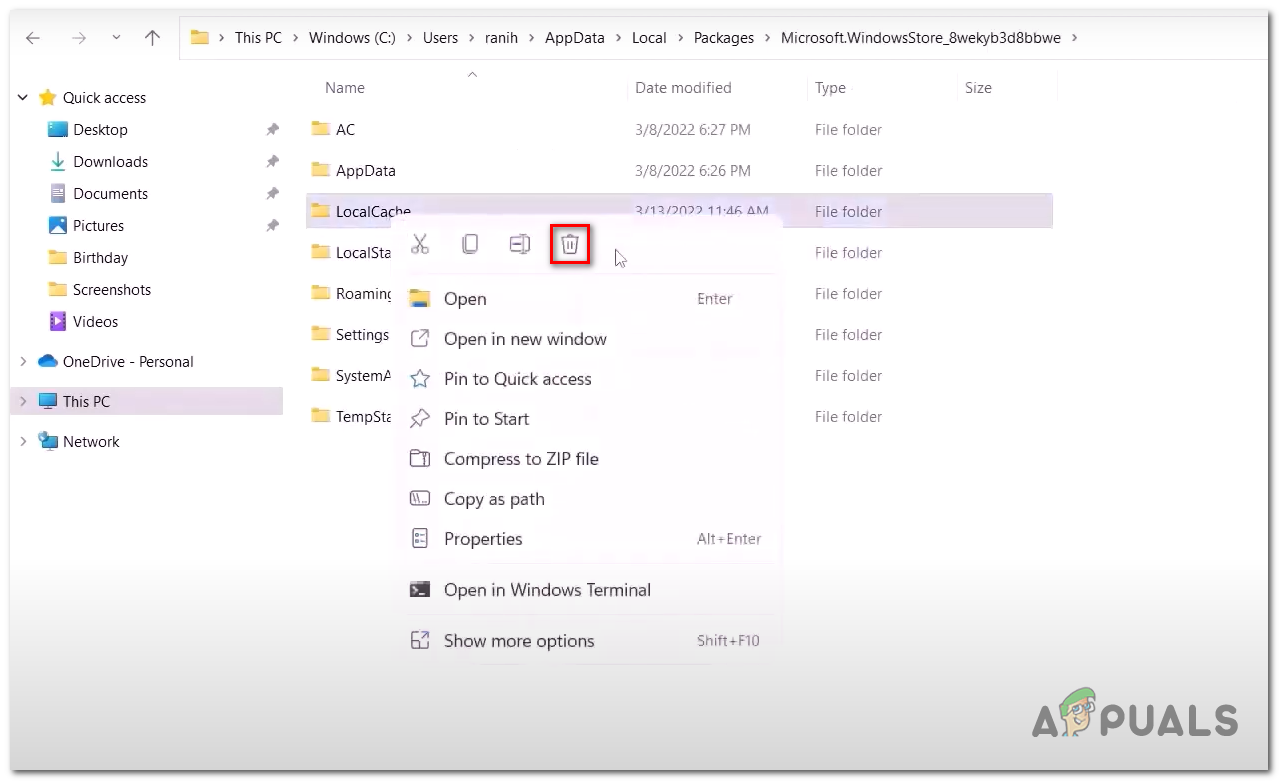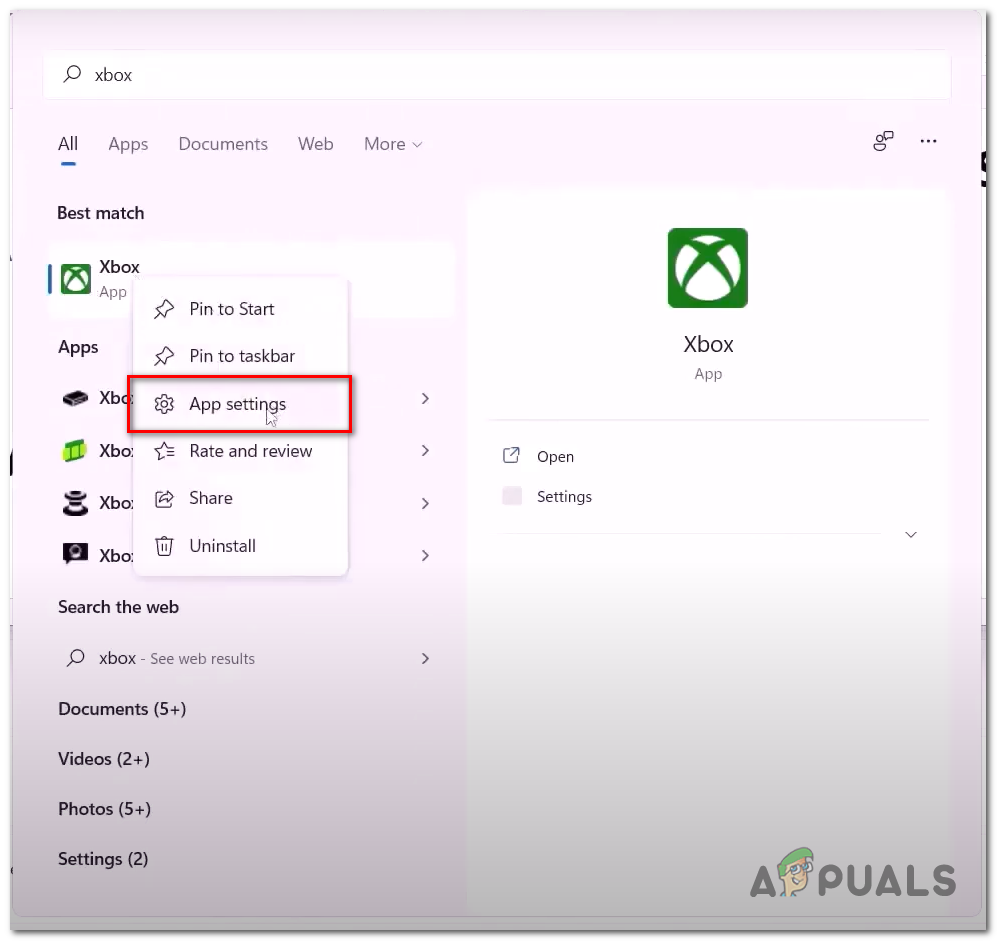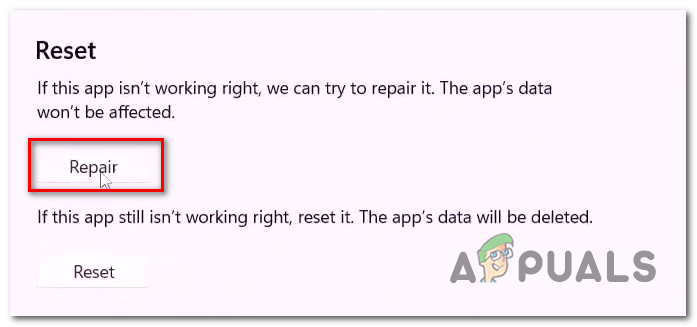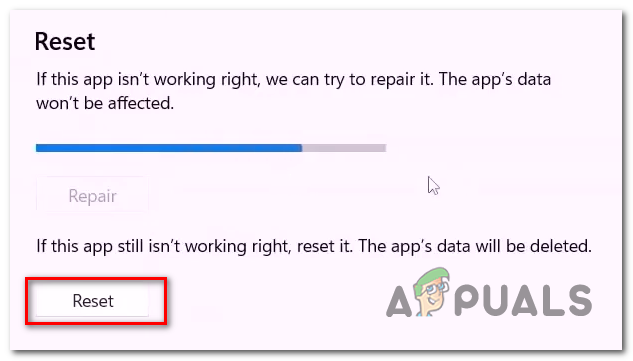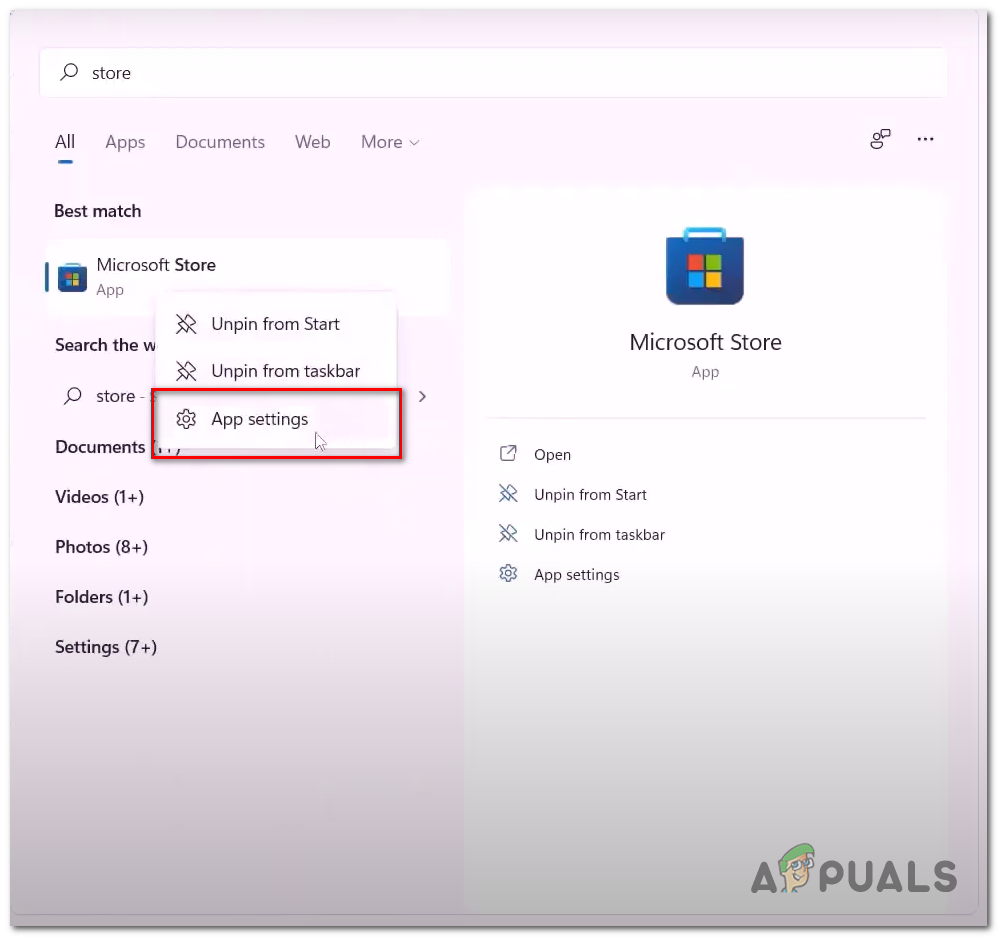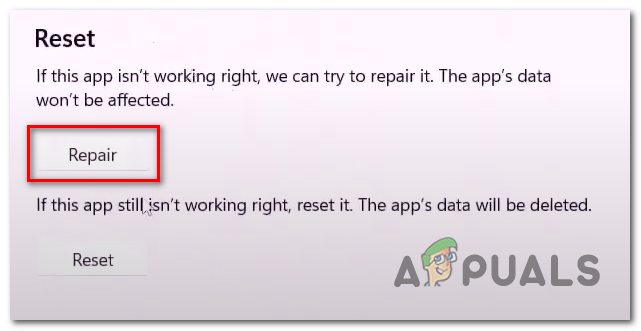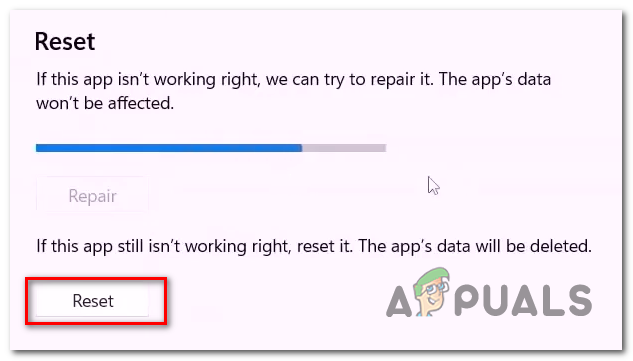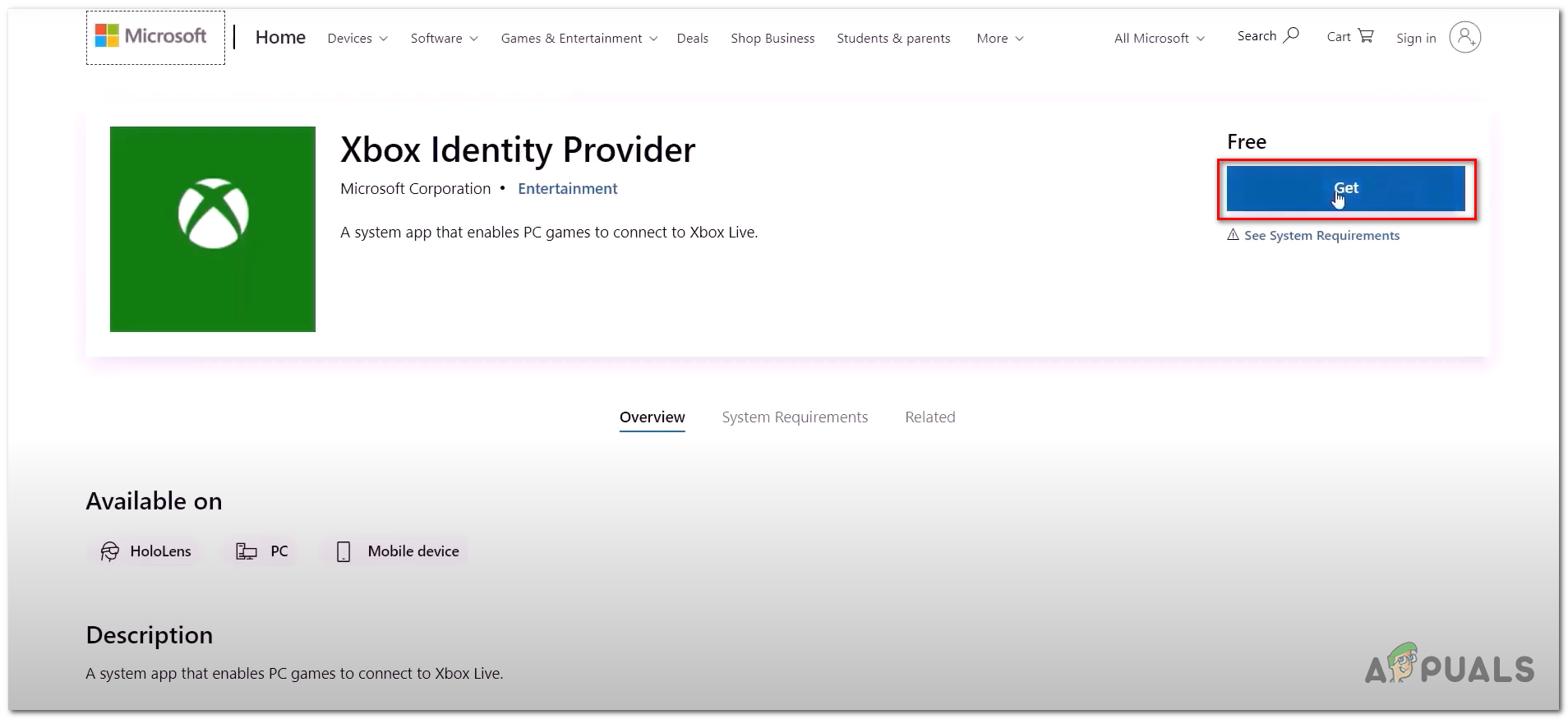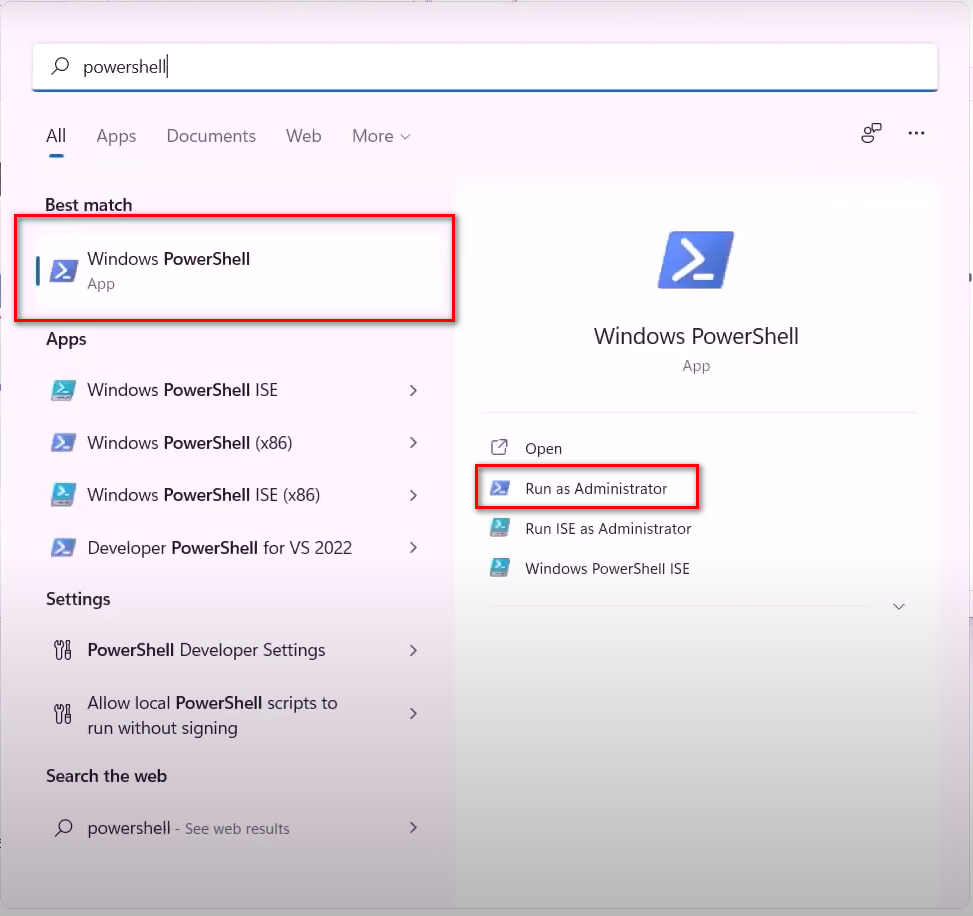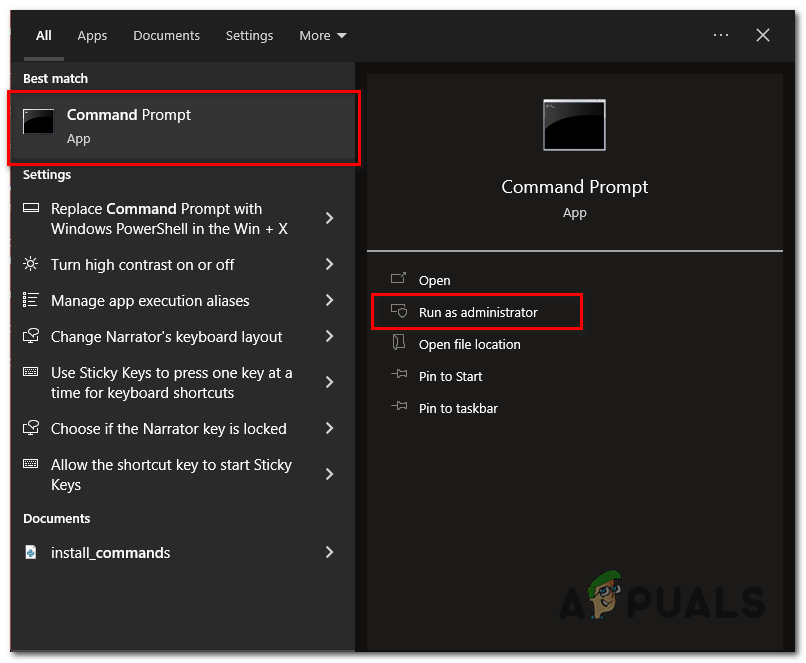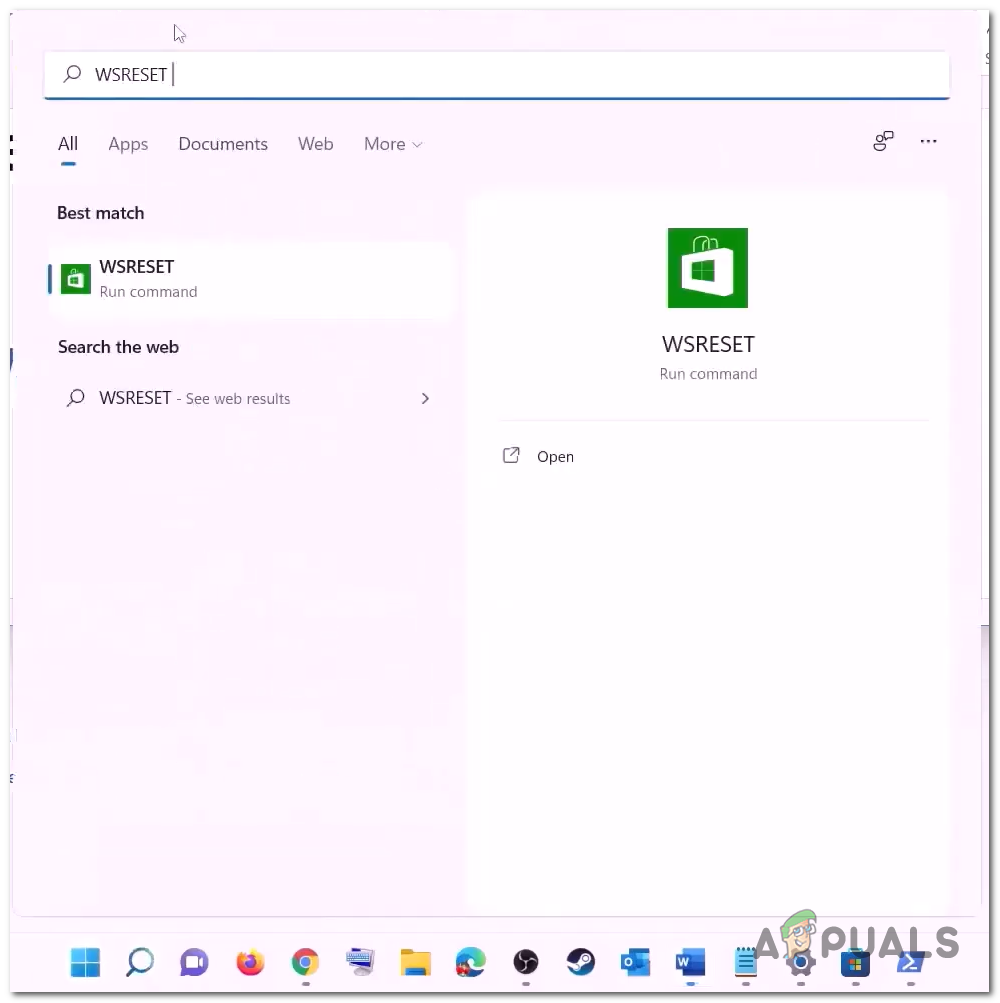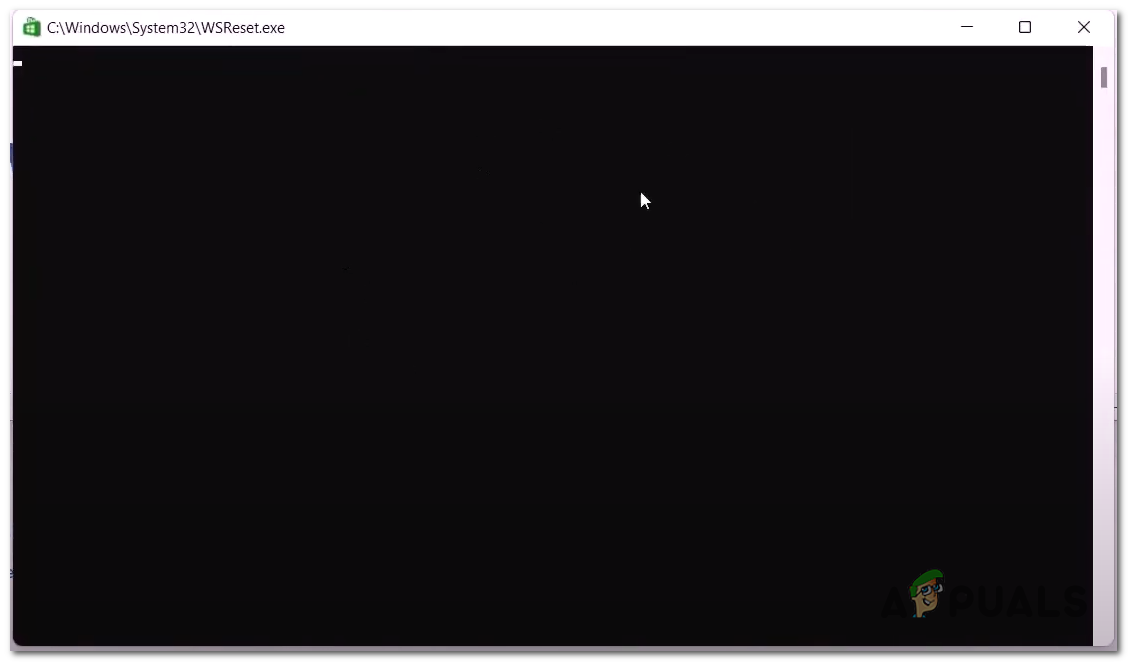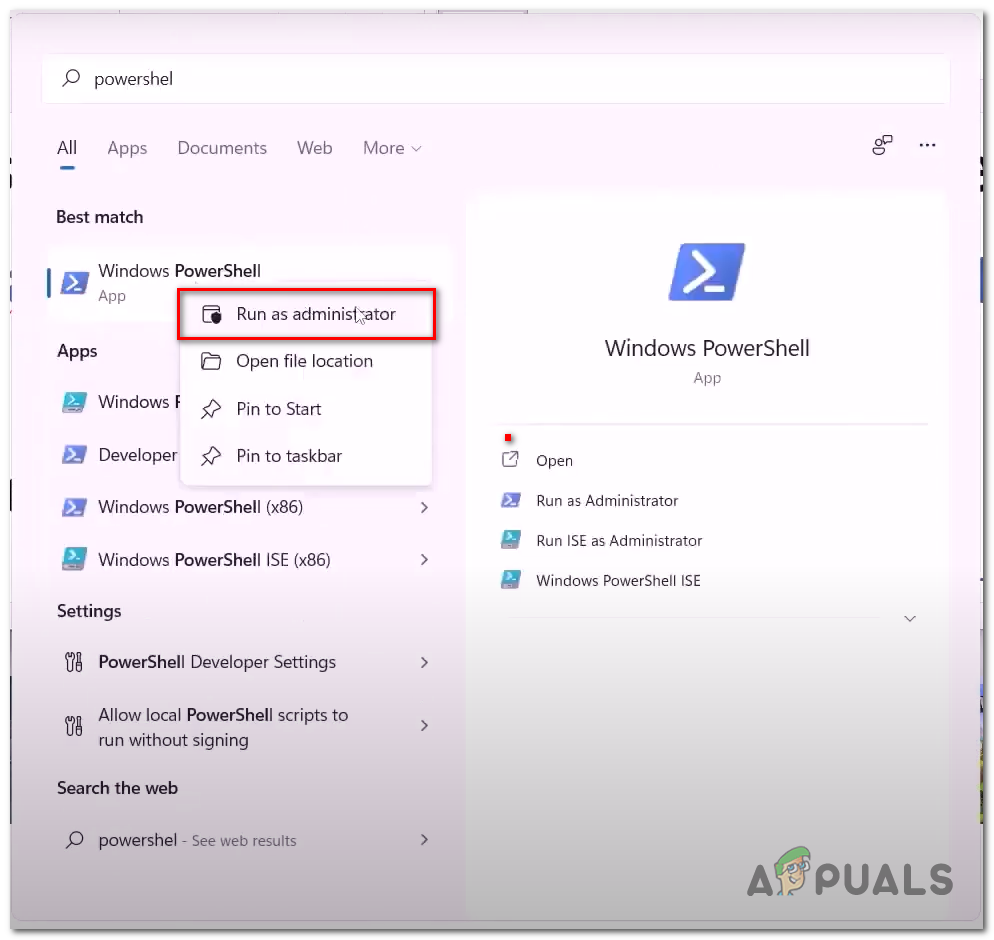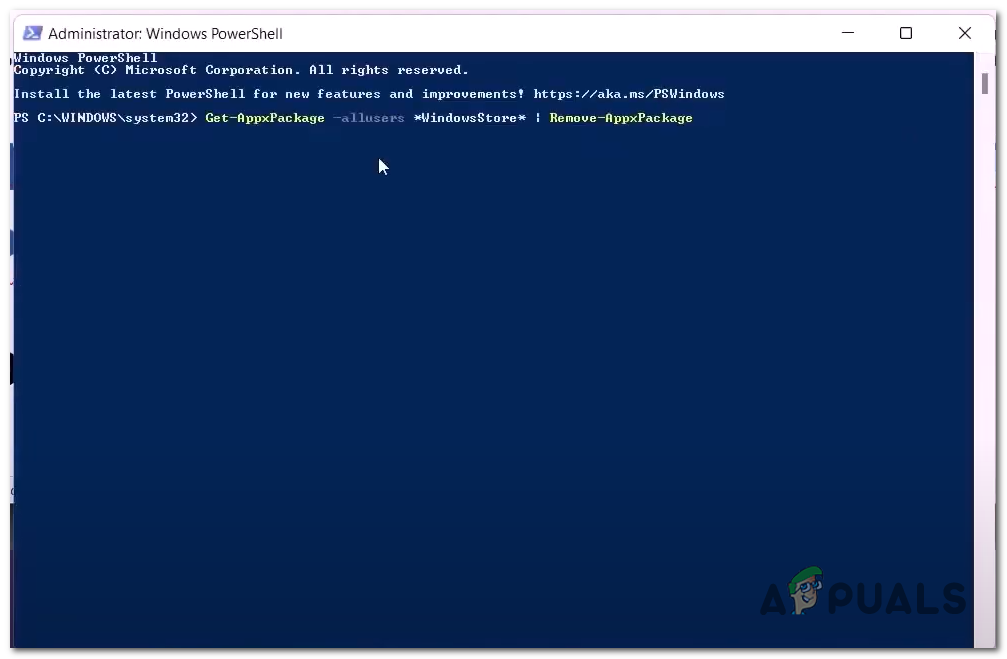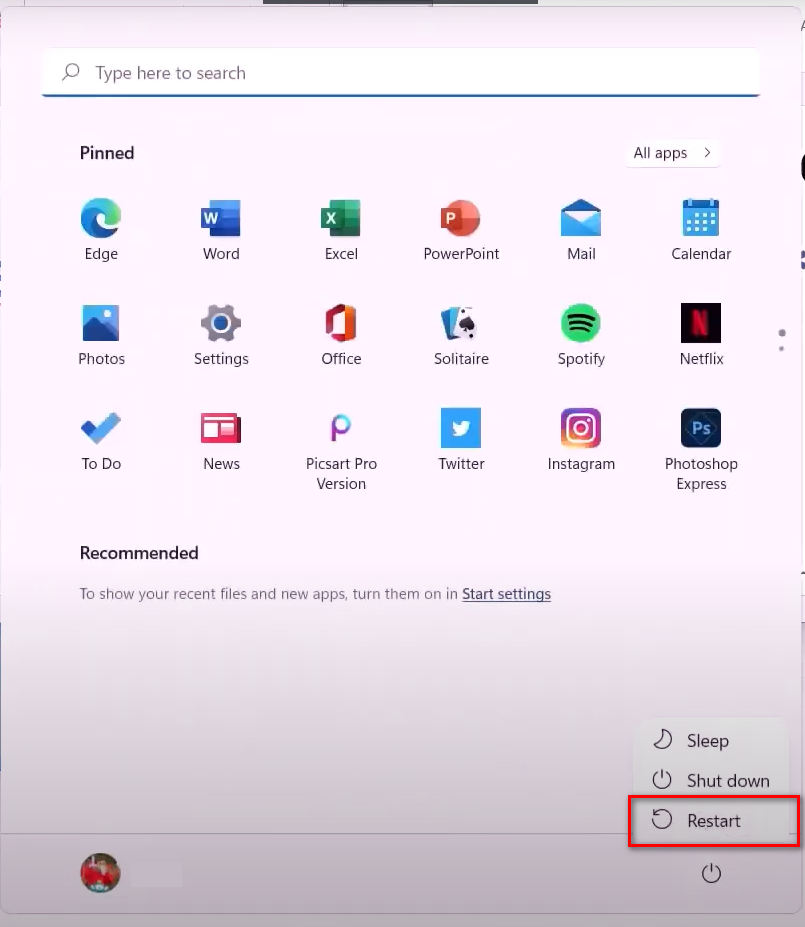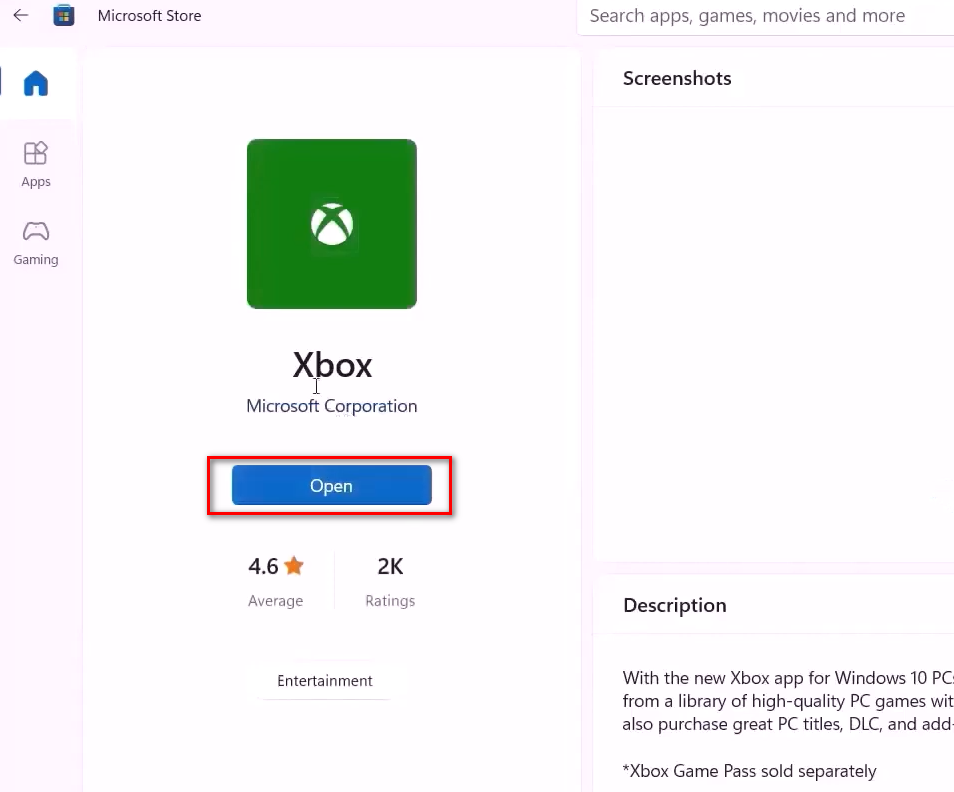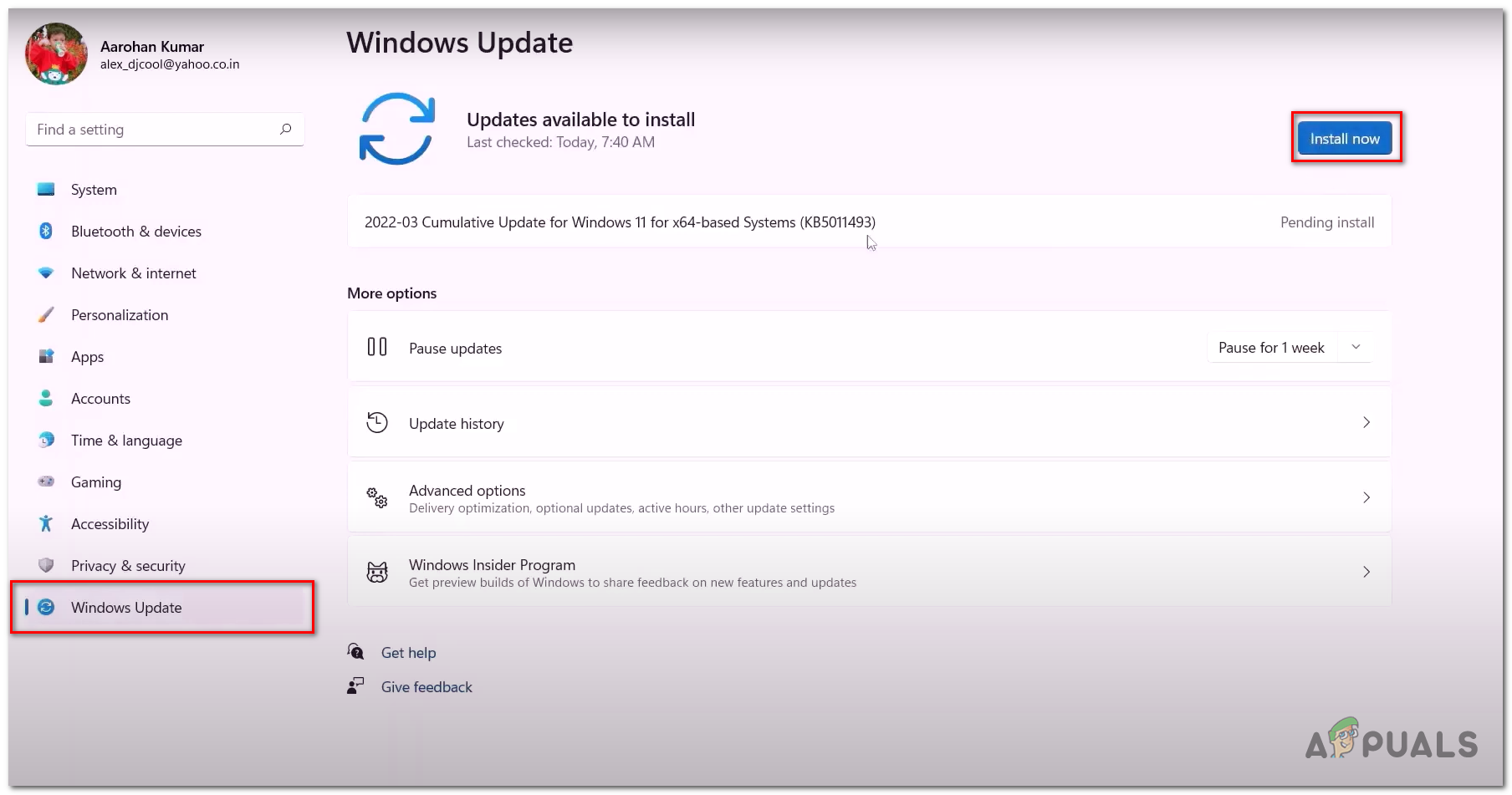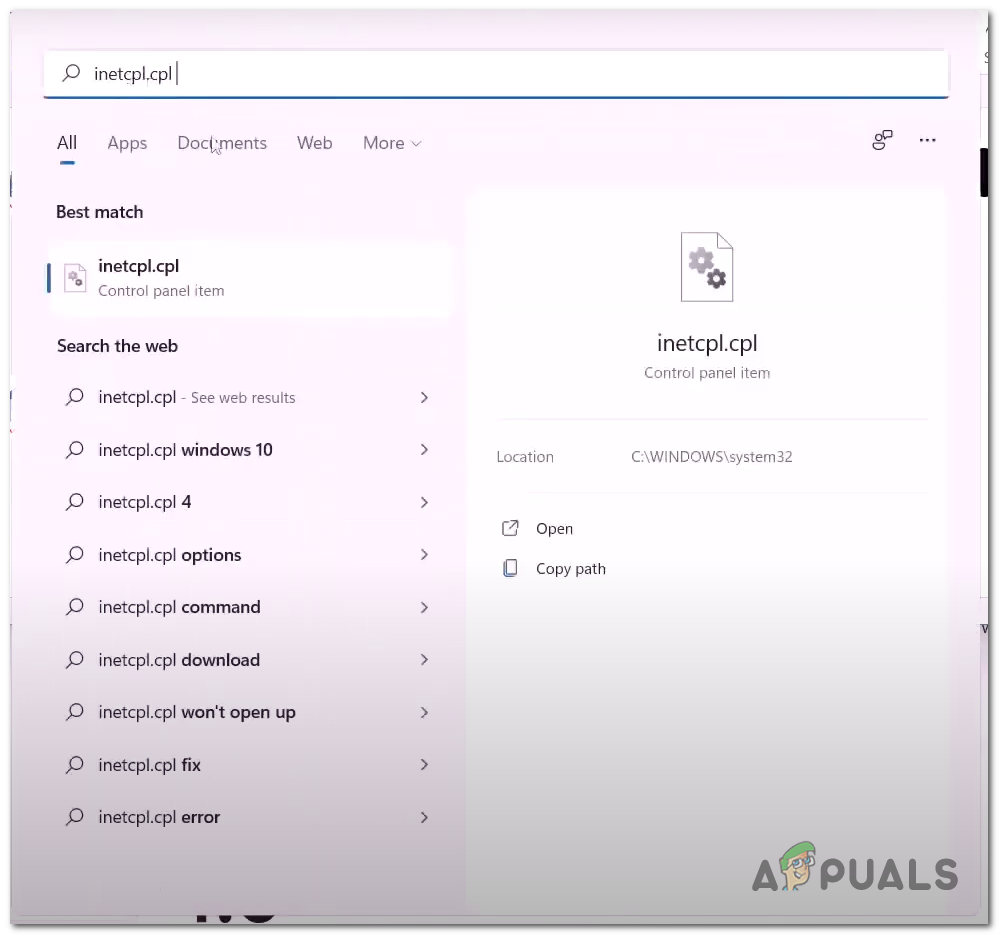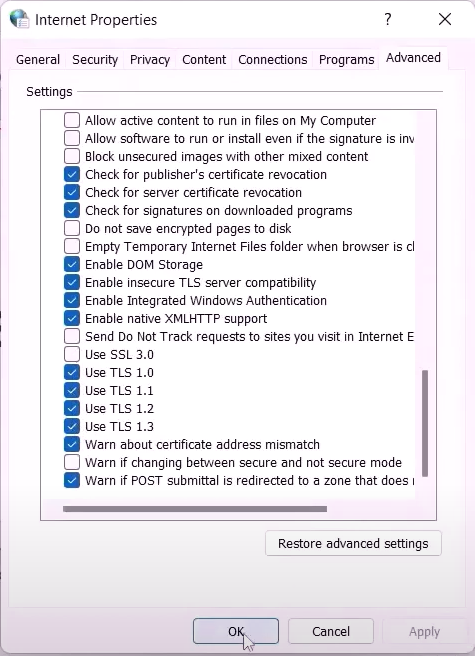Before Jumping Right into the solutions bit we have gathered information about the causes to you facing this problem.
Incorrect Date/Time- The wrong date and time can cause confusion with servers as games save data with the date and time linked to it which causes the process to be unsynced. To Rectify this problem follow these steps.Corrupt Cache- Cache can go bad if not deleted, Cache basically is the fastest and most reliable storage medium on a computer. It stores data on your processor hence minimizing the distance and maximizing the data transfer rate. Lack Of Privileges- Lack of Administrative privileges to the game can cause it to not launch properly or function efficiently, We’ll be providing the game administrative rights allowing it to run as an administrator.Outdated Windows- An outdated or unstable Windows built can be a major reason to you facing this problem, updating windows can fix this.Corrupt Files- Corrupt Installation files can ruin the smooth working of the Microsoft/Xbox app, to rectify this issue we’ll be reinstalling the Microsoft store/app.Dissimilar Accounts- Xbox and Microsoft stores must have the same account logged in otherwise it is reported that users face issues.Unavailable Services- A few services that are necessary to proceed with the installation of OMORI might be Turned off. We’ll turn it off to identify if that was the reason for us facing this issue or not.
1. Login With the Same Account
It is advised to log in to both the Microsoft Store and Xbox app with the same account. Reportedly doing this has solved the issue for a number of users. To do so just simply follow these steps. Now Retry installing the game, If the problem persists continue to the next step.
2. Incorrect Time
Xbox app and Microsoft store save data with the date and time attached to it, Having your PC set to a wrong time/date or a different time zone could cause confusion leading to the inefficient working of Microsoft store and Xbox App. Follow these steps to fix time on windows : Now that you have done that restart your computer and try installing the game if the issue is still not resolved continue to the next step.
3. Delete Microsoft Store Local Cache Files
Cache files are saved and go bad after a while due to gaming being an ever-developing field of tech. We’ll be clearing the cache which might help us in solving this problem. Follow these steps to clear Microsoft store Cache: Once the computer has been restarted try installing OMORI if the problem persists continue to the next steps.
4. Repair and Reset Xbox App/ Microsoft Store
Repairing and resetting will look for corrupt files and fix them, it is a window-provided service follow the below-mentioned steps to repair and reset Xbox App and Microsoft Store
4.1 Repair and Reset Xbox App
4.2 Repair and Reset Microsoft Store
5. Install Xbox identity provider and Gaming services
Xbox Identity Provider is a free app from Microsoft that enables PC games to connect to Xbox Live. It could be not installed on your PC. Since it’s an app it is pretty easy to install. Follow these steps to install the Xbox identity provider:
5.1 Reinstall remains of gaming service
Follow these steps in order to reinstall the remains of gaming services before doing so we’ll uninstall the gaming services using PowerShell commands. Follow the below-mentioned steps to do so: Try Installing Omori if the issue still persists continue to the next steps
6. Enabling Necessary Services
We will enable necessary services that help Xbox and Microsoft stores to run efficiently, Follow the Below-mentioned steps to enable services. Paste the following commands one after the other to enable the above-discussed services. Once you have pasted the last command, try launching OMORI now as we have. successfully enabled the essential services.
7. WSReset
WSReset is a tool that can be accessed by command prompt. It is a tool provided by Microsoft itself and it can bypass antivirus protection and help us troubleshoot errors. With time Microsoft Store Accumulates cache and can cause slowness or errors if that cache isn’t deleted. In our case diagnose Microsoft store and reset its cache without making any changes to account settings. Follow the below-mentioned steps to use WSreset Command If the problem persists continue to the next step
8. Uninstall and Reinstall Xbox App/ Microsoft Store
To uninstall Microsoft Store Completely off of your PC follow the below-mentioned steps
9. Update Windows
Windows comes out with new builds every now and then and not all of them are gaming-oriented, a cause to us facing this issue could be due to an unstable build of windows. To update to newer or stable windows build follow the below-mentioned steps: if you are facing issue updating your windows refer to this article here
10. Enable TLS
FIX: Xbox App Games Stuck at 90% When InstallingCast Your Windows Screen To An Xbox One With New Wireless Display App On The…New Xbox App on iOS Allows Streaming Xbox One Games to iPhoneXbox App not picking up Microphone sound on Windows 10