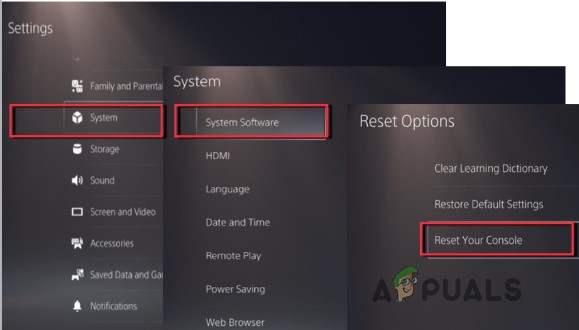Here are some reasons why PS5 games won’t update error code CE100005-6 appears when the user tries to install some game;
Internet Connectivity: An error may appear if your PS5 disconnects from the Internet while your PS5 is installing games. This issue may occur if your Wi-Fi connection is running slowly. So, you can switch to a different network or change your router to fix the connection problem.Damage game disc: There may be scratches on the game disc. These scratches may trigger errors because of these scratches. Your PS5 will not be able to read information from the disc. Consequently, the console will fail to transfer the copied information to the drive.Dust on disc: The disc may have dust or smudges on it due to which information in the disk will not be read properly by the drive of your console. Ultimately, you will face the issue. So, you need to clean it with a soft & clean cloth and then insert it into PlayStation.Full storage: The storage space of your console is filled because of installing a large number of games or installing heavy games. The less storage won’t allow any other game to install in the system and you may face the issue of an error on your console.
1. Restart Your Console
Restarting the console helps in fixing many errors such as regarding disc reading issues. It will refresh the contents and allow the console to download the game. So, to reboot your console, you have to follow these steps:
2. Power Cycle Your PS5
If you are still facing the issue, you need to power cycle your ps5. Your console needs to be power cycled for checking whether the problem is solved or not. It will refresh the system and its cache. Due to this multiple issues can occur temporarily. So, follow these steps in sequence; If the error remains, perform another method to resolve this error.
3. Factory Reset Your PS5
Resetting the factory will not only fix this game update error, but it can also resolve several issues such as download queue error, storage space not free enough error, server connectivity, data not transferring issue, and many more. So, follow these steps to fix the PS5 games won’t update code CE100005-6;
4. Check another Game Disc
The disc you are using may have scratches or smudges on it, their presence will cause difficulty in reading the information i.e., the console will not be able to read the information stored on the disc. Playstation ejects the disc. error. So, you should try another game disc to check if the error is either because of the disc or not. Follow these steps;
5. Re-downloading the Game
Download the particular game again. If an error occurs when you try to run a particular downloaded game. Some game files might be corrupted or damaged which prevents the game from loading properly. Try to download it again. Make sure to take a backup of any important files related to that game such as screenshots and game saves.
Sony’s Backwards Compatibility Means That Only PS4 Games Would be Supported on…You could enjoy your favorite PS5 games in Honda Cars by 2025How to Fix PS5 Error Code CE-108255-1How to Fix PS5 Error Code: CE-107857-8?