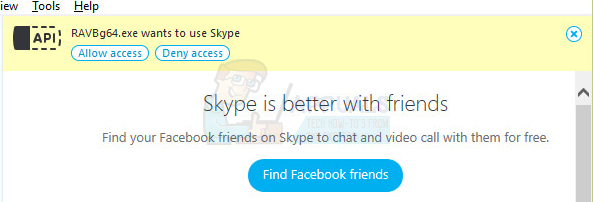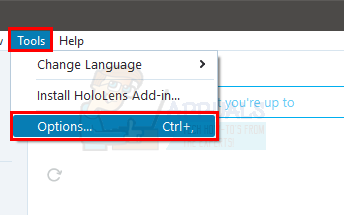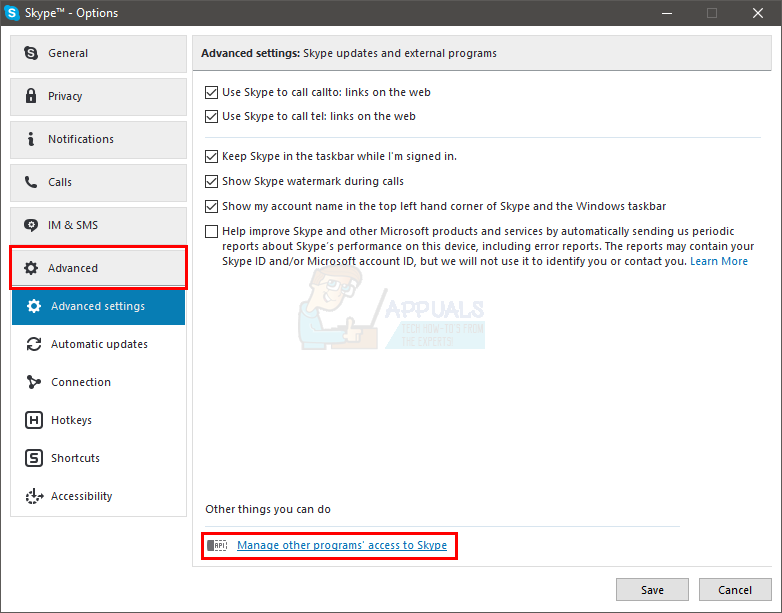This error is caused by a bug in the latest versions of Skype. The problem occur in the version 7.22.0.109 or later. The officials of the Skype has admitted that it is because of a bug that they will fix in the upcoming updates. Basically what this bug does is that it makes the list of accepted 3rd party applications empty. So when a 3rd party application needs to connect with Skype, it will ask the permission saying Skype wants to use RavBG64.exe. The bug removes the list every time the Skype is restarted so you will see this popup every time you start Skype.
Although Skype officials have released the update with a fix for this bug the problem doesn’t seem to be solved for a lot of people. For some, it is solved in the newer versions while for some it gets solved after doing specific steps. For others, it isn’t getting solved by any means. But we have given the steps that solves this problem for the majority of the users. If the methods given below doesn’t solve your problem then unfortunately you will have to wait for the next updates of Skype.
Troubleshooting
The file RavBG64.exe is a background process that lets you connect the communication applications like Skype (in this case) to Realtek Sound Drivers. Since it is related to Realtek Sound Drivers, make sure that you have the latest drivers available as well. The file RacBG64 is not a virus as mentioned in some of the articles on the internet. So, you don’t have to worry. You can go to the Realtek’s website by click here and look for the latest drivers for your card.
Change Settings
First of all, make sure that you have the latest Skype version available on your computer. Go to the official Skype website by clicking here and download the latest version. Once you have updated to the latest version, check whether the pop up appears or not. If it does then you have to perform a few steps that solves this issue for most users. Follow the steps given below Once you are done, the RavBG64.exe should stay in the list even after you restart Skype.
Fix: High CPU Usage by RAVBg64.exeFix: Can’t Create a Lock File at Library/Application Support/Skype/Skype.pidSkype for Mac Update Breaks Skype Directory Service, Here’s How You Can Fix ItFix: Your IMAP server wants to alert you ‘Invalid Credentials’