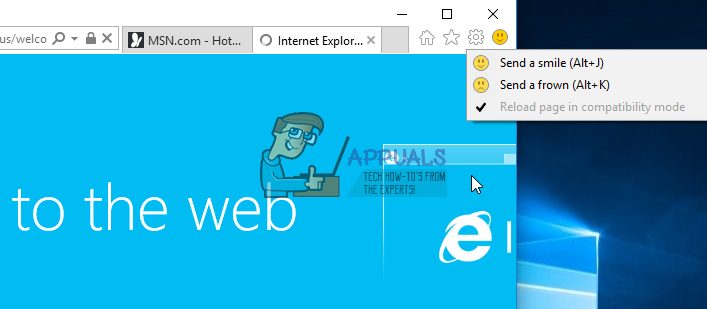Are you agitated every time you raise your eyes to look at the smiley face? Do you want to get rid of it no matter what? Well then you have come to the right place. We will share a comprehensive guide to make the smiley disappear. Remember that we won’t be disabling it (because that’s practically impossible) but we will be telling you how you can make it disappear. Follow these steps: Fire the run command by pressing the “Windows Key + R” and enter “regedit” in the search box. Press enter. In the registry window, make your way to HKEY_CURRENT_USER\SOFTWARE\Policies\Microsoft Here you will need to create a new sub-key under the folder Microsoft. To do so, right click and select “New ->Key”. Name it “Internet Explorer” Go to Internet Explorer now and using the same method, create a new key by the name “Restrictions”. Now click on “Restrictions” to highlight it. Move over to the right side, create a new DWORD by right clicking on the empty white space, selecting “New ->DWORD”. Give it the name “NoHelpItemSendFeedback” and give it “1” as the value. This should disable the smiley. IF you later want to enable it again, you can just make your way to the DWORD and change the value to 0.
Now when you run internet explorer, you should no longer have to see the frustrating smiley!
Fix: Apple Mail and BT Internet “Won’t Send Emails"Fix: Internet Explorer not OpeningFix: Internet Explorer Wont OpenHow to Fix ‘Res IEFrame DLL ACR_Error.HRM’ Error in Internet Explorer?