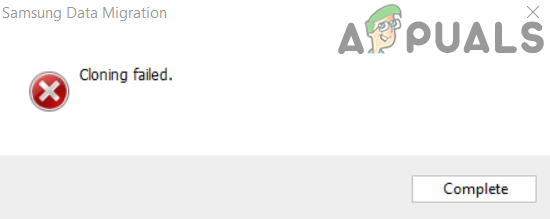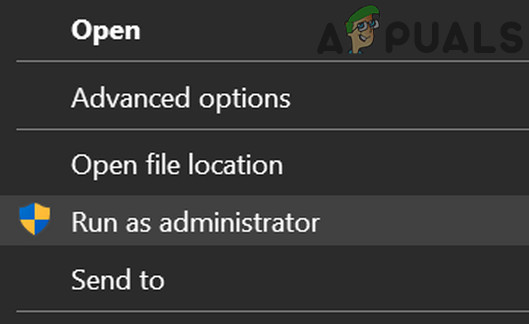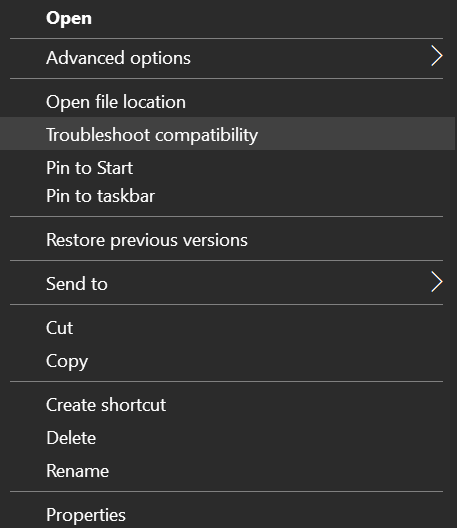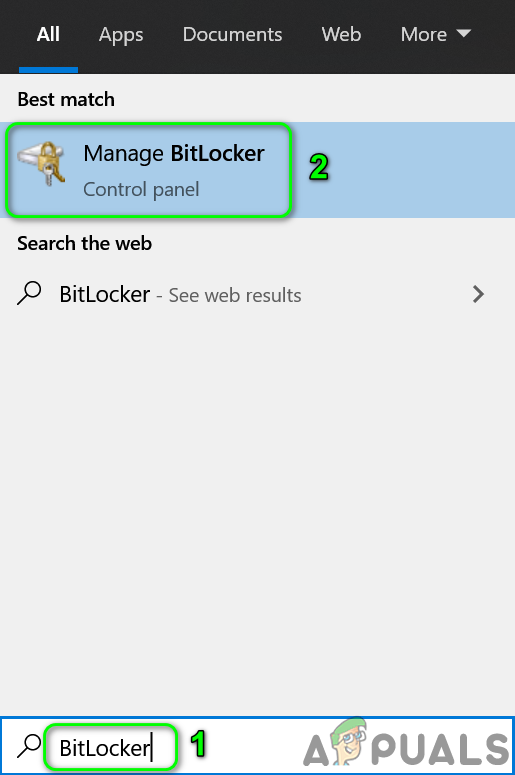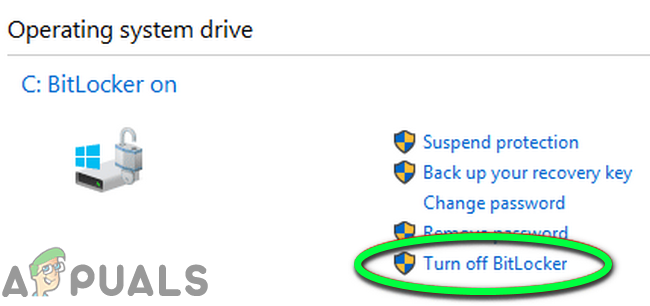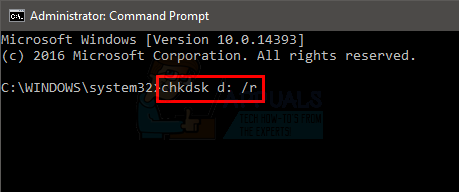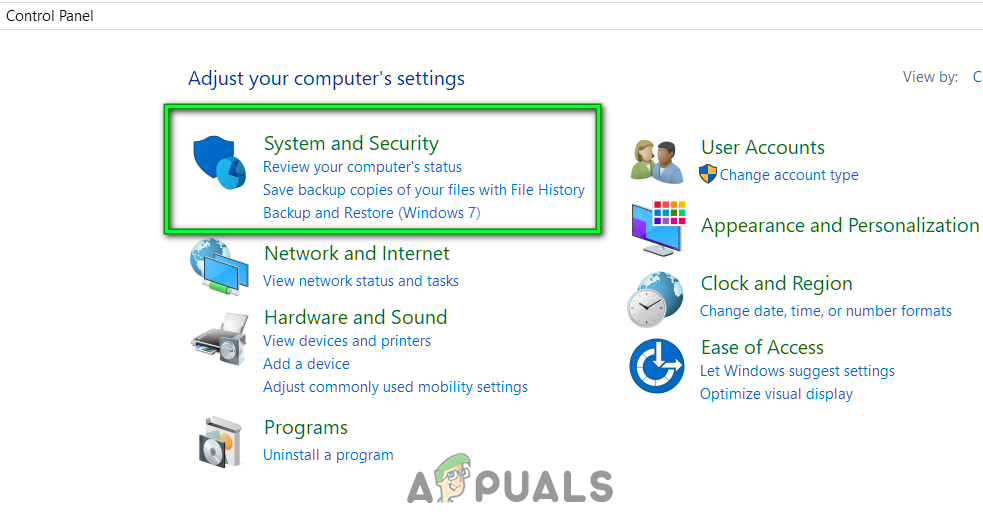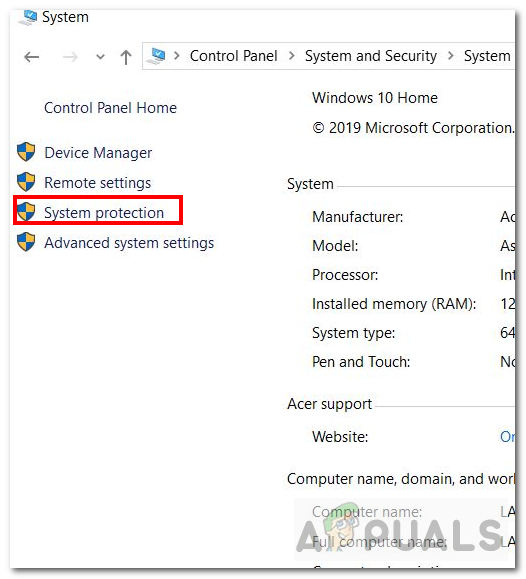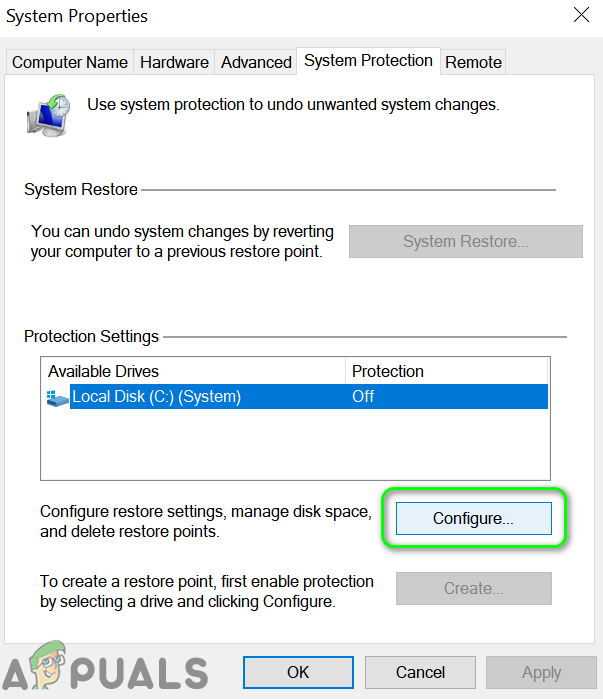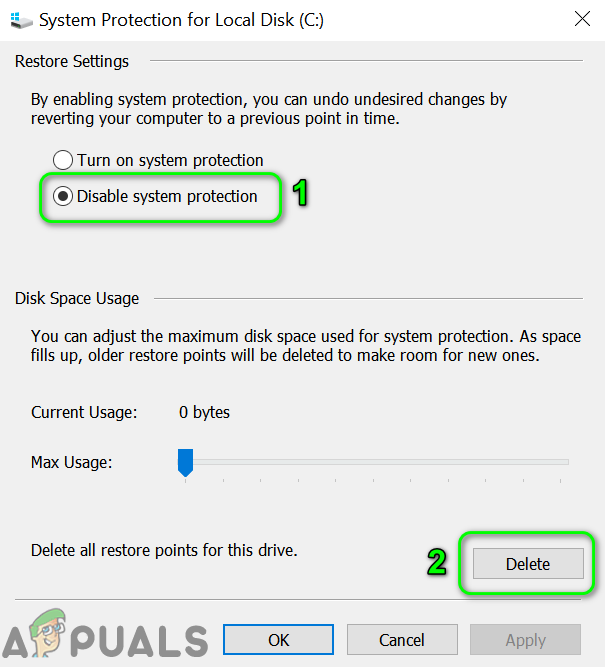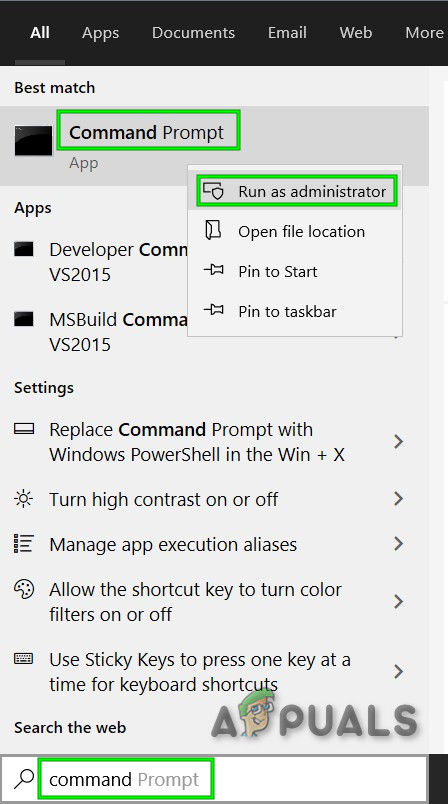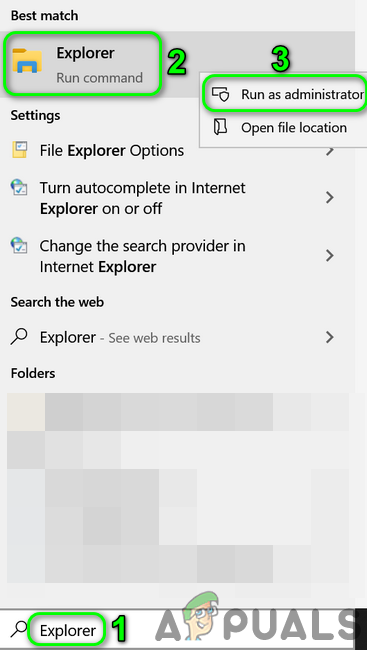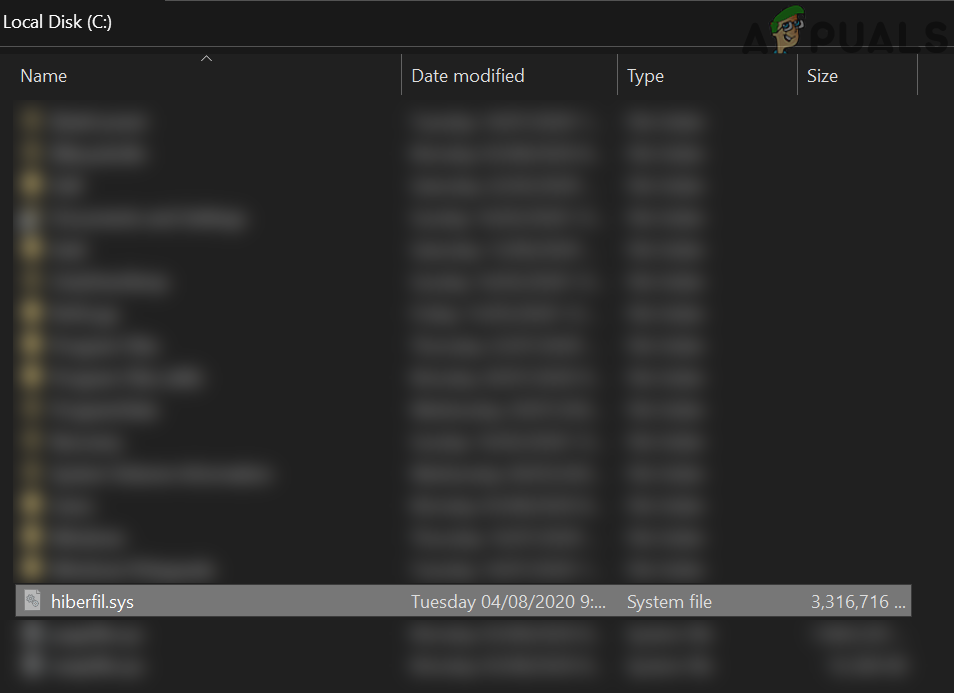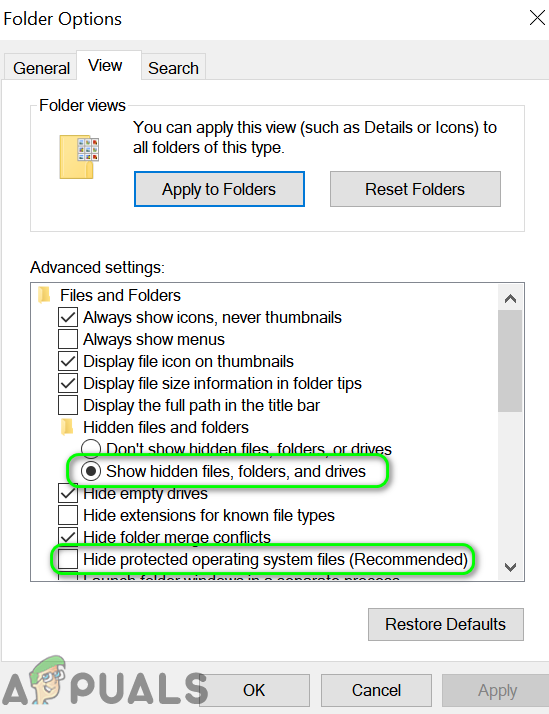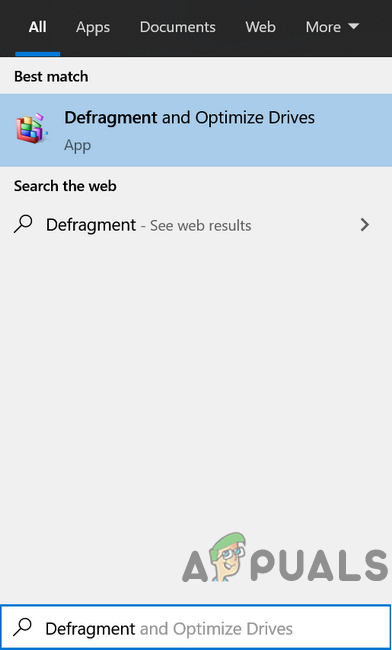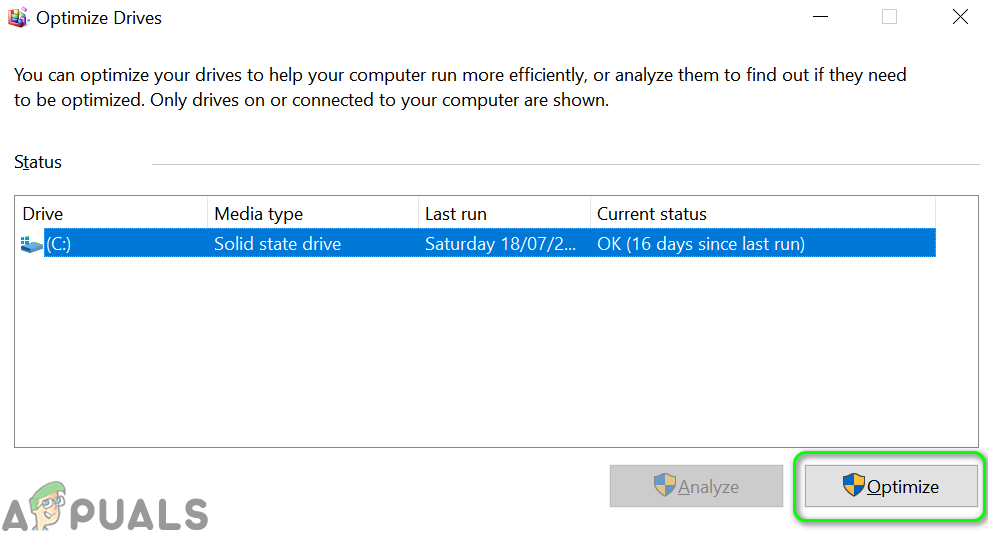The affected user encounters the error when he tries to clone a hard disk by using the Samsung Data Migration application. Nearly all types of disks (SSD and HDD) with different storage capacity suffered from the problem. The issue is reported to occur on nearly all the makes and models of the PC. Before moving on with the solutions, make sure you are using the latest version of the Samsung Data Migration program. Moreover, try to use SATA cable (not SATA to USB) to connect the drives to your system.
Solution 1: Launch the Samsung Data Migration with Administrator Privileges
Microsoft has enhanced the security of essential system resources by the use of UAC. You may encounter the error at hand if the migration application does not have the required rights to complete the operations required to perform all the tasks. In this context, launching the data migration tool with administrator rights may solve the problem.
Solution 2: Disable BitLocker for the Source Drive
You may fail to clone a partition if the drive is encrypted with the BitLocker as this cannot be read by the cloning application. In this scenario, removing the BitLocker encryption from the drive may solve the cloning problem.
Solution 3: Run the Check Disk Command on the Source Drive
Samsung Data Migration tool is not good in handling the bad sectors of your hard disk and the cloning may fail to complete if your hard disk has bad sectors on it. In this context, running the check disk command to clear the issue of bad sectors on your hard disk, and thus the cloning issue may get solved.
Solution 4: Disabling modules and Defragmenting the Drive
You may encounter the current cloning error if any system-related processes (like paging file or system restore points) are limiting access to certain areas of the drive. In this scenario, disabling the paging file and the system restore module may solve the problem. If nothing has helped you so far, try to reduce the partition size of your source drive (to match the destination size). If even then the problem persists, then try to use another cloning software to clone the drive. If the issue is still there, then you may have to use a bootable CD like Acronis boot CD to copy the drive. If none of the solutions worked, then you may have to reinstall the OS and manually copy the data.
The 5 Best Drive Cloning SoftwareGoogle Play Music To YouTube Music Library Migration Tool Early Access Request…Backup Data from a Samsung Account to a Samsung AccountFix: There are some data after the end of the payload data