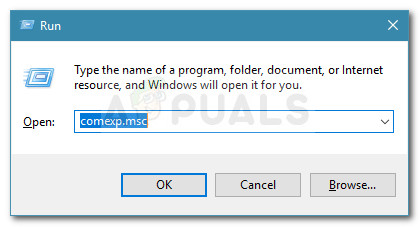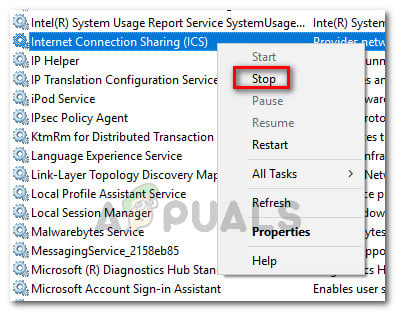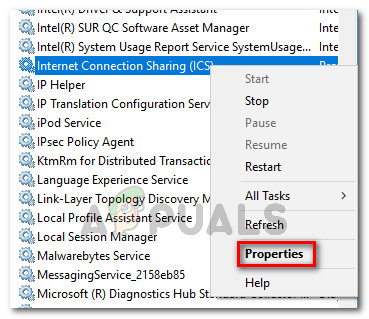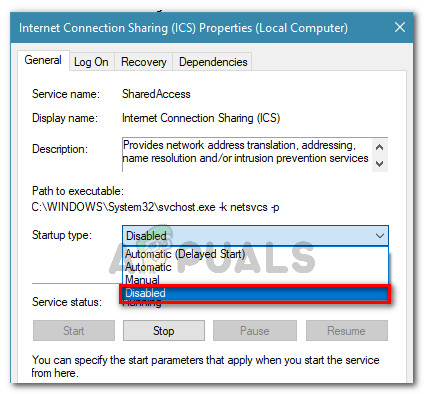What is Cisco AnyConnect?
Cisco AnyConnect is a unified security agent that delivers multiple security services to protect enterprises from security attacks. Although it includes a VPN feature, Cisco AnyConnect is much more than a VPN. This software can be described as a modular endpoint software product that protects networks from security threats. Among other things, Cisco AnyConnect includes security features like web inspection, malware protection, on and off premise visibility.
What is causing the VPN client agent was unable to create the interprocess error?
We investigated the issue by trying to replicate the error and looking at various other user reports. Based on what we gathered, this particular error is always occurring when internet connection sharing is enabled. As it turns out, Internet Connection Sharing (ICS) is not compatible with the AnyConnect software. In order to allow AnyConnect proper functionality, users must disable the Internet Connection Sharing feature. If you try to install or launch the AnyConnect application while ICS is enabled on the same machine, the application will return the following error: “The VPN client agent was unable to create the interprocess communication depot.” If you’re struggling to resolve this particular issue, this article will provide you with a list of verified repair steps. Below you have a couple of fixes that other users in a similar situation have used to get the issue resolved. Keep in mind that some of the methods presented below we’re only confirmed to work on a single Windows version. If you want to save as much time as possible follow a method that was confirmed for your operating system.
Method 1: Preventing other network users from using the current Internet connection
This particular method was only confirmed to be effective on Windows 7, but we found that it can also be replicated on Windows 8.1 and Windows 10. A couple of users have managed to resolve the issue permanently by accessing the Network tab of Control Panel and disabling an option that allowed other network users to connect using the current machine’s internet connection. Note: This method is to be preferred because it fixes the problem without disabling the ICS service completely. Here’s a quick guide on resolving the issue by preventing other network users from connecting through this computer’s internet connection: If this method wasn’t applicable or you’re looking for a different approach, move down to the next method below.
Method 2: Changing the startup type of the ICS service to Disabled
If you are prepared to lose some functionality, the fix is as easy as stopping the Internet Connection Sharing (ICS) service. However, this is only a temporary fix since the service is scheduled to start automatically at every startup. Even more, following this procedure means that you’ll lose the functionality of the ICS service which will hinder the PC’s ability to share your internet connection with other machines. Several users in a similar situation have managed to get the issue resolved permanently by stopping the ICS service from the Services screen and then changing the Startup type of the service to Disabled. This will ensure that Windows does not re-open the Internet Connection Sharing service at the next startup and the VPN client agent was unable to create the interprocess communication depot error resurfaces. Note: The guide below can be successfully replicated on all the recent Windows versions (Windows 7, Windows 8.1 and Windows 10). Here’s a quick guide on disabling the ICS service on Windows 10 via the Services screen:
How to Fix the Steam Invalid Depot Configuration ErrorFix: Communication with service process failedFix: Android Auto Communication Error 8How To Control Your Car Ignition System Through Serial Communication?