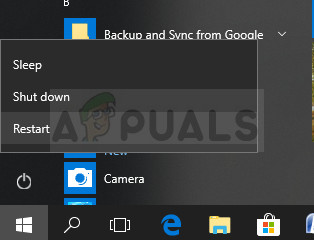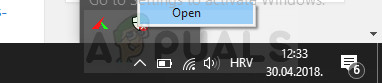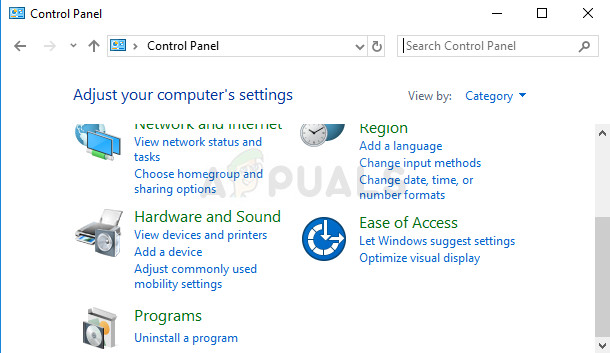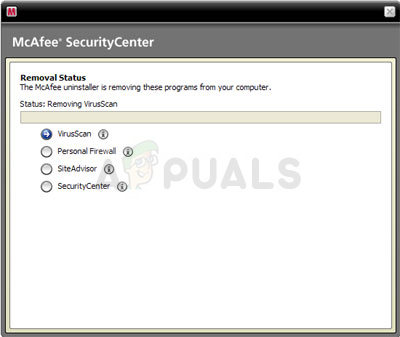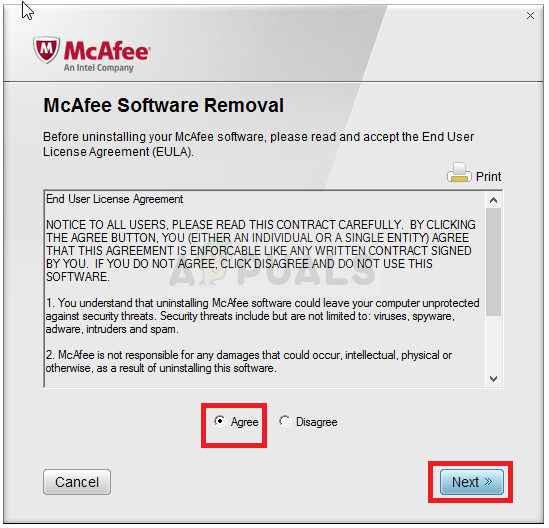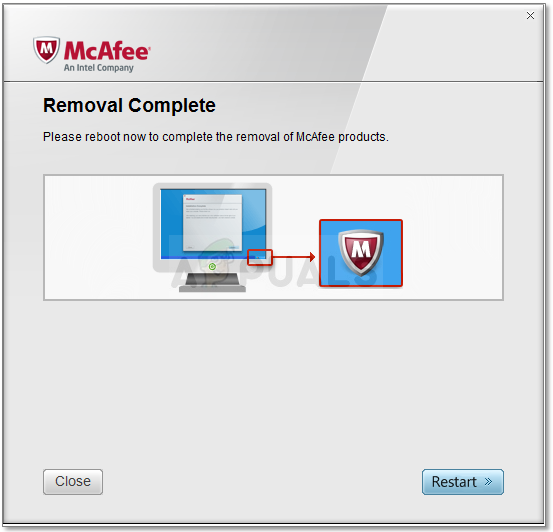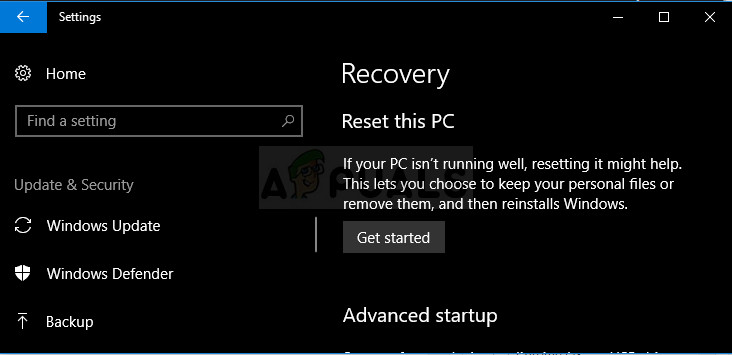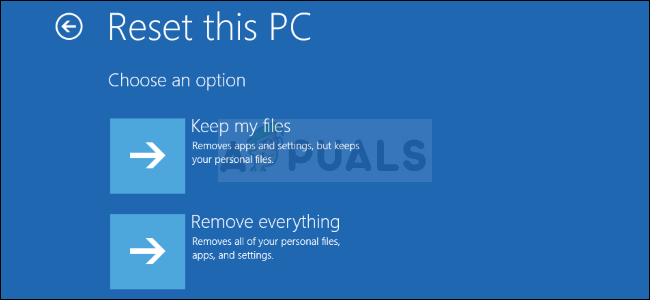However, there is a certain problem which comes under this error message and it requires your attention because the message says that the tool has been turned off. Using your PC without any security tool installed is very dangerous and it’s very important that you take this message seriously and follow through this article in order to find out just how to solve this problem easily.
Solution 1: Restart Your Computer
Sometimes this error is caused by a simple bug which can be fixed as easily as rebooting your computer. You may never know what caused the problem in the first place but you are sure to get rid of it easily by following the instructions below:
Solution 2: For McAfee Users with Preinstalled Tools
If you computer came with preinstalled antivirus tools such as McAfee, then you may face this problem more often than anybody else. The reason why McAfee has been named among others is because this antivirus tool is to blame in 90% of the cases where people received this error message. If McAfee came preinstalled on your computer, it probably bloated the PC with its features and Windows Defender finds itself unable to perform all actions that it wishes to and it can’t establish control over the protection of your computer. That is why you are unable to start the Windows Defender service even if you disabled McAfee on your computer. Follow the instructions below in order to fully remove McAfee antivirus from your computer:
In order to clean up the remainder of the files left by McAfee, consider using the McAfee Consumer Product Removal Tool (MCPR) which can be used quite easily by following the instructions below:
Note: If you are running any other antivirus tools and if you wish to settle for Windows Defender after all, then consider removing the respective antivirus tool completely by looking for information on how to do it properly.
Solution 3: Reinstall Windows
Resetting our PC is considered to a last resort for this issue but it is definitely efficient and it’s able to fix most of the similar issues, including the one described in this article. Here’s how to reset your PC on Windows 10.
How to Remotely Access a Computer That’s Been Turned off or Has CrashedHow to Fix Windows Defender Error ‘This app is turned off by group policy’How to Fix Your computer has been blocked error 268D3 or 268D3 XC00037?Fix: Malwarebytes Real Time Protection Layers Turned Off