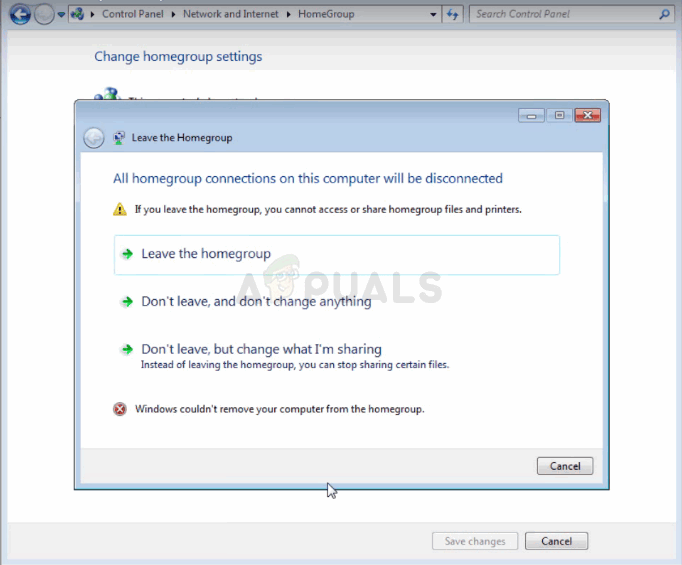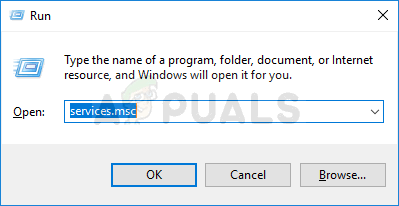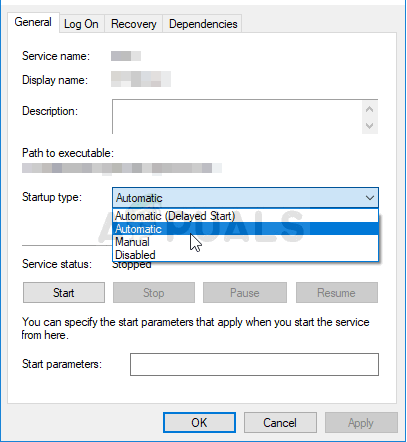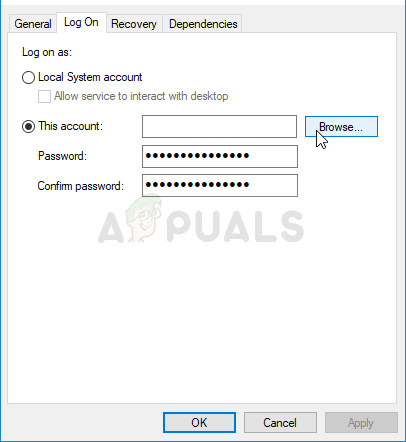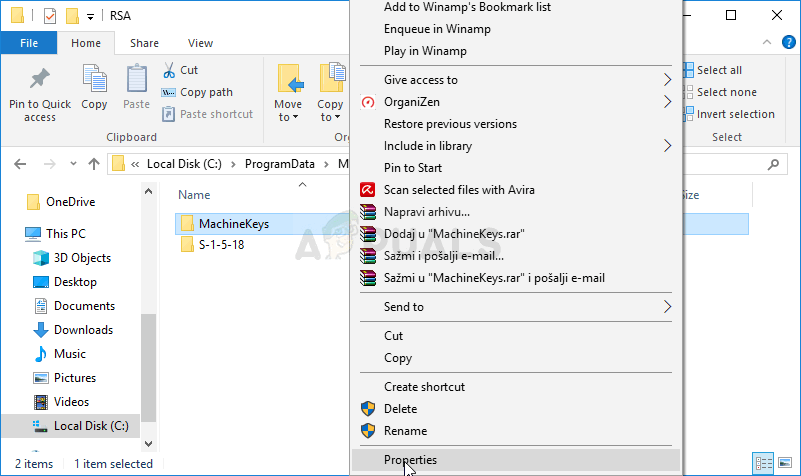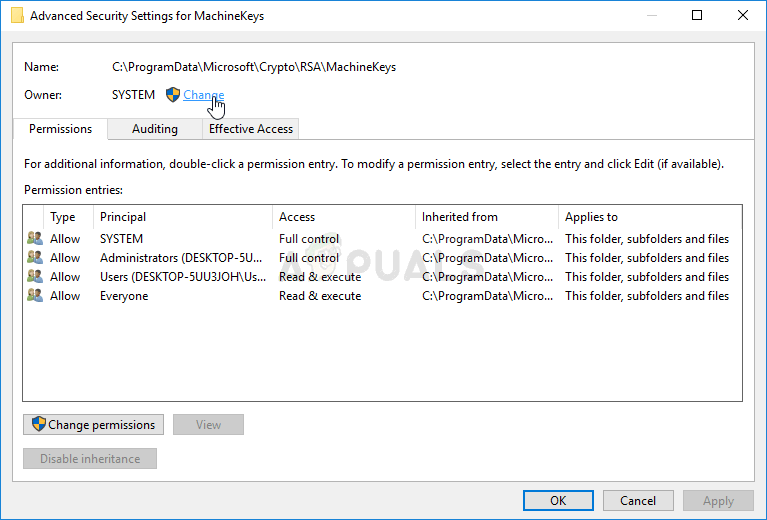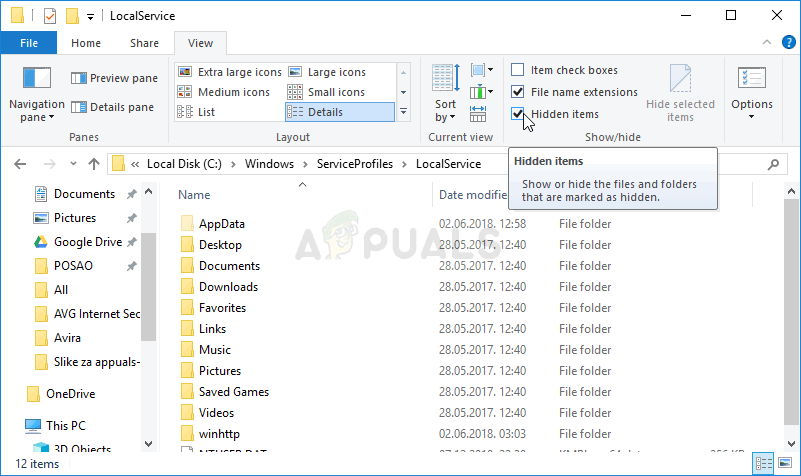Luckily, there are some verified solutions for this problem and they have appeared over the years so we decided to list them out in an article along with detailed solutions. Follow the instructions we have prepared in order to get rid of this error.
What Causes the Windows Couldn’t Remove your Computer from the Homegroup Error?
The list of thing which cause this error is not very long and the problem can be often resolved by looking at the several causes from the list below:
Solution 1: Enable HomeGroup Provider and HomeGroup Listener Services
As is the case with plenty of other Windows features, the HomeGroup feature depends on these two services and they need to be up and running in order for you to be able to opt out of a HomeGroup. Enabling these services is easy and the process is explained in the steps below. You may receive the following error message when you click on Start: “Windows could not start the service on Local Computer. Error 1079: The account specified for this service differs from the account specified for other services running in the same process.” If this happens, follow the instructions below to fix it.
Solution 2: Take Ownership of a Folder
Taking ownership of the MachineKeys folder located in C:\ProgramData\Microsoft\Crypto\RSA has fixed the problem for countless users who have struggled with the same problem. The ownership should be transferred to your own user account if you are a local administrator. Follow the steps below to achieve this!
Solution 3: Rename or Delete the Following File
There is a file located in C:\Windows\ServiceProfiles\LocalService\AppData\Roaming\PeerNetworking called idstore.sst which can sometimes become corrupted and directly affect your HomeGroup settings as they are directly related to Peer Networking. The deletion of this file will cause it to be recreated when you either restart your computer restart the PNRP service so make sure you give this a shot.
Fix: Windows no Longer Detects a HomeGroup on this Network Error on Windows 10FIX: Can not join or create homegroup on Windows 10How to Fix Homegroup Missing in Windows 10How to Retreive or View HomeGroup Password in Windows 10