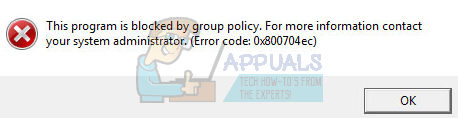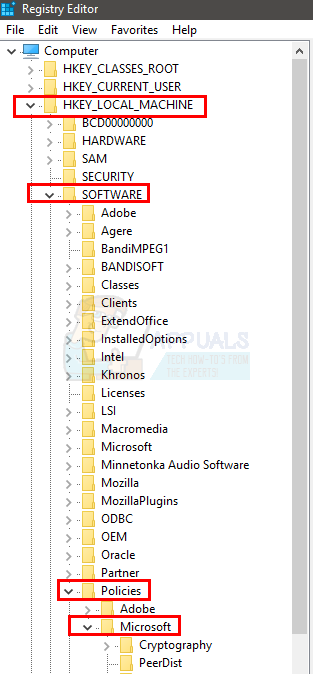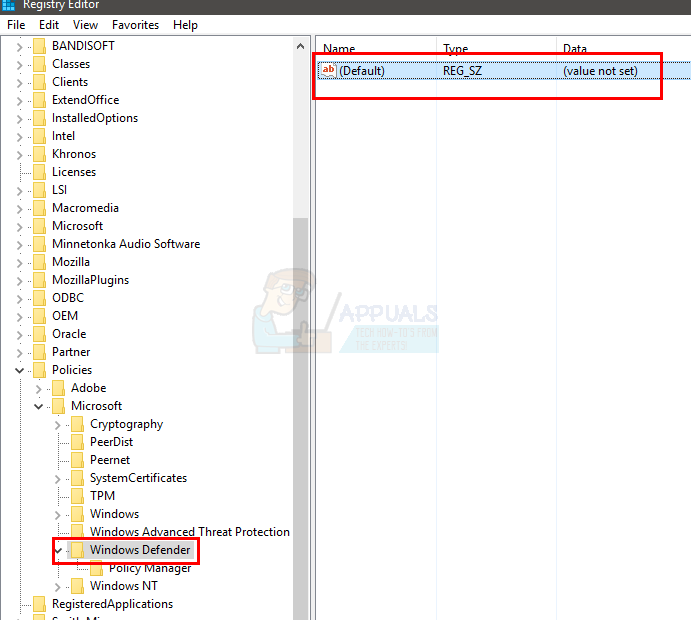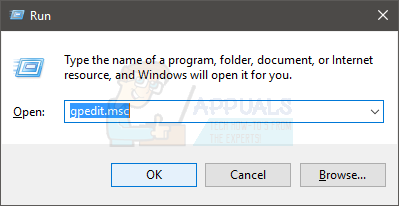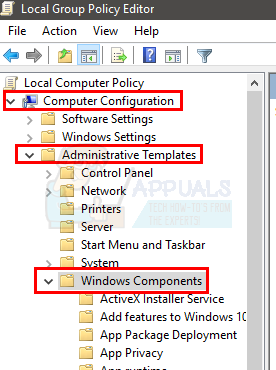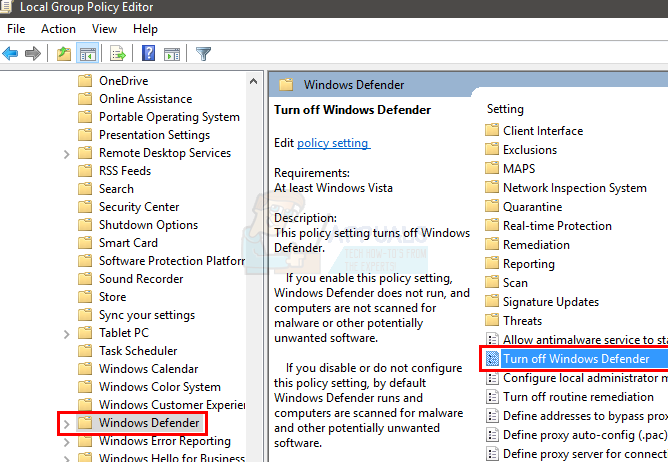With this error message, you won’t be able to turn on Windows Defender. This is not really a problem as the software and the operating system have been intentionally designed in this manner. The reason for this is that an antivirus software is currently installed and active on the computer and in order to avoid conflicting software operations, an antivirus software automatically disables Windows Defender. The following methods provide steps on how to resolve this issue.
Method 1: Basic Uninstall Solution
This problem can be solved by simply uninstalling any antivirus programs or software from the computer thereby making Windows Defender active as the only protection software of the system. In order to do this, follow the steps below. If the above steps did not help in uninstalling the antivirus/spywares or other security programs, then follow this guide remove anti virus Now your Windows Defender should be enabled and running. If it isn’t, make sure it’s turned on. To make sure it’s on, do the following If the above steps do not resolve the problem, kindly use method 2 below to instantly fix the issue.
Method 2: Advanced Registry-edit Solution
In very few occasions, method 1 may fail to resolve the problem and this method provides an instant fix by modifying the registry key to remedy the situation. Some users may find this step more complicated but the steps below have been broken down to make the process as easy as possible. If the above given steps doesn’t solve the problem then try this
Method 3: Local Group Policy
Sometimes there might not be a problem with the Windows Defender and system itself but your Windows Defender might just be turned off from the Local Group Policy. You can easily check and change the settings (if it is disabled) from Local Group Policy window. Now turn on Windows Defender and check if it gives the same error or not.
Method 4: Enable Windows Defender
If you don’t have other antiviruses installed on your computer and you can’t turn on Windows Defender then it might be disabled. To enable Windows Defender follow the steps given below.
Fix: This Program is Blocked by Group PolicyHow to Fix Windows Defender Error ‘This app is turned off by group policy’FIX: WindowsStore.admx Error in Local Group Policy EditorHow to Open Local Group Policy Editor on Windows 10