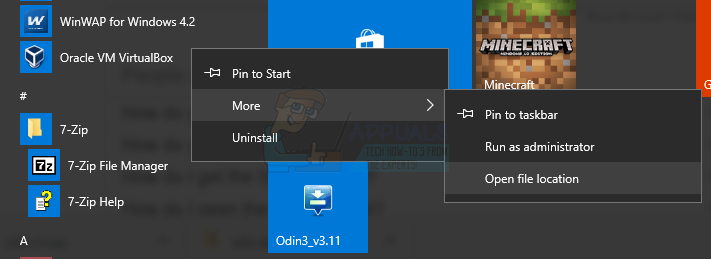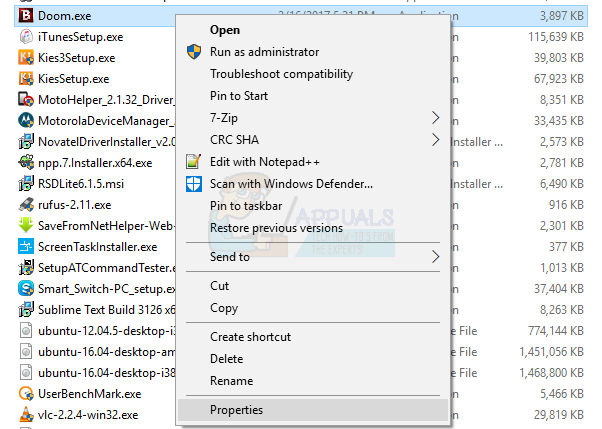This error can be fixed by the corrupted/missing WING32.dll file is replaced with a working copy in the game directory or System32 folder. You can also get the dll file from the game installation disc and place it in right folder. Another way to solve this issue is to run the application in Windows XP compatibility mode.
Method 1: Replacing a Working Version of SDL2.dll
Alternatively, you can get WING32.dll from the games cd (or image), in the “wing” folder.
Method 2: Running the Game in Windows Compatibility Mode
Windows Compatibility Mode creates the environment for old games or applications supported by old systems to run on new ones. Since this game works well on machines running Windows XP, we’ll run the application in XP compatibility mode.
Fix: COMCTL32.DLL is Missing When Launching Applications on Windows 7Fix: Microsoft Word and Outlook 2013 Crashing with ntdll.dll/MSVCR100.dllFix: Cnext.exe cannot start because MSVCP120.dll or Qt5Core.dll is missingFix: SDL.dll is missing or SDL.dll not found