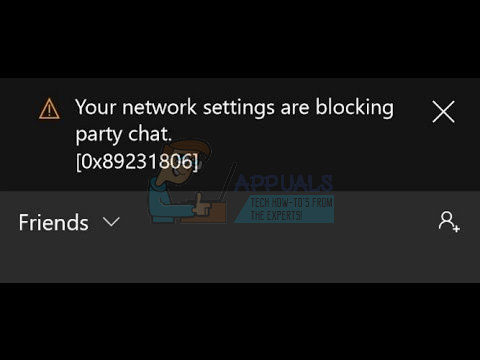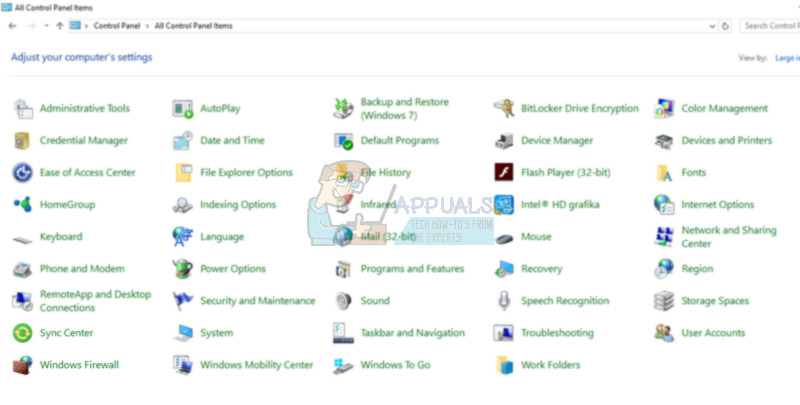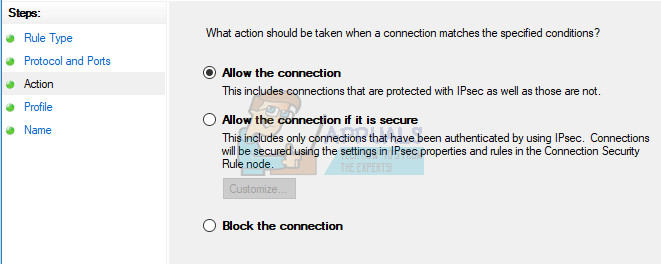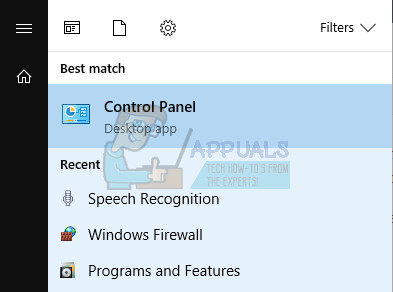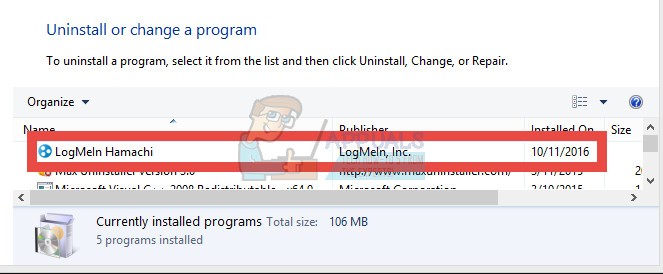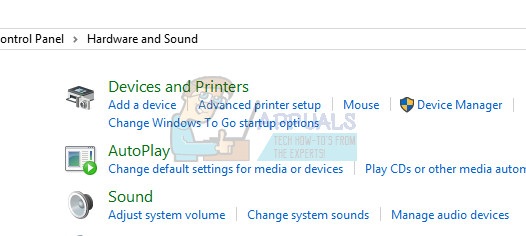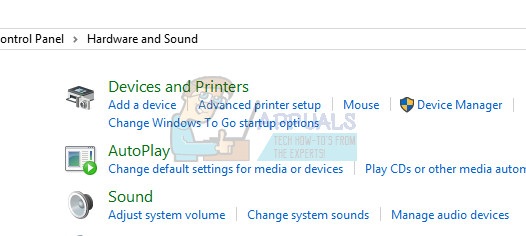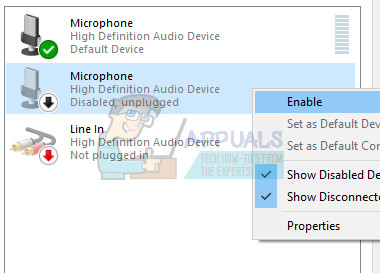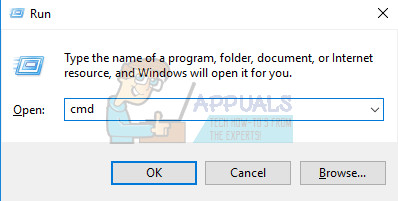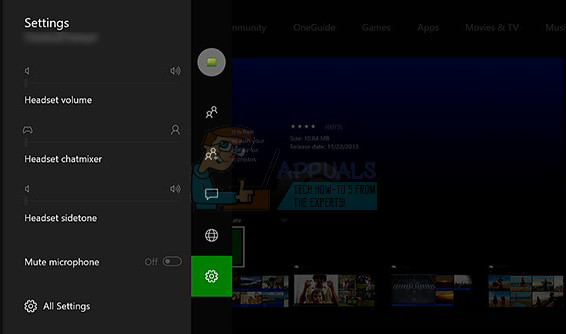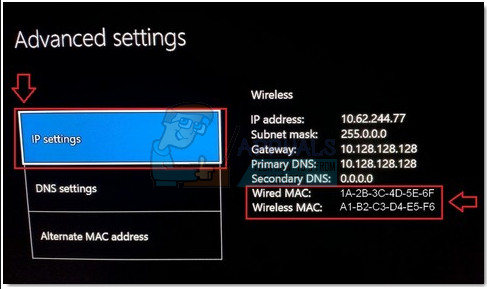However certain errors occur where the app displays an error message which contains the following text: “Your network settings are blocking party chat”, with the error code 0x89231906 displayed right next to it.
This issue can be quite a major one since you are automatically disconnected from the party chat you were once part of and it won’t allow you to connect back to it. You are also not able to use the chatting feature at all but you are still able to play the game normally online. Follow the instructions below to find out how to fix this problem.
Solution 1: Open Some of the Ports Needed for the Chatting Feature
Opening some of the ports which were probably blocked by default is bound to fix most of the issues which occurred with the functionality. Port forwarding is not a difficult process and it involves making an exception for certain ports through your firewall. If these ports were blocked by default, the Party Chat could not connect to the Internet properly and that is why you received the error message above. Follow the steps below in order to fix this!
Solution 2: Uninstall Third-Party Network Tools and Adapters
Third-party network tools and adapters sometimes seem like the premium solution for a problem you are having and they sometimes provide an improvement of your overall Internet connection of they bring a new amazing feature. However, it seems that these tools sometimes interfere with features such as Xbox Party Chat and users have reported that they were able to use the feature after they have uninstalled such tools, such as Hamachi or Tunngle. Follow the steps below.
Additionally: It’s important to check whether there are any remaining third-party network drivers on your computer which may be causing issue with both the Windows Firewall and your Xbox Party Chat feature. Do so by following the steps below:
Solution 3: Changing the Default Communication and Default Playback Device
The solution may lie in the fact that your device are disabled by default, especially if you are using an external pair of headsets or similar. You can tweak these settings easily so make sure you select the proper device to use for your party chat.
Solution 4: Enable the Teredo Client Using Command Prompt
In computer networking terms, Teredo is a transition tool that gives full IPv6 connectivity for IPv6-capable hosts that are using the IPv4 Internet but have no native ability to connect to an IPv6 network. Unlike other protocols, it can perform its function even from behind network address translation (NAT) devices such as home routers, etc. Enabling this client has helped plenty of people deal with this annoying error code and we recommend you check this out.
netsh int teredo set state disabled int ipv6 set teredo client
Solution 5: Clear the Persistent Storage and Resetting the MAC Address on Xbox ONE
Persistent storage holds files that are related to your Blu-ray discs, but since these files can cause issues, you’ll need to remove them. This option is related to Xbox One users who are are struggling with this problem and not for the Windows users. Fix the problem by following these steps:
Clearing the Persistent Storage:
Resetting the MAC Adress:
Fix: Your Network Settings are Blocking Party Chat [0x807a1007][FIX] Can’t hear Party Chat in Xbox Game BarFix: Xbox App Party Chat Error 0x89231806How to Fix ‘Firewall is Blocking Quickbooks’ Error?