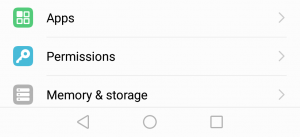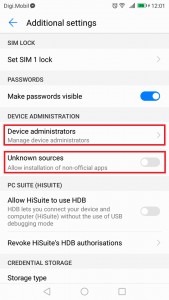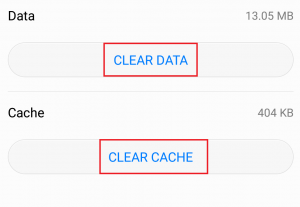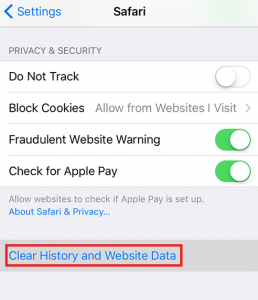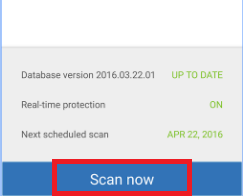This is the case with the incredibly annoying Four virus. A common occurrence on both Android and iOS, Four Virus is a sneaky browser hijacker that tries very hard to convince you that your system is heavily damaged. It all starts with a pop-up message that goes like “your system is heavily damaged by four virus“. It goes on to explain how your device is “28.1% damaged because of four harmful viruses from recent adult sites“.
Regardless of the sites you’ve been browsing, you can rest assured. You don’t have the four virus installed on your device and your system is not damaged in any way. The message is meant to fool you into installing questionable software or enlist the help of some fake technicians. The good thing is, this browser hijacker is not capable of attacking your personal media, card details, or any other vital information. At best, it will cause the appearance of different ads in numerous forms like banners, new tabs or pop-ups displaying the same message. If you don’t fall for it, the most damage it can do is to mildly disturb your surfing activity. But if you do, it can misguide you to install serious viruses like trojans or ransomware. Most of the time, you get infected by a browser hijacker via a software bundle. To be precise, some devs choose to bundle their apps with a browser hijacker because it’s capable of displaying a lot of ads. The malicious pop-up originates from a javascript code in your browser that get’s injected when you install stuff from Unknown sources. But software bundle is forbidden on Google Play, so you should be safe if you download from within its bounds. Because it’s not really a virus, some antivirus apps won’t be able to remove this malware, so you might need to do it yourself. We have provided you with a series of guides designed to help you get rid of the four virus. Please go through each method in order until you find a fix that works for you.
Method 1: Uninstalling “Locate Four Virus”
If you went ahead and downloaded the “virus removal software” proposed in the message, we need to delete it immediately. Here’s how:
Method 2: Managing permissions for Android
If you weren’t able to identify the entry associated with the Four virus or the Uninstall button was grayed out, try the following fix:
Method 3: Removing the virus from your browser (Android)
If the issue is not fixed, let’s try removing the javascript code that is causing the pop-up to appear. Now since this pop didn’t actually penetrate your security systems, the most it can do is hide inside your temporary files. In most cases, deleting your temp files will make the virus go away. Here’s what you need to do:
Method 4: Removing the virus from your browser(iOS)
Although it’s less common, it’s possible to get the browser hijacker on your iPhone or iPad. The good news is, it’s only happening with the default Safari browser. If that’ the case, here’s what you need to do:
Method 5: Cleaning the phone with Malwarebytes Anti-Malware
From what I was able to gather from other users that are having this problem, Malwarebytes Anti-Malware is one of the few security apps capable of detecting and removing this sort of browser hijackers. If you still have this issue with the four virus, it won’t hurt to do a full scan and see whether the virus is automatically removed. Here’s how:
Crash Bandicoot Returns in Crash Team Rumble, an All-New Team-Based,…CS:GO Danger Zone’s New “Sirocco” Update is Heavily Inspired By Apex LegendsFix: The path /System/Installation/Packages/OSInstall.mpkg appears to be missing…[FIX] Application is Damaged and Can’t be Used to Install macOS