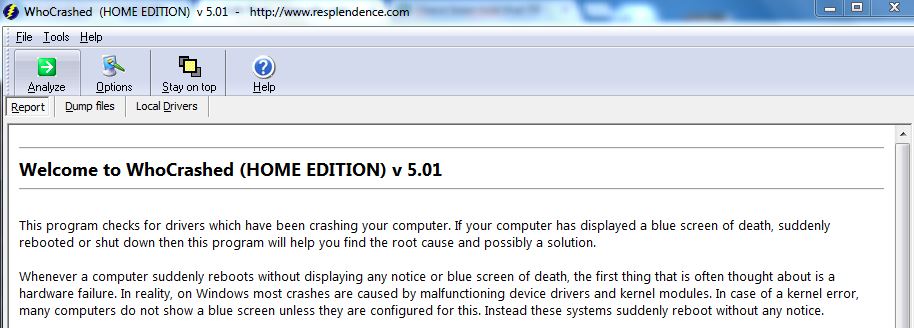In this guide I walk you through the basic steps without getting into the complications. Here’s how the Blue Screen Of Death looks like
What causes the Blue Screen Of Death?
As stated above, there are numerous reasons why it could occur eg: bad ram, bad hd, addon components, overheating, overclocking, incompatible drivers, malwares etc – If the occurrence is related to a hardware then you’ll need to replace/fix that particular hardware component (which will require further diagnosis of the dump files). However, if it is software related then you can remove/upgrade/repair the software bit to get the issue resolved.
Okay, so what do i do now?
The steps are simple, download free WhoCrashed Home Edition. WhoCrashed is an automatic crash dump analyzer that provides insights and much detailed information by analyzing the dump file. Though, not all types of errors are correctly analyzed by WhoCrashed therefore if you are in such situation where WhoCrashed isn’t able to tell what’s wrong then you should ask us through the comments section. Besides, WhoCrashed there is a simpler tool which is BSOD Viewer by Nirsoft but it does not tells you what action should be taken.
There are three tabs on top, Report – Dump files & Local Drivers. – Click Dump Files and click Analyze. Wait 1-2 minutes, then back to the Report tab and scroll down to view the crash log. On this page, you will see all crash logs, with bug check description giving you the most possible cause of where the problem originated from. Now since you’ve got the report of the BSOD with the crash logs analysed the WhoCrashed software will point you out what needs to be done or is likely to get you kick started in the right direction. The actions you need to take depends on the bug-check description, so if it is a upgraded driver then you’ll need that to be uninstalled and revert to a previous version of the driver.
Fixing An Error Occurred during Port Configuration on Windows 10Fixing Star Wars Battlefront 2 not Launching (Xbox One and PC)Firefox Introduces New Option Of ‘Refresh’ To Its Uninstaller For Easier And…Fixing Error Code 2000-0415 on DELL Computers