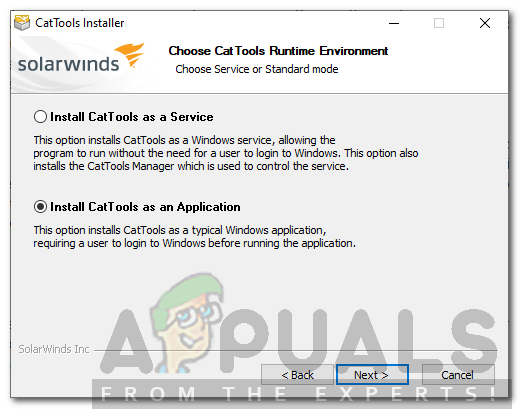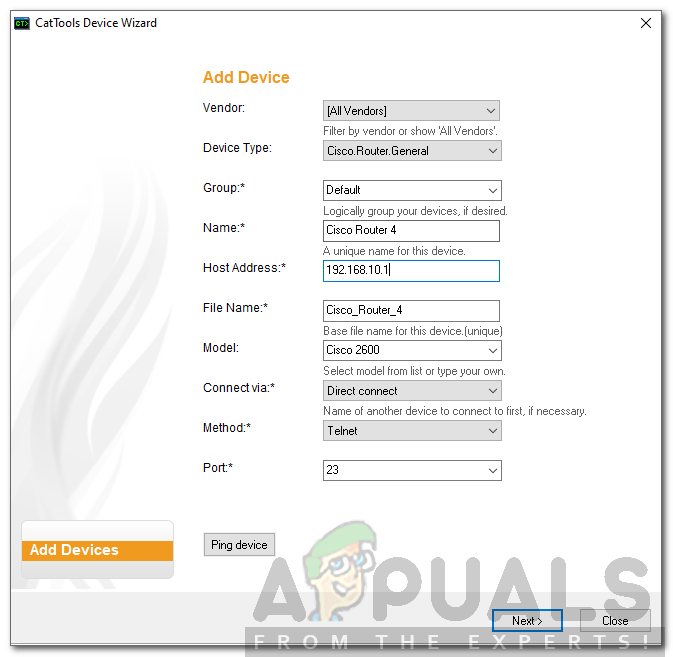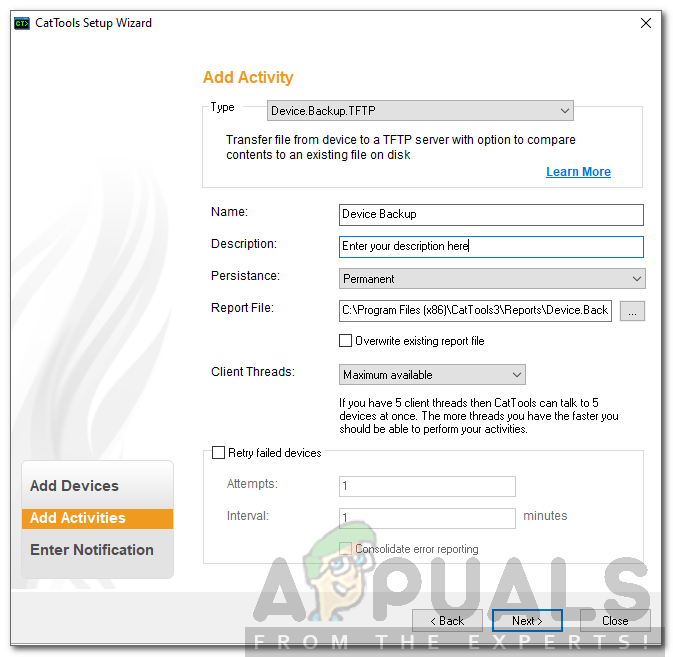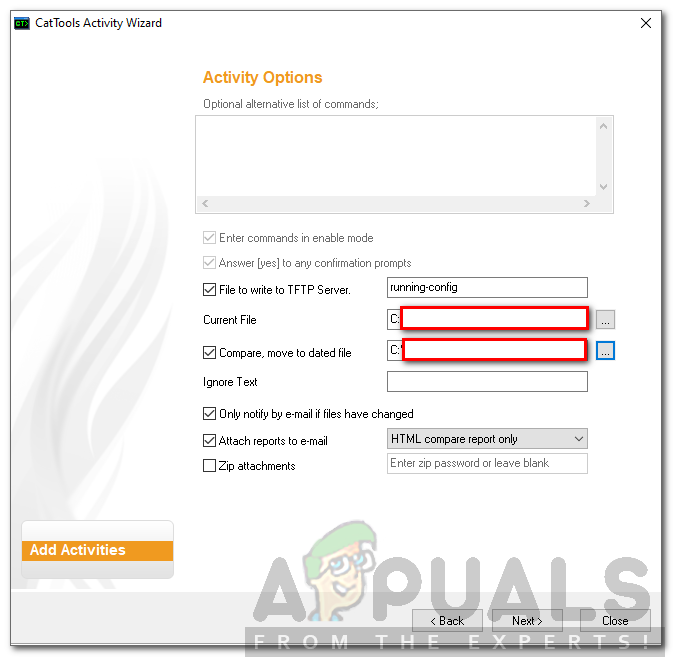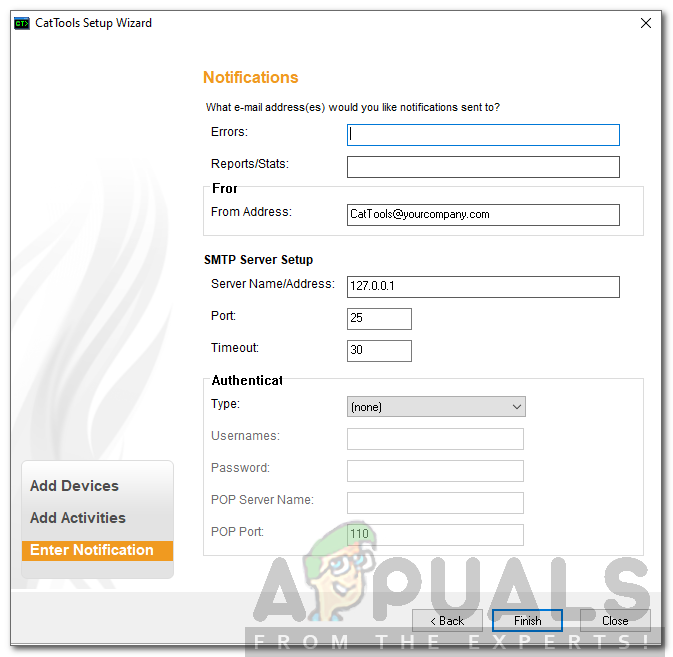Nonetheless, point being, malware, and operating system exploits have become more generic and we can lose our data any time. Therefore, having a backup is always a good choice. In this article, we will be covering how you can backup your PC to a network using Kiwi Cat Tools. Kiwi Cat Tools is a network management tool from Solarwinds; an American company that specializes in developing tools for network and systems.
Installation
Before we jump into backing up your data, we will first of all have to download and install Kiwi Cat Tools. You can get a 14-day free trial of the software by using this link. Open it up, fill in the fields and then download the tool. Once done, do the following:
Backing up your PC to a Network using Kiwi Cat Tools
Now that you have installed the tool successfully, it is we get into the real stuff and backup your data. The procedure is pretty simple and there’s nothing much complicated. We will be guiding you step-by-step so don’t worry about anything. All you have to do is go through the provided instructions one by one so that you don’t miss anything.
Adding a Device
The first step to backing up your data is adding a device. Kiwi Cat tools a vast range of manufacturers and models, and the added devices are stored in the Cat tools database. Here’s how to add your device:
Adding an Activity
Now that you have added your device, we will have to schedule some activities that the tool will have to perform. An activity is a task that the tool performs against your added devices. So let’s continue and add an activity for backing up your data.
Configuring Notifications
The tool also comes in with a notification system. It will notify you when there’s an issue with an activity, send you reports or notify when the files have changed. You can fill in the files accordingly and specify different emails for different types of notifications.
How to Schedule Tasks Across Network Devices and Servers using Kiwi Syslog?How to Backup your Server using Solarwinds Backup?How to Fix “Error Code: Cat” in Destiny 2?The 5 Best Network Backup and Configuration Management Tools