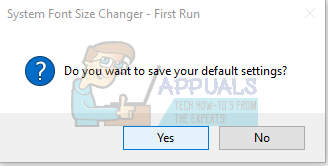To change the text size for icons, we will be dealing with the registry or use the System Font Changer utility. This article will provide you with how to get this done. Note that, changing icons text size will affect elements in
Address BarsDesktopFile Explorer
Method 1: Using the Registry
Be careful when dealing with the registry, it’s advised to backup your registry before proceeding with this guide.
Method 2: Using the System Font Changer
The System Font Changer is a simple program which gives you back the ability to set custom font sizes for texts. You can customize font sizes for the title bar, menu, message box, palette title, icon and tooltip. To set the default value, drag the slider to 0.
How to Change Font Size for Windows Live Mail on Windows 10How to Change the Font Size on Windows 11?How to Increase or Decrease the Font Size in Notepad++Fix: Windows 10 Creators Update Audio Problems