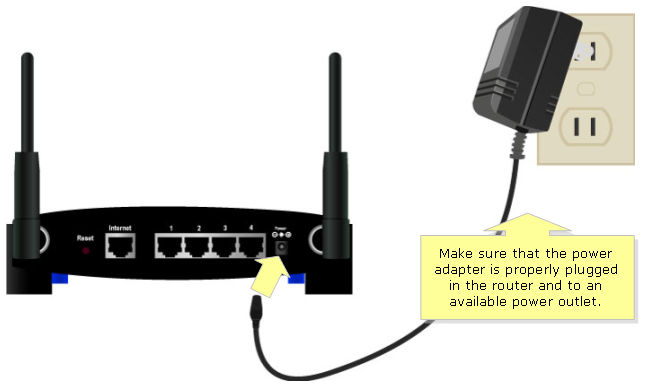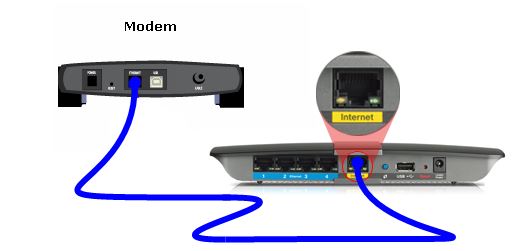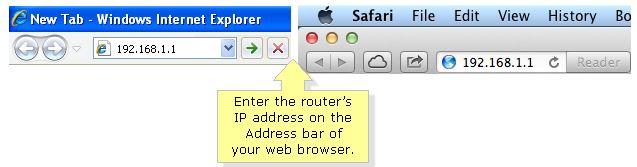Connecting your Linksys Router To The Modem Ensure that the power adapter is plugged into the Linksys Router and the power outlet. Once this is done, power up the router if it is not already powered on.
Then, using one of the Ethernet cables provided insert one end into the Internet/WAN port on the back of your router and the other end into any of the available ports on the back of the modem.
This will hook up the modem to the router and the connection between them will be initiated at this stage. You should see “Internet” lid in active state on the router. Configuring Your Linksys Router You should now be seeing a new network appear in your wireless network connections with “linksys” in it’s name by clicking the wireless signal strength indicator in the lower right tray where the clock/date is. That is the network you now need to connect to, assuming it is being setup for the first time, there will be no network key setup. If there is, check the Linksys router to see the default key. Once connected, open your web browser and type 192.168.1.1 and hit enter/go to access the router’s web-based setup page.
You will then be asked for a password and a username, check manual for the default username/password or try the following combinations: Default username/password for linksys: a) leave username field blank type password as password b) admin as username and admin as password After you are in, you will see the interface to configure your router. Most people only setup a network key here, but depending your requirements you may set it up as per your requirements. Such as, if you are running media players (roku, etc) then you will need to forward ports. To setup or change your network key, select the Wireless tab -> Wireless Security. Note that for some modems provided by ISPs router’s will not work, meaning you won’t be able to get the internet passed to the router from the modem “such as with Arris TM402G/110” this is due to a limitation in the router’s firmware. However, there is a work around to make it work which is to clone the mac-address if supported.
Fix: Linksys Shows Guest Wifi OnlyMesh WiFi Router vs. Your Traditional RouterFind your Router’s IP Address from any DeviceHow to Create and Configure a Discord Server (Windows and Android)