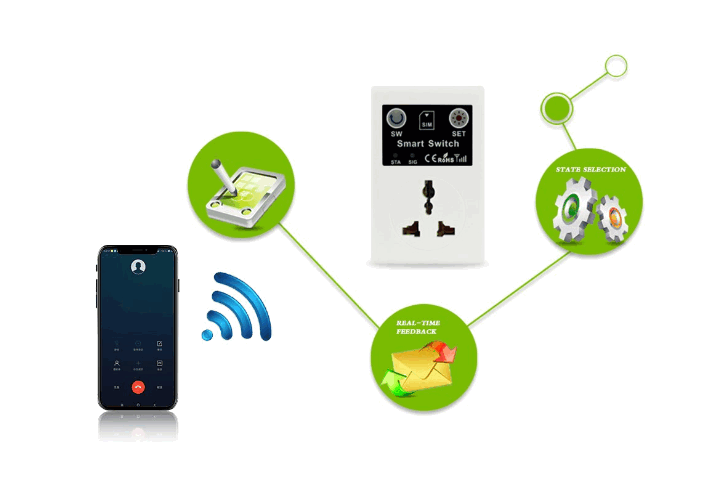When people compared this growth and development with the ways in which human beings used to live in the stone age, they wondered that this must be the maximum level of success that today’s human being can ever achieve. However, the reality is that the advancement in technology can never be measured because it is simply beyond any limitations. When people realized this fact, they just did not stop struggling and making their lives better. The result of these efforts was the Smart Technology i.e. the development of such devices which were intelligent enough to mold themselves according to the environment in which they were placed. These smart devices eased the burden of human beings even further because they required very little human intervention to operate. In this way, these devices started replacing ordinary gadgets very rapidly. In today’s world, there is hardly any person who is not familiar with the Smart Home terminology which is a home comprising of all the smart devices that a human being needs for his daily routine activities. But we did not even stop here. Now we started making the next effort in which we tried to control these smart devices with the help of our cellphones using text messages. Let us read through the passages below to find out how far we have succeeded in this attempt.
Why do you Need to Control your Devices with Text Messages?
As we have already stated that man always has an innate quality of being curious. He always wants to explore things and make attempts to make his life even better. Although the smart devices are capable of taking the responsibility of your daily chores very gracefully, however, if you want them to do something according to your choice, or you want to turn them on or off, you still will have to reach the spot where your device is placed and do whatever you want manually. Now just think for a while that you are away from your home, maybe at your office attending an important meeting and all of a sudden you remember that you have accidentally left your washing machine turned on. Now you have got two options. You can either leave your meeting, go straight to your house and turn off your washing machine. In this way, you will indeed save electricity but you might face a financial loss because of missing your meeting. The other option is to keep sitting right there at your office and regretting what you have done because you just cannot leave your meeting. But this will definitely add a handsome amount to your monthly electricity bill. Moreover, your washing machine might also wear out or start malfunctioning because of staying turned on for such a long time. This scenario and many others like this forced us to find out a solution through which we can control our devices with text messages even if we are physically apart from them.
What is a GSM Smart Switch?
GSM stands for Global System for Mobile Communications whereas a GSM Smart Switch is such a switch that is capable of turning on or off your electronic appliances remotely with the help of a mobile network. This switch works simply by inserting a sim into it and it allows you to send on or off commands to it with the help of messages or even with the help of phone calls. Specially coded messages from any mobile number can be sent to these switches to turn on or off whichever appliance is connected to them. However, if you want to send these instructions with the help of phone calls, then GSM Smart Switches allow you to store up to 5 Master Numbers in them with the help of which you can make calls and give your instructions. In the passage below, we will study the method through which we can control any device using text messages with the help of GSM Smart Switches.
How can you Control any Device using Text Messages with the Help of GSM Smart Switches?
In order to control your devices using text messages by making use of GSM Smart Switches, you will need to perform the following steps:
Fix: Samsung Phones Text Messages Getting DelayedHow to Recover Deleted Text Messages on iPhone?How to Print Text Messages or iMessages from iPhoneHow to use GIMP Text Along Path, Change Style, and Color of Text?