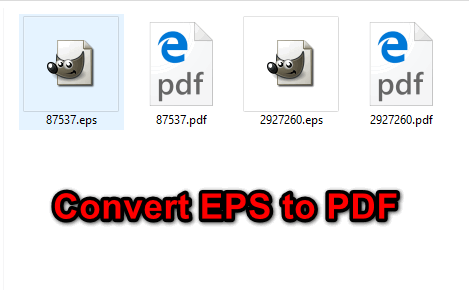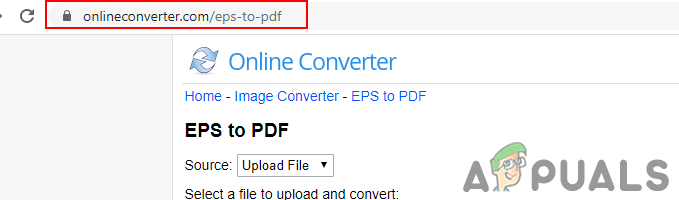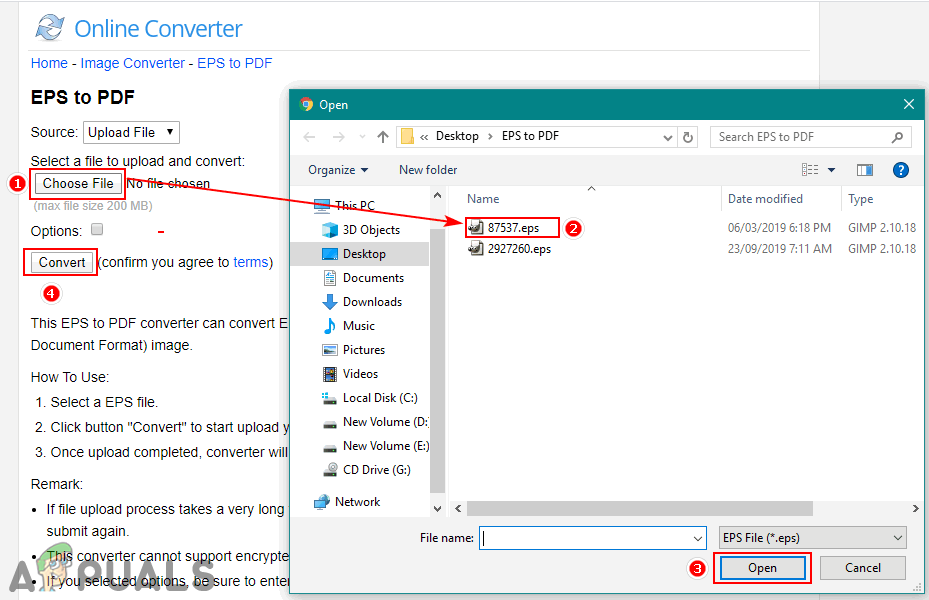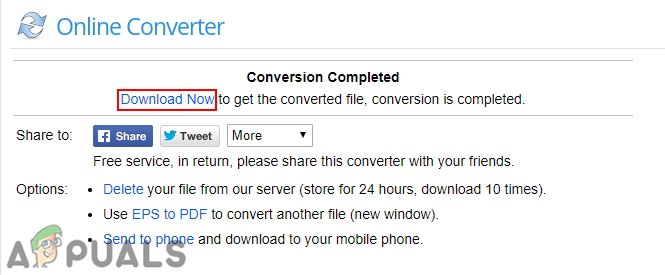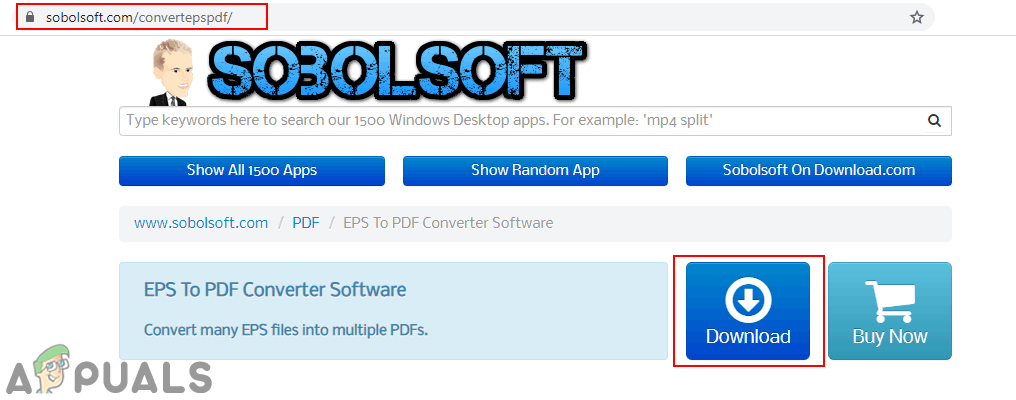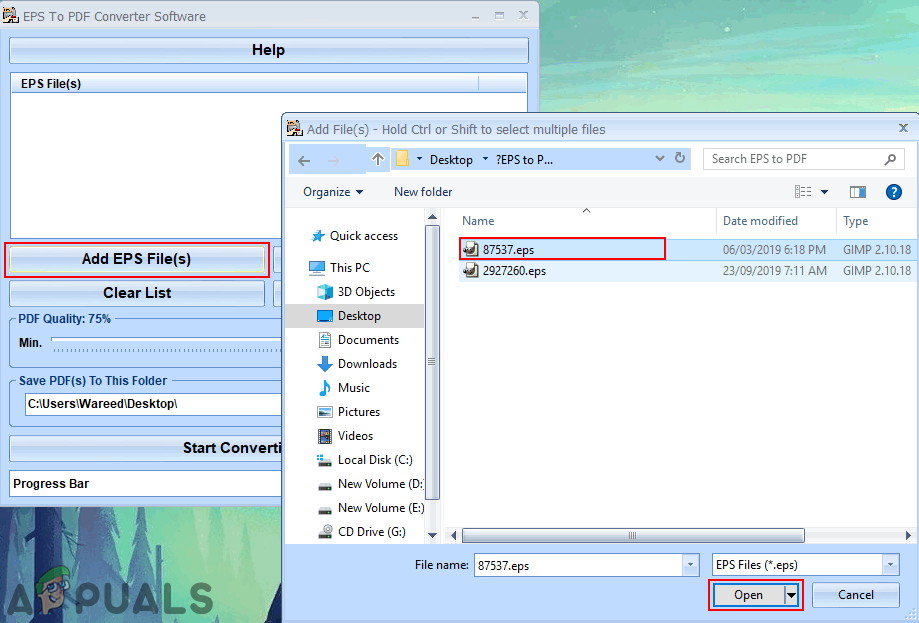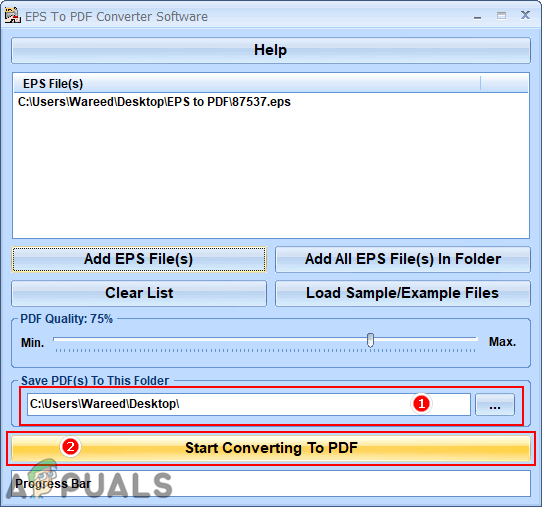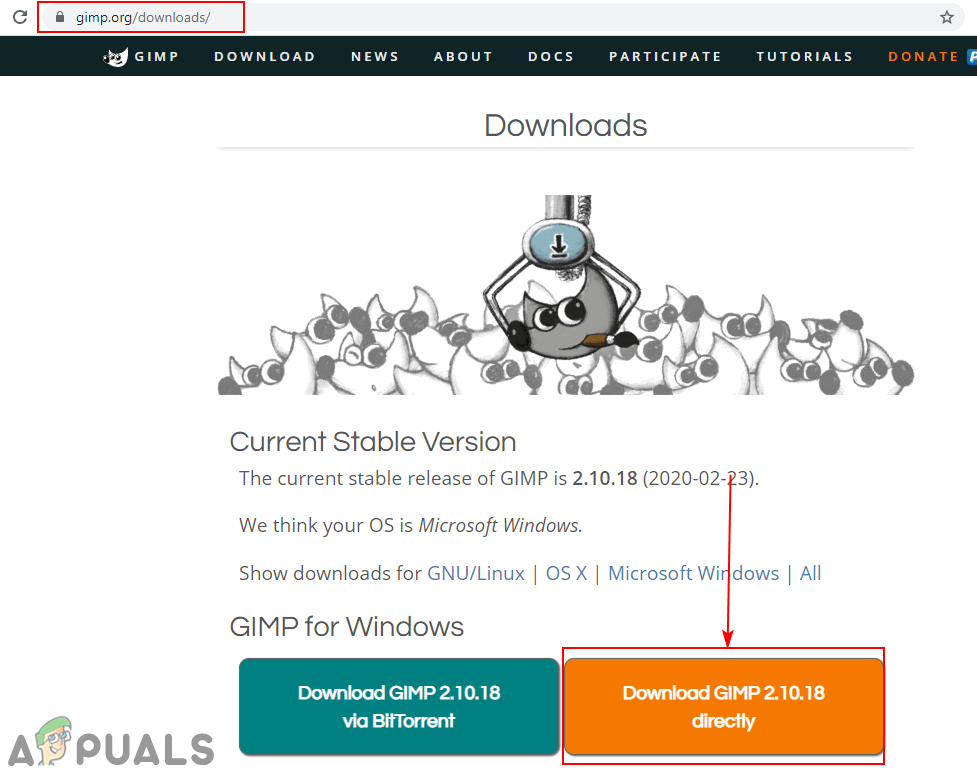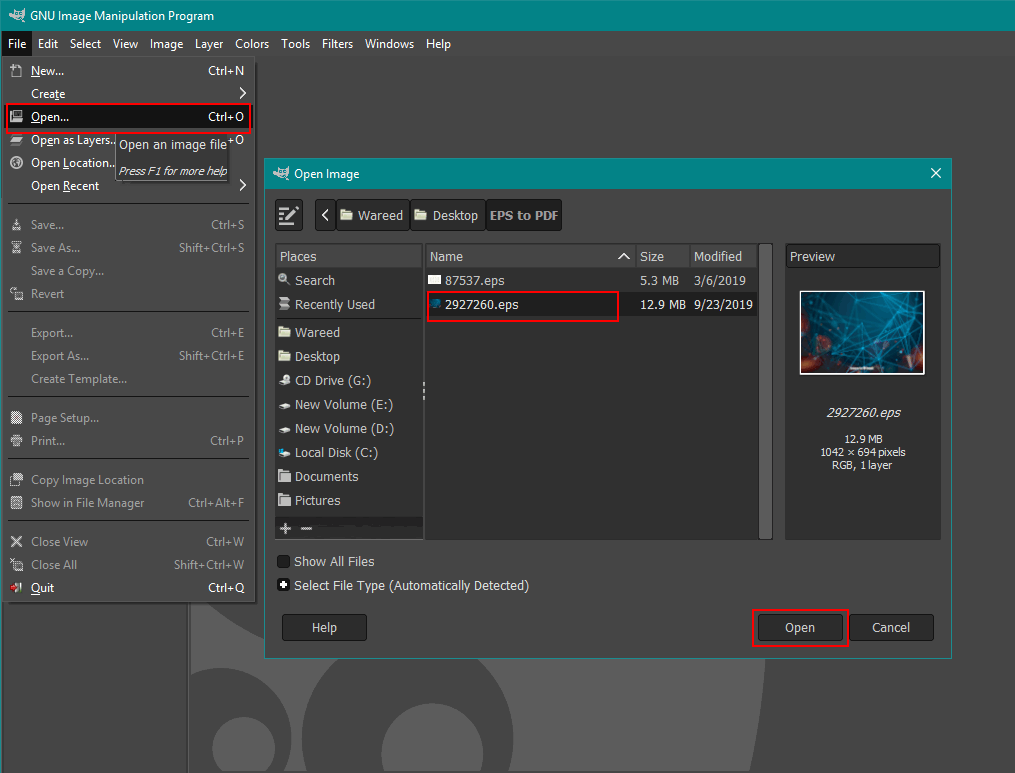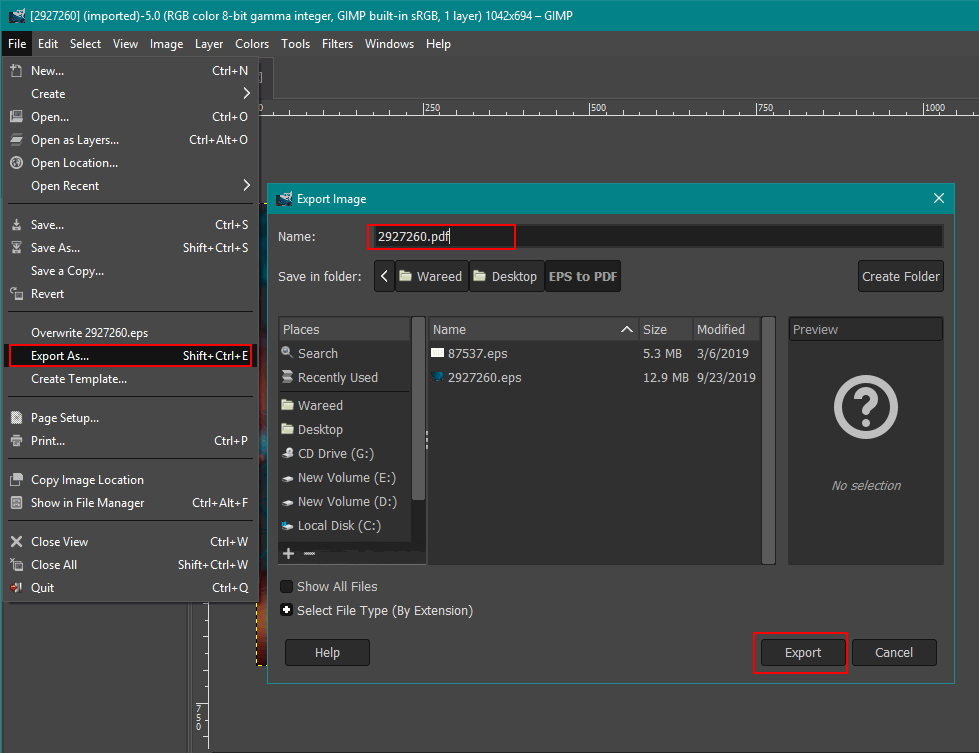There are many methods that users can use for converting the EPS file to PDF. However, do remember that every software/website will convert the file in different quality. You can choose which one works best for you from one of the below methods.
Converting EPS File to PDF through Online Converters
Using the online website for the quick conversion between two files is the best method. It takes less time and space to complete the task of converting the EPS file to PDF. If you Google search EPS to PDF, then you will find many online converters for this specific conversion. Every website will have different features and different results; we are going to use ‘Online Converter‘ as a demonstration for conversion between these two files.
Converting EPS File to PDF by Using the Converter Software
If the user doesn’t have access to the Internet all the time, then they can use the software for offline use. Installing an EPS to PDF Converter will be a better choice for portable devices too. There are many converters available for these particular files on the Internet. We will show the one we tried successfully for converting the EPS files to PDF.
Converting EPS File to PDF by Using GIMP Image Editor
In this method, we will be using the Image editor for converting the EPS to PDF. Unlike the above methods, where we used the converters made especially for EPS to PDF conversion. GIMP is one of the best image editors available for multiple platforms. Through GIMP you can also edit the EPS file before changing it to a PDF. Follow the below steps to change EPS to PDF through GIMP:
How to Convert EPS to SVG?How to Open an EPS FileHow to Convert a PDF File into an Editable PowerPoint PresentationHow to Convert PDF to Word on Mac