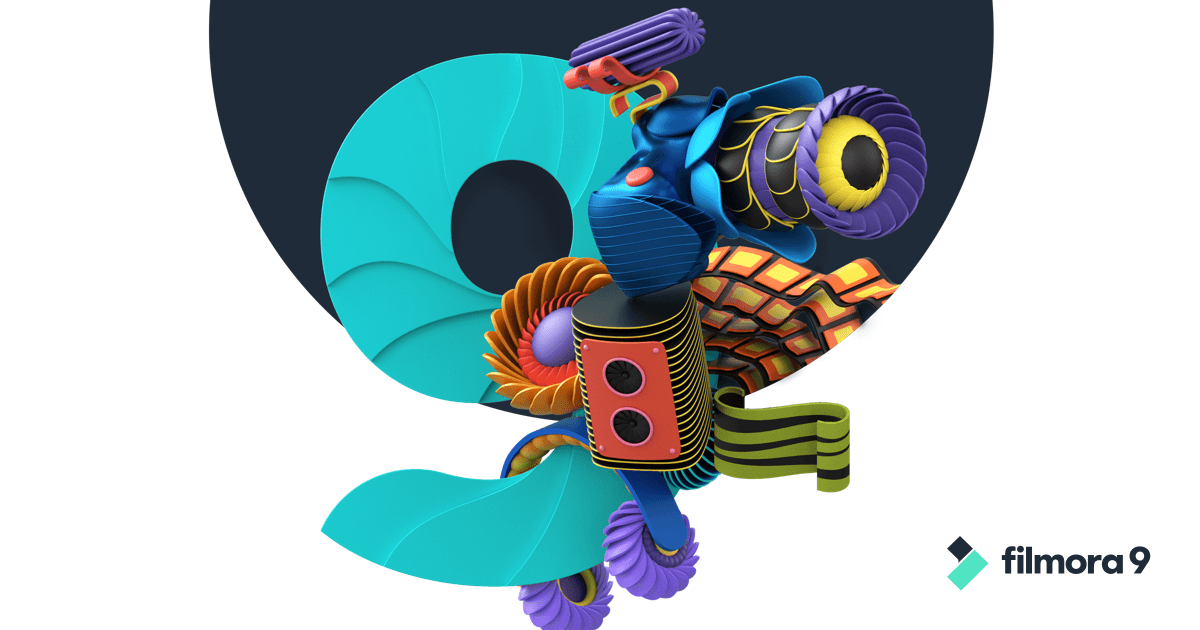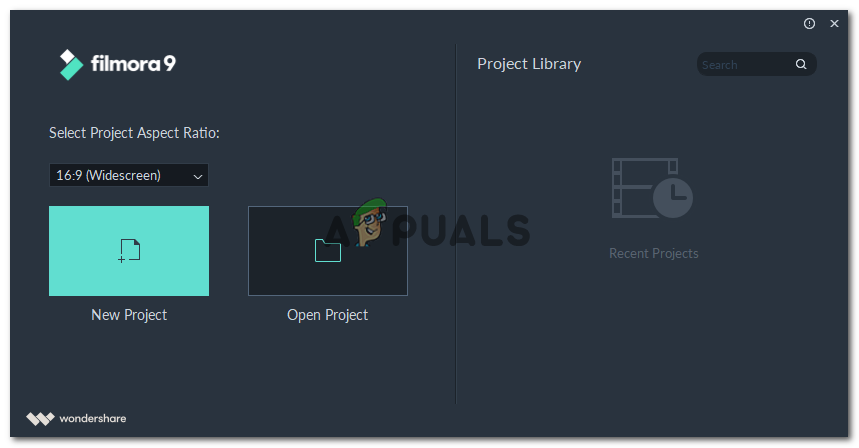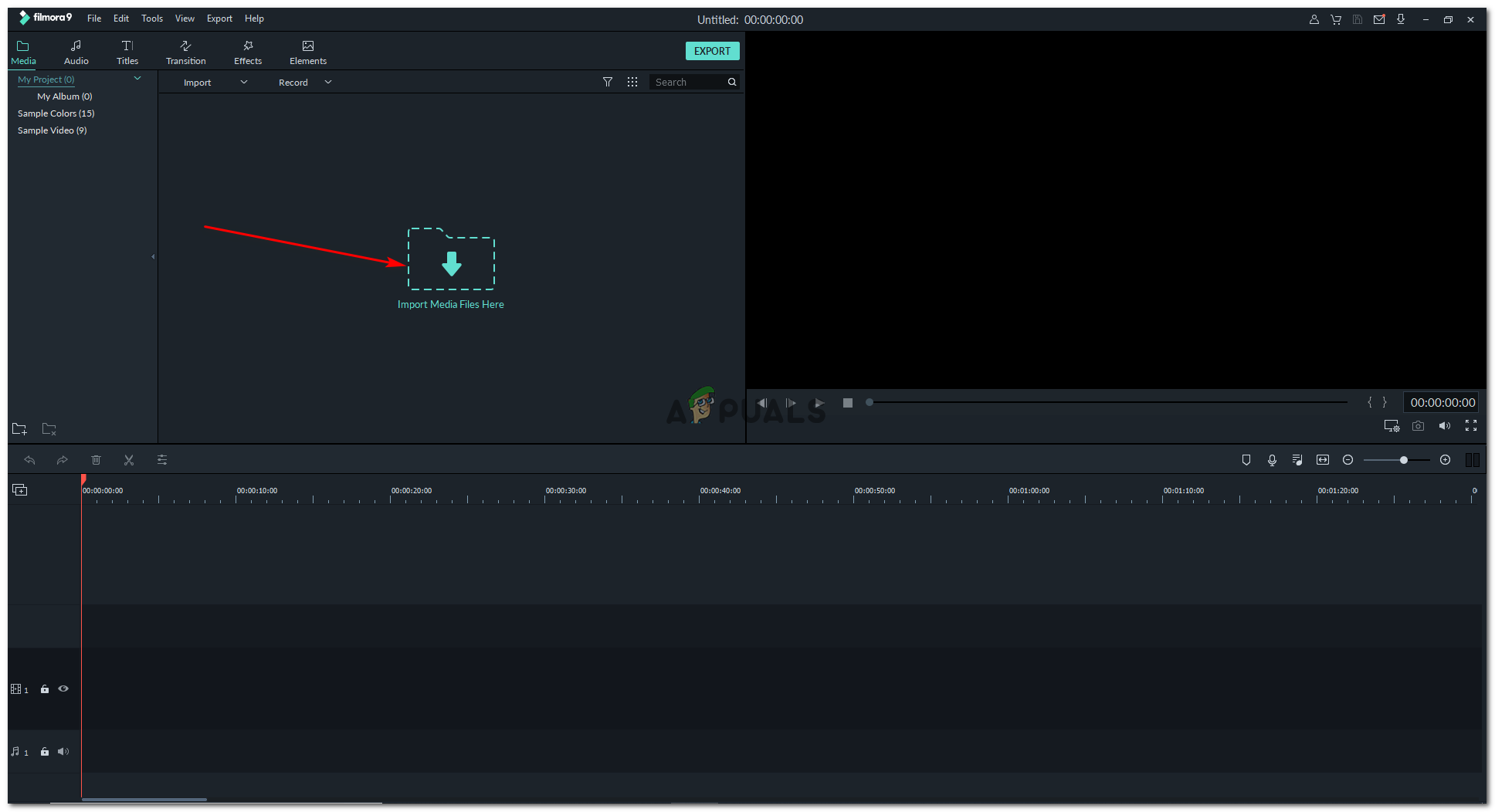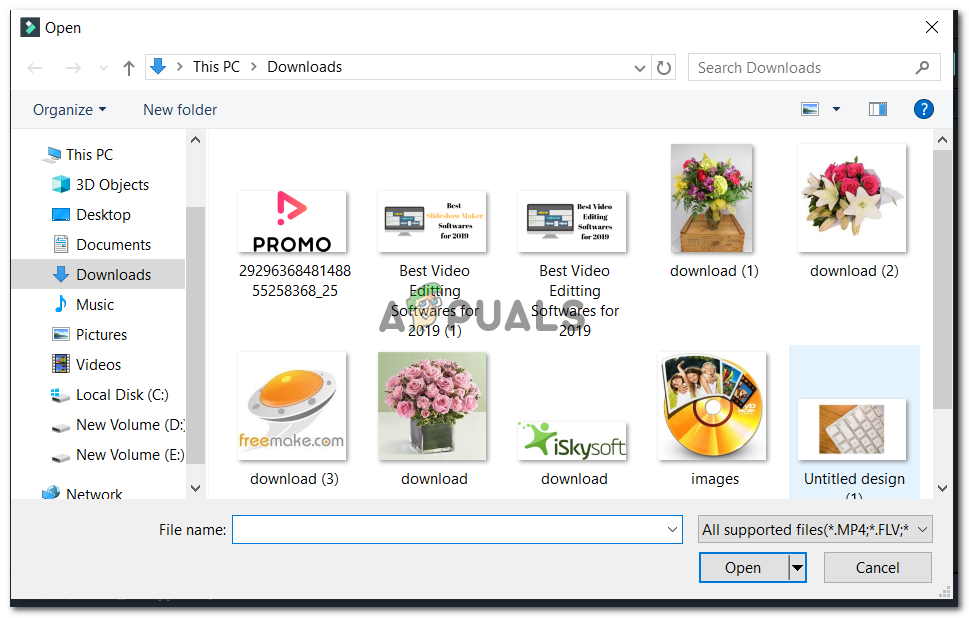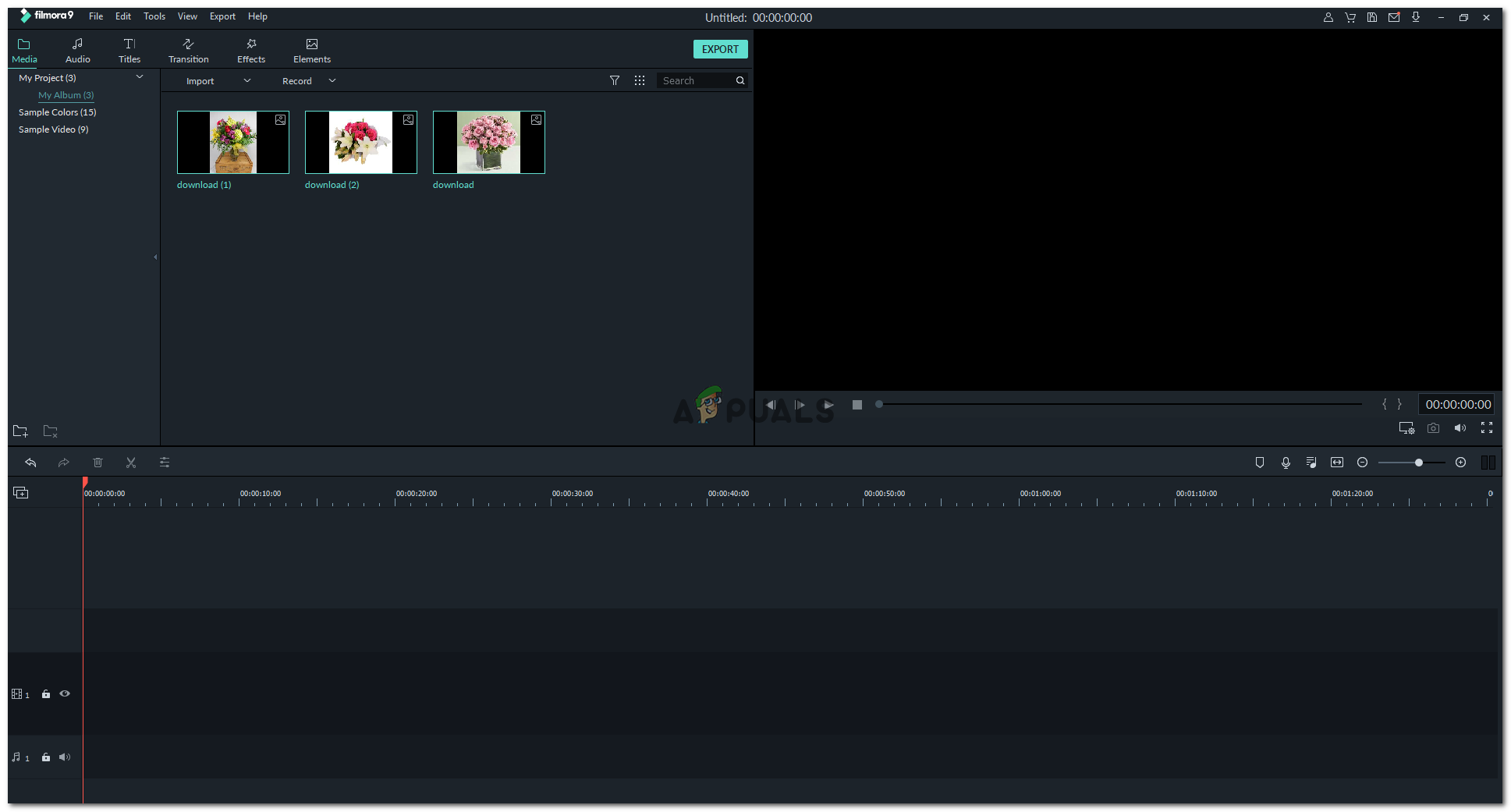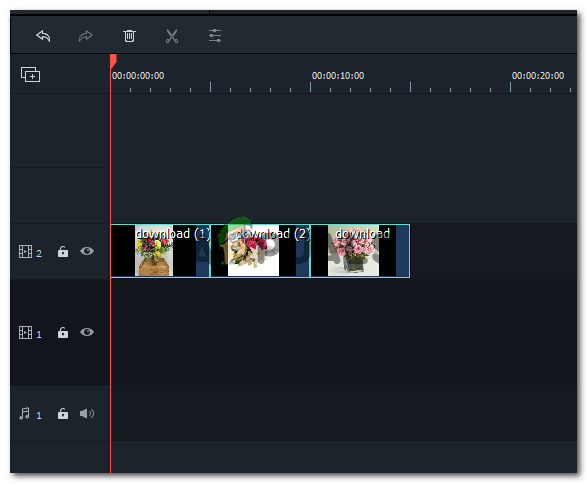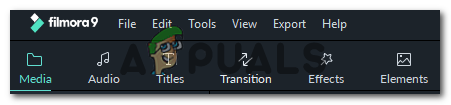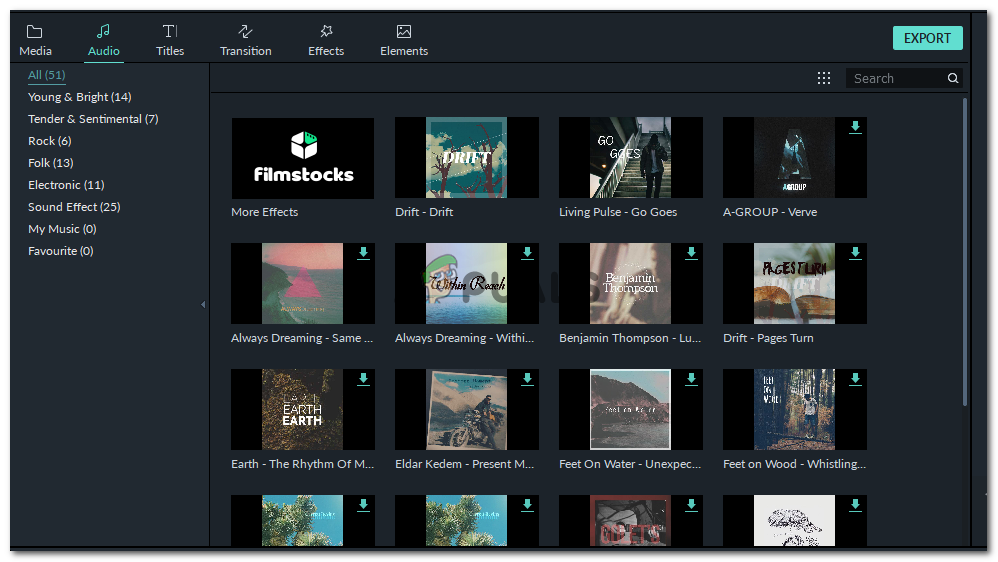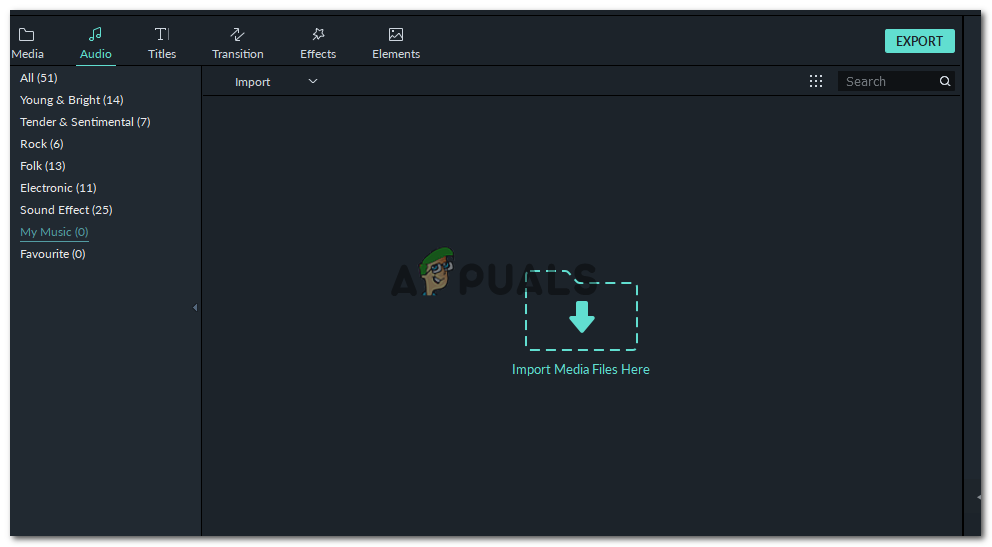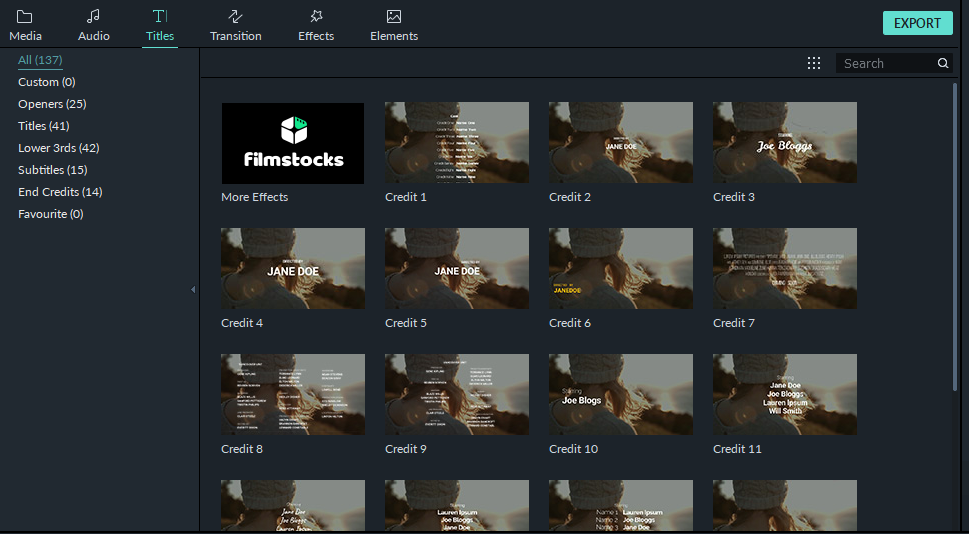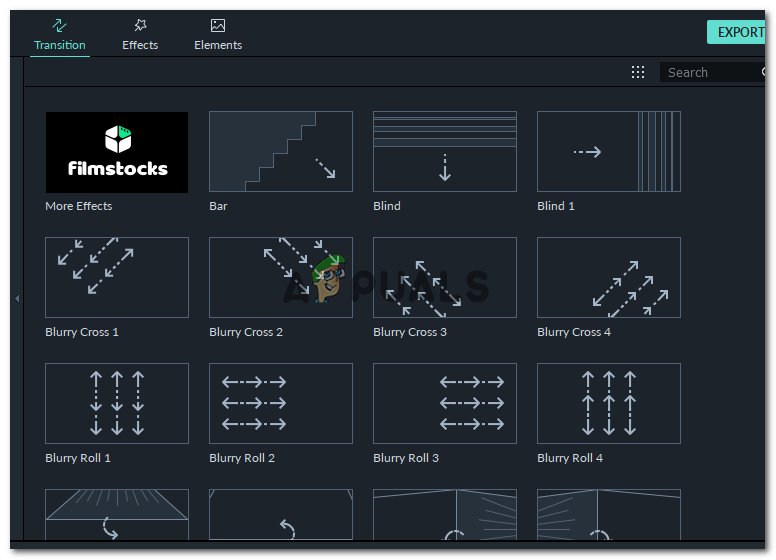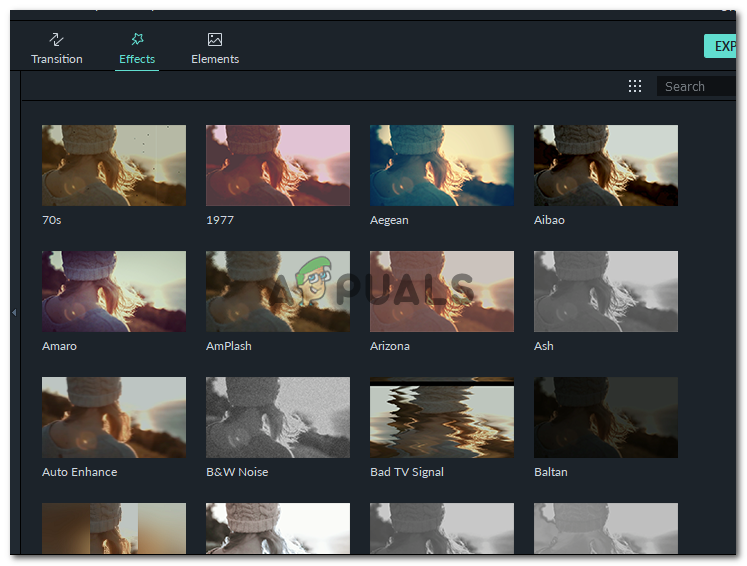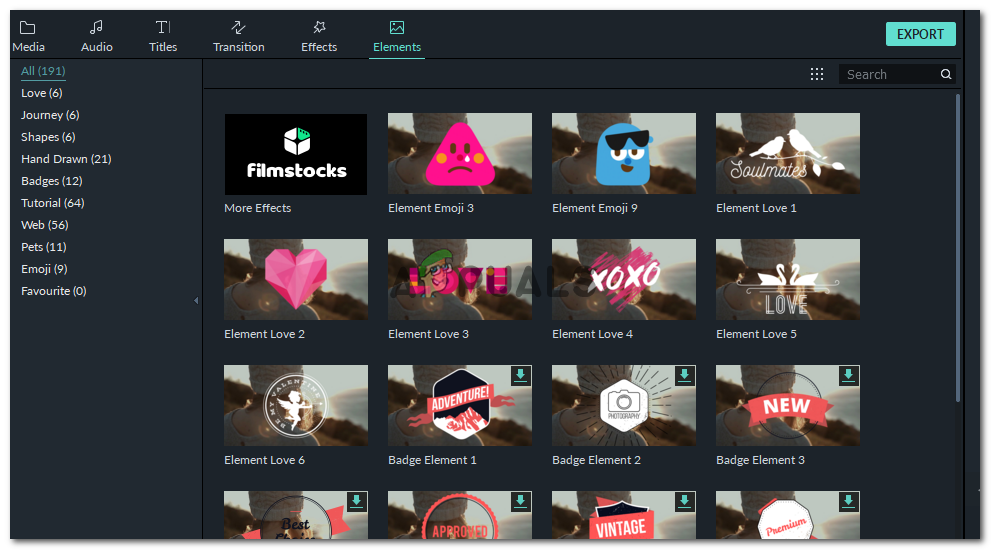When you use something that is new, and you have not used it ever before, you often feel a little hesitant about whether you should purchase this item or not. But because this software is user-friendly, I would suggest you must give it a try. Here are the steps as to how you can make a slideshow on your Filmora 9, and how easily accessible are all its features. I hope this helps you use Filmora 9 even better. But just in case, here is a short tutorial for you to show you how the software works…
[FIX] ‘An Error Occured while Trying To Copy a File’ Filmora Installation Error…How to Create your Own Custom Photoshop Panels using Configurator ReloadedHow to Create a Windows 11 Virtual Machine using Hyper-VHow to Create Advanced Reports For Network Devices Using Solarwinds?