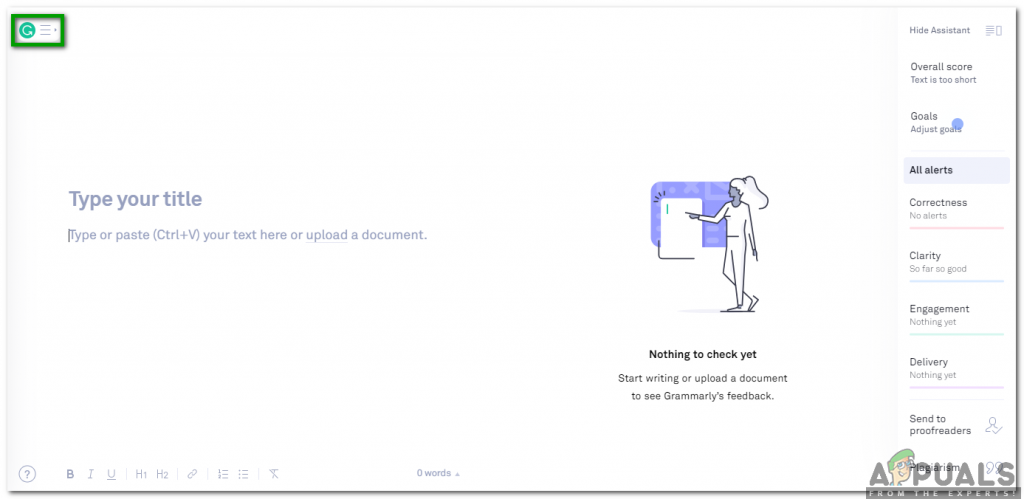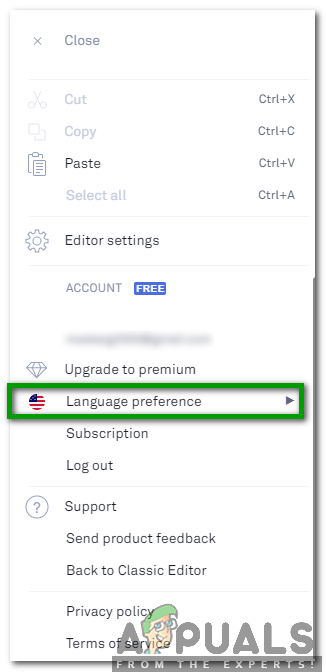Grammarly has a default language and it gives us writing suggestions based upon the semantics of that particular language. The default language of Grammarly is American English. However, many people are not comfortable with this default language rather they prefer to use some other dialect of the English language while writing. Grammarly provides such users with the ability to change the default language with a language of their own preference. Therefore, in this article, we will explain to you the method of Customizing the Language of Grammarly in 3 Simple Steps. In order to customize the language of Grammarly, you will need to perform the 3 simple steps listed below: Now Grammarly will give you suggestions based upon the semantics of whichever dialect you have selected by following the steps mentioned above.
How to Add Grammarly to OperaHow to Use Grammarly with Microsoft Word for FreeFix: The Boot Selection Failed Because A Required Device Is InaccessibleFix: This Modification is Not Allowed Because the Selection is Locked