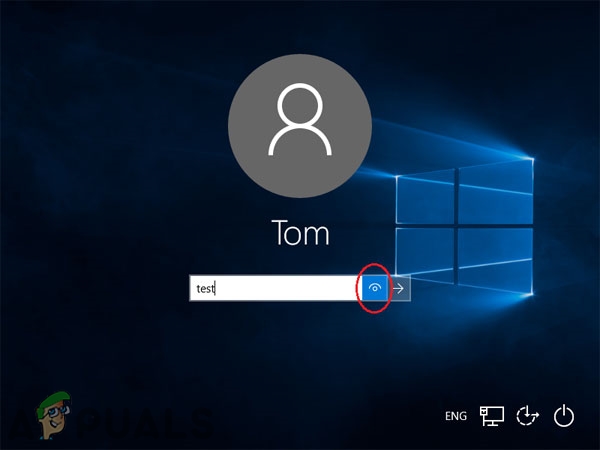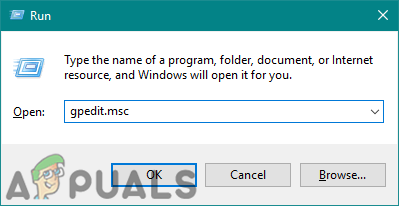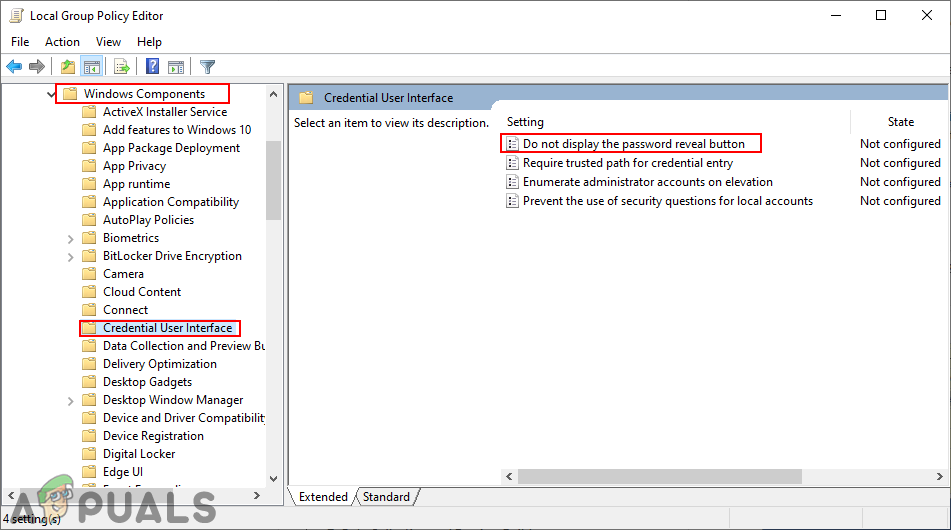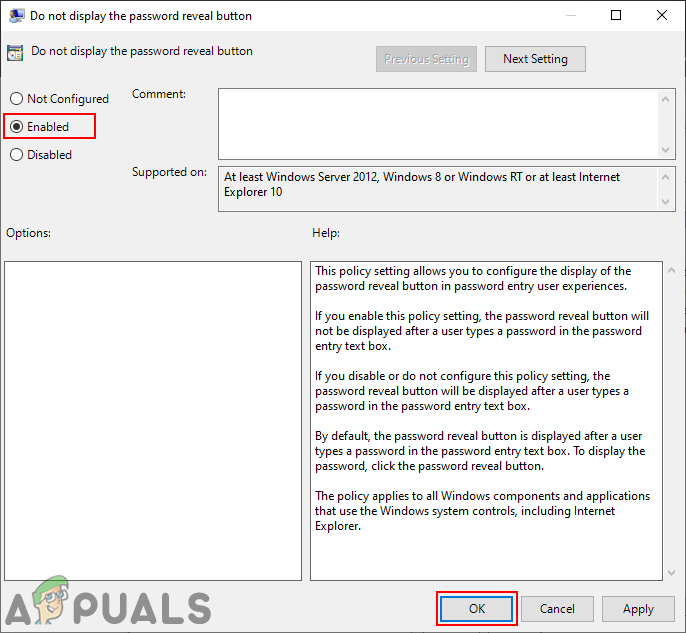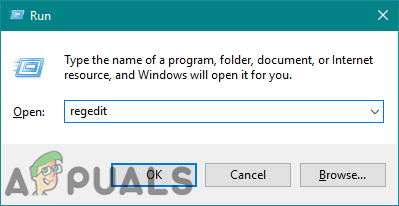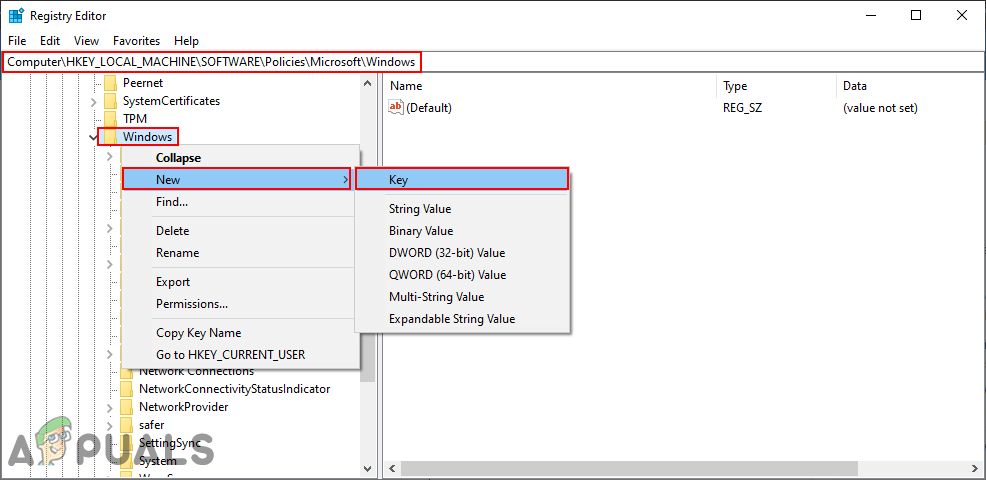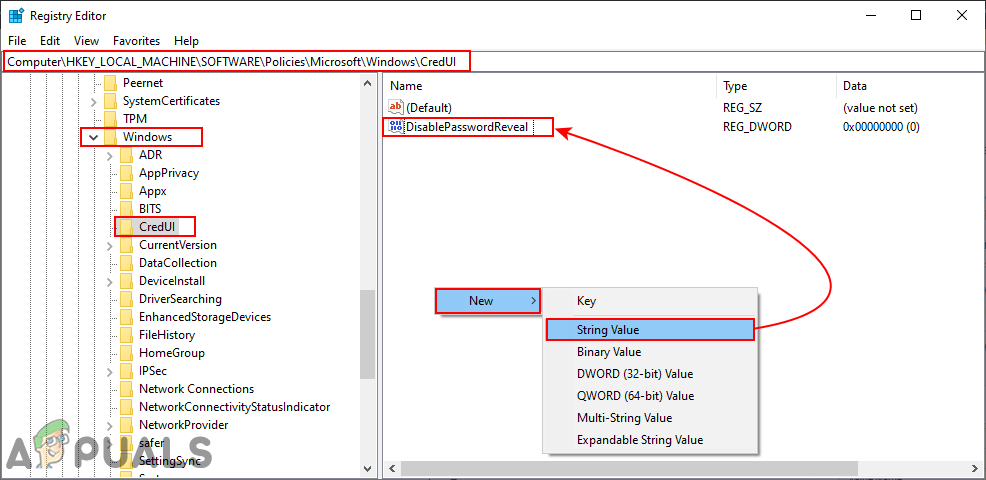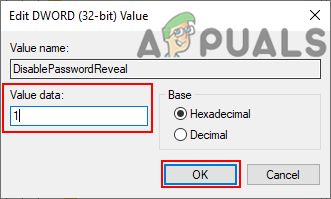In the Windows password screen, the reveal button will appear next to the submit button. Users can also mistakenly click on the reveal button in place of the submit button. There are many different reasons due to which users will want this option to be disabled. Most users don’t even use this feature as they just type the password again if it is not correct rather than check it through this feature. We have included two methods below through which users can disable the password reveal button on their system.
Disable Password Reveal Button through the Local Group Policy Editor
The first method is by using the already existing policy setting in the Local Group Policy Editor. You just need to enable the policy setting to remove the password reveal button. Follow the below guide to make it work. The Local Group Policy Editor isn’t available for Windows Home Editions. Skip this method if you are using Windows Home Edition. Note: This policy setting can be found in both Computer and User categories of the Local Group Policy Editor. Both will have the same path, but only the different categories (Computer Configuration or User Configuration). We will be using the one under the Computer category, but you can choose the one that you want.
Disable Password Reveal Button through the Registry Editor
Another way to disable the password reveal button is by using the Registry Editor. This is also the only method available for Window Home users. Unlike the Local Group Policy Editor, the settings in the Registry Editor will not be available by default. Users are required to create the missing key and value for that specific setting. Follow the below steps to see how it works: Note: The value can be created under both Local Machine or Current User. Both of them will have the same registry path, but a different registry hive (HKEY_LOCAL_MACHINE or HKEY_CURRENT_USER). We will be using the Local Machine path in the below steps, but you can choose the one you want.
Apple Announces New Password Manager Resources: Standardising The Rules of…How to: Disable Password After Sleep/WakeFCC Documents Reveal Specs For Next Generation of Galaxy Watch: Military Grade…Just Cause Developers Reveal Unreleased Iron Man Game Was Cancelled 10 Years Ago