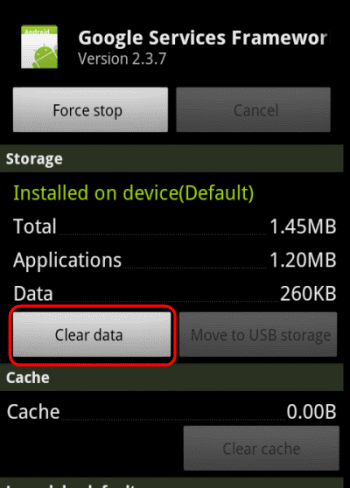There are two methods available – for rooted users, you simply need to download and install an APK, and you’re done. For non-rooted users, it’s a little bit more technical and difficult, but follow this guide closely and it shouldn’t take more than 10 minutes.
Rooted Device Users
All you need to do is download the Google Now Enabler APK. It’s been tested and confirmed as working on Android Marshmallow, Nougat, and Oreo, regardless of device brand. After you download and install the Google Now Enabler, simply launch it and grant it root access, then launch the Google app and the Google Feed should be working.
Non-Rooted Device Users
If your device isn’t rooted, we’re going to need to do a few things to get Google Feed up and running on your device.
How to Unlock iPhone 8/8 Plus or iPhone X for Any Carrier and Any CountryHow to Activate Google Now Cards in Any CountrySteps for Using RSS Feed in IE ‘Internet Explorer’How to Fix Facebook News Feed not Working