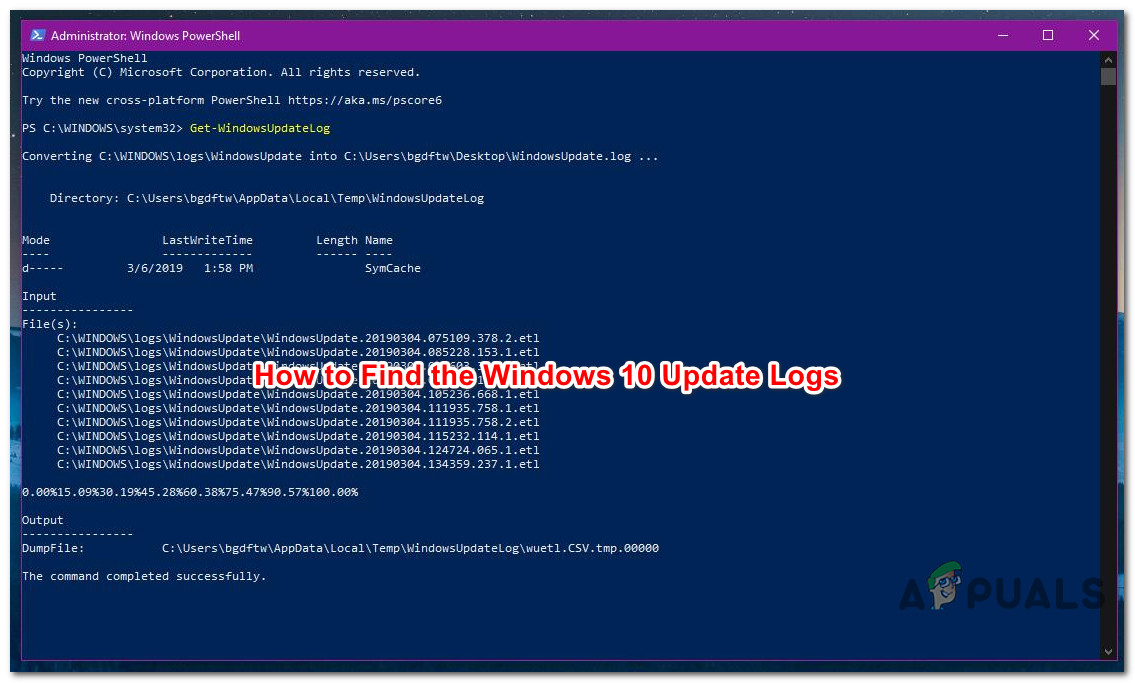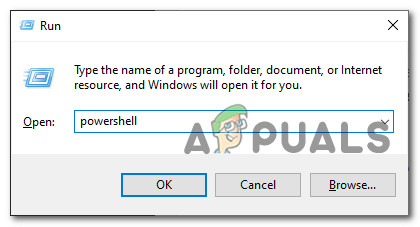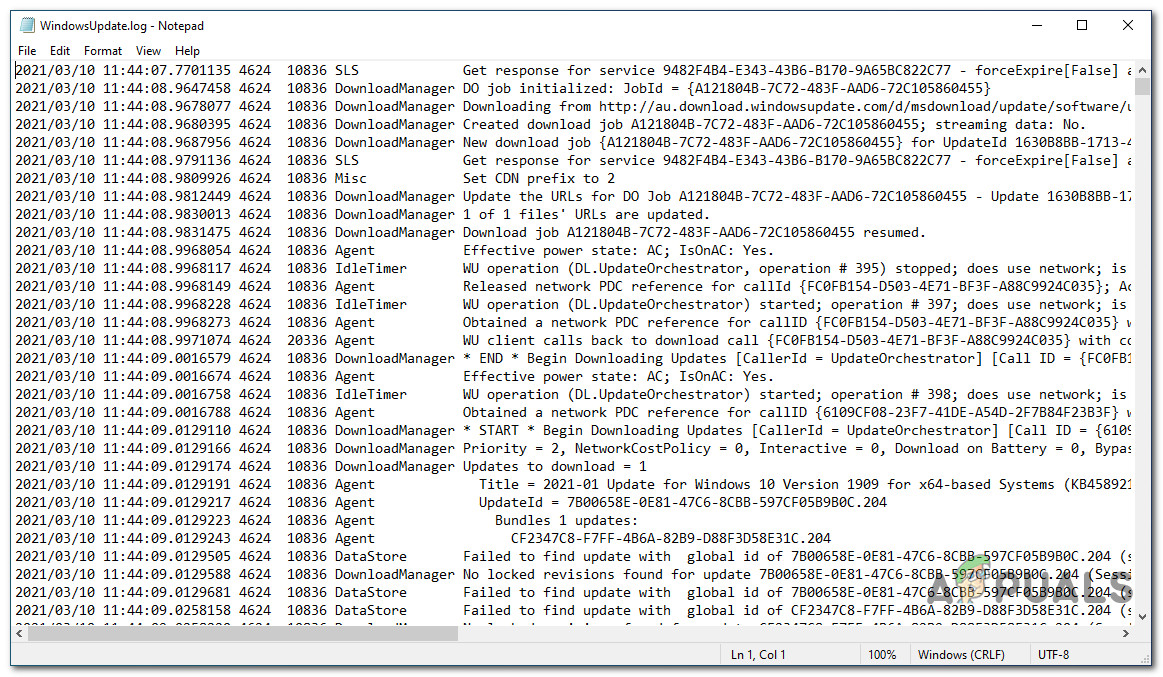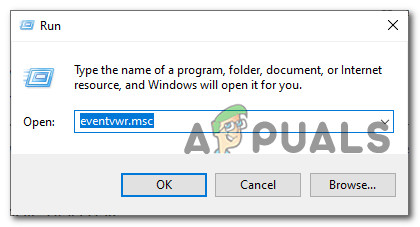Because Windows 10 uses event tracing for the generated update logs, you will need to do go through some workarounds in order to be able to view the Windows Update logs. Since there are a couple of ways to go around making this happen, we have listed every potential method of finding & viewing the Update Logs on Windows 10 below:
Converting Event Tracing events to a WindowsUpdate log.Viewing the full Windows Update log using the Event Viewer utility.
Feel free the method that you feel most comfortable with:
Method 1: Converting the ETW traces in Powershell
If you want an easy way to store and view the Windows Update log files in an easy-to-read format, the best way to do it is to run a Powershell command in an elevated command prompt that successfully converts all ETW (Event Tracing for Windows) into a readable WindowsUpdate.log. This should be your preferred approach if you need to get a broad overview of all your Windows Update logs instead of looking for specific logs. If this scenario is applicable, follow the instructions below to open up an elevated Powershell menu and run a command that successfully converts any ETW traces into a readable WindowsUpdate.log: Important: Keep in mind that this is only a static log file that will NOT update itself even if new errors are logged. If you want the updated list, you need to run the command above again. If this didn’t work for you or you’re looking for a different method of viewing the error log of Windows Update, move down to the next potential fix below.
Method 2: Read the Windows Update logs via Event Viewer
If you’re looking to investigate specific Windows Update error logs, the better approach is to use the Event Viewer utility to view every Operational entry under WindowsUpdateClient. This method is not recommended if you’re looking to take your logs outside Event Viewer since there’s no bulk export feature, but it’s perfect for investigating and pinpointing specific events. If you’re comfortable with reading the Windows Update logs via Event Viewer, follow the instructions below: