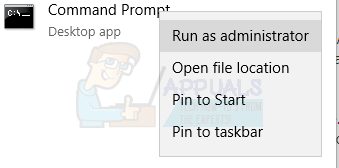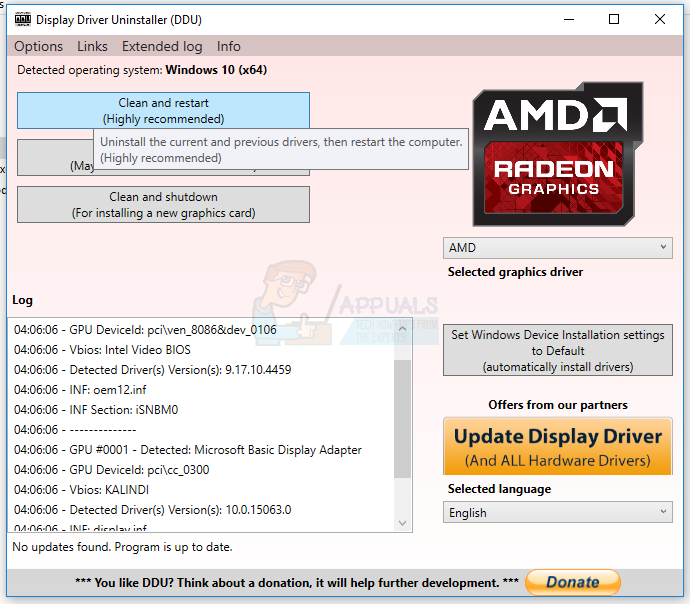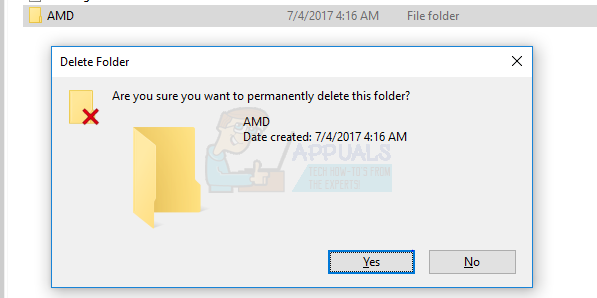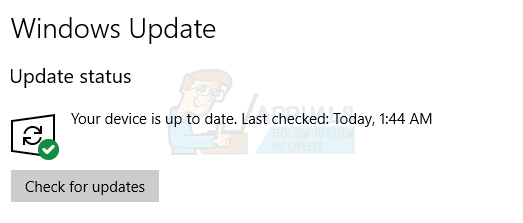Driver installation errors like this can be caused by antivirus interference, corrupted system files or pending Windows updates. We’ll list a few possible fixes to this issue in this article. These include repairing system files, performing a clean install of the drivers, and dealing with antivirus applications. If one method fails to work, you can try another till you find yourself a solution.
Method 1: Running an SFC scan
This will run a system file check and repair all corrupt system files on your computer.
Method 2: Set Default Location
Some users with this issue had their default folders pointing to the wrong location. Setting the right paths for your Documents folder and other folders like Pictures, Music, etc, should solve the issue. To do this follow these steps: Repeat this for all the system folders.
Method 3: Clean Install Drivers
This method involves removing all existing or damaged driver files and registry entries to allow a successful installation of the latest AMD drivers. You should consider disabling your antivirus before proceeding with this step.
Method 4: Disabling Antivirus
Antivirus applications like Avast and Windows Defender have been known to interfere with the installation of AMD drivers. You can temporarily disable your antivirus’ shields or protection if you have issues installing the drivers.
Method 5: Deleting AMD Installation Folder
AMD Drivers are first extracted to C:\AMD before installation. Old files can interrupt the installation of new drivers if there’s an issue overwriting the files. Try deleting the folder using the steps below.
Method 6: Updating Windows
The AMD installer requires certain recent Windows updates. The installation is likely to fail if those requirements are not met. Make sure you have the latest Visual C++ Redistributable installed and follow these steps to fully update your Windows.
[FIX] Google Earth PRO Installation Error 1603Fix: QuickBooks Error Code 1603How to Fix Java Error Code 1603Canalys Report Shows AMD’s Threat to Intel ‘AMD Grew 54% Last Year as compared…