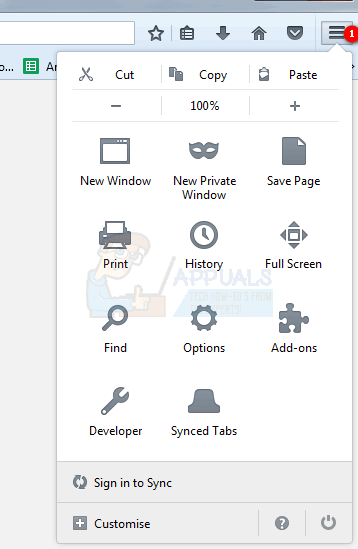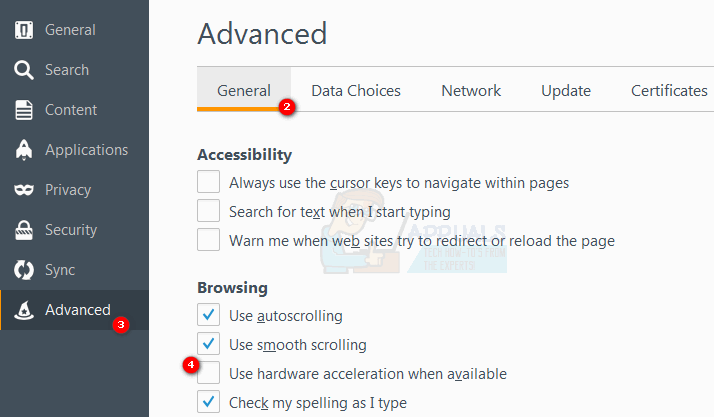Features all work the same, but some text can be blocked off and icons invisible, making it difficult to navigate across some spaces. One Mozilla Support user explained: Yesterday my Firefox suddenly started showing strange boxes over various parts of every web page. For example, there are black boxes over the scroll bar. The problem occurs across platforms, with both Mac and Windows users experiencing the problem. Firefox users have, however, found success in resolving this problem with one very simple method.
Change Hardware Acceleration Settings
To fix the issue:
Fix: RDP ‘Remote Desktop’ Black Boxes/Bars and Screen Size issueFirefox Quantum, Beta and Nightly Affected by ‘Reap Firefox’ Crash AttackFirefox Monitor: Mozilla Firefox’s New Safety Feature Will Show You…Mozilla Firefox To Ditch Direct3D 11 And Shift Entirely to WebRender Engine with…