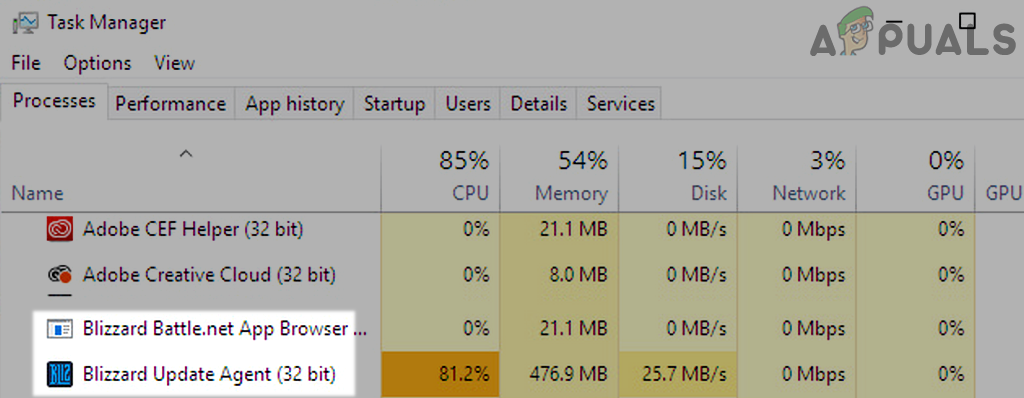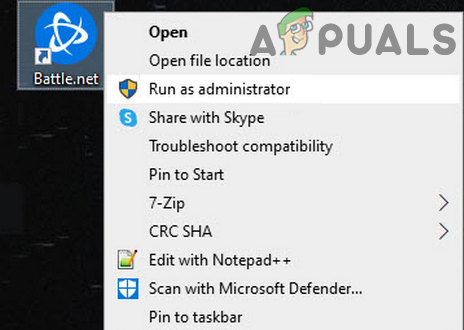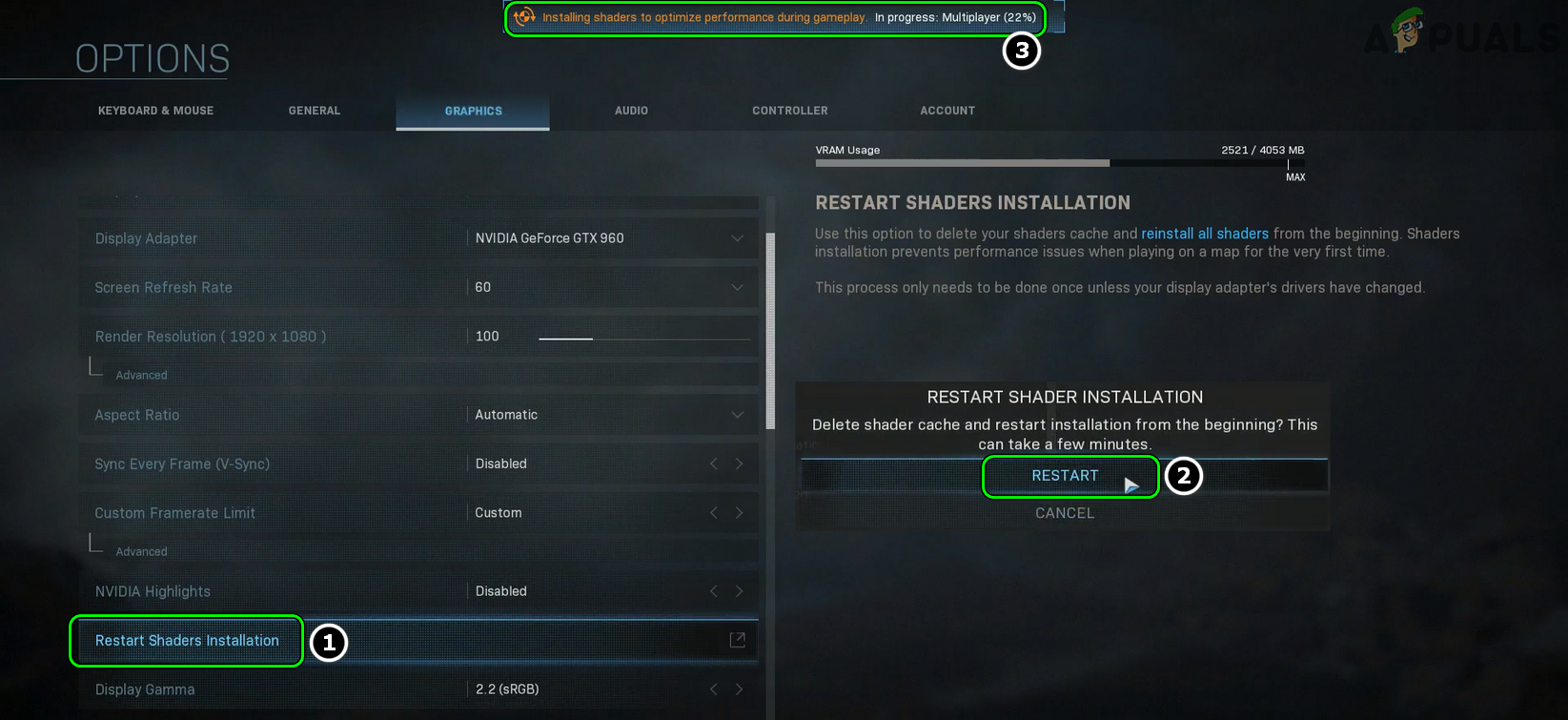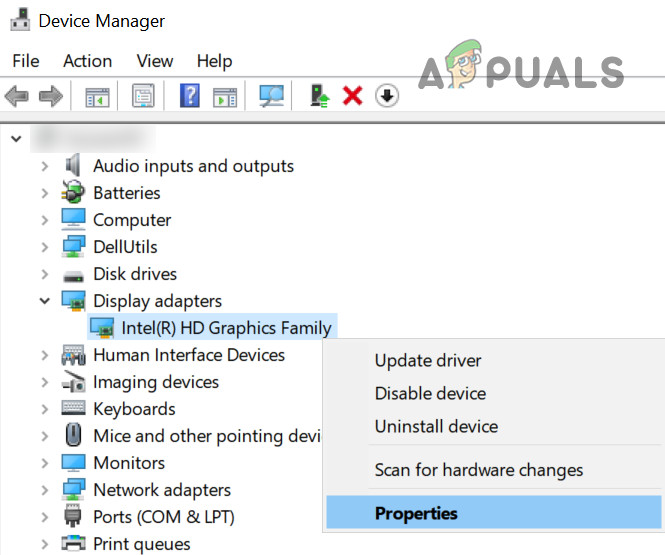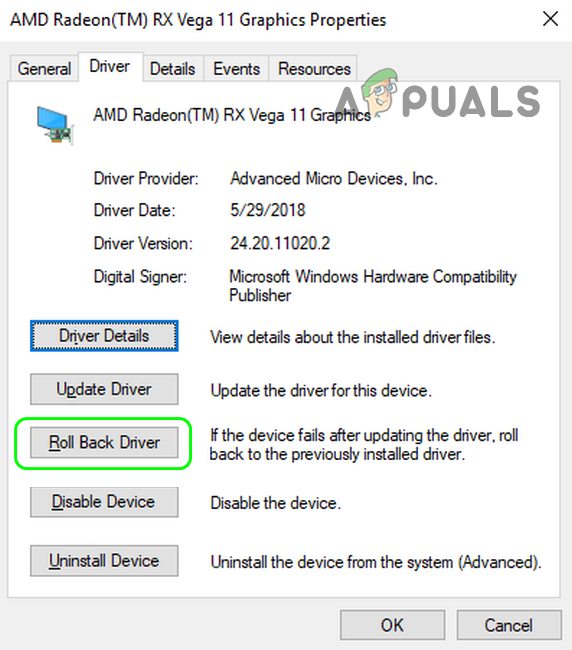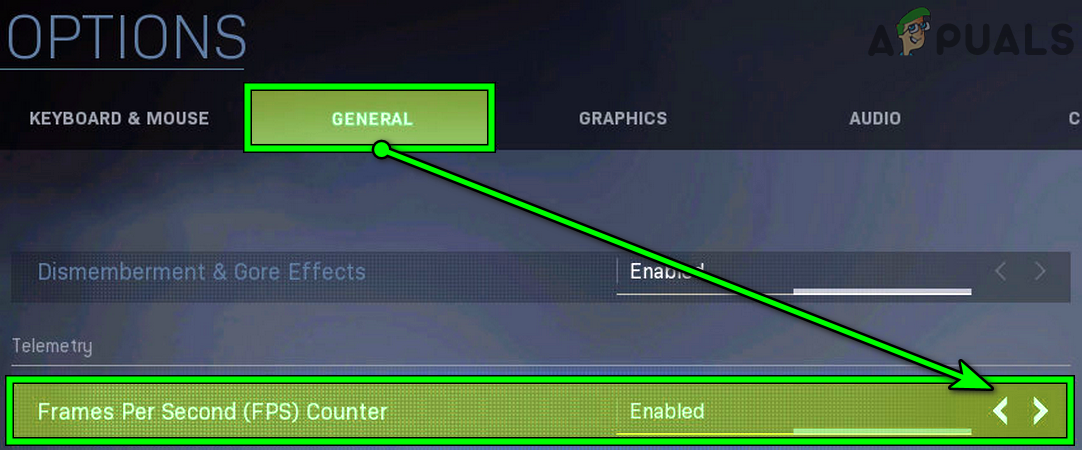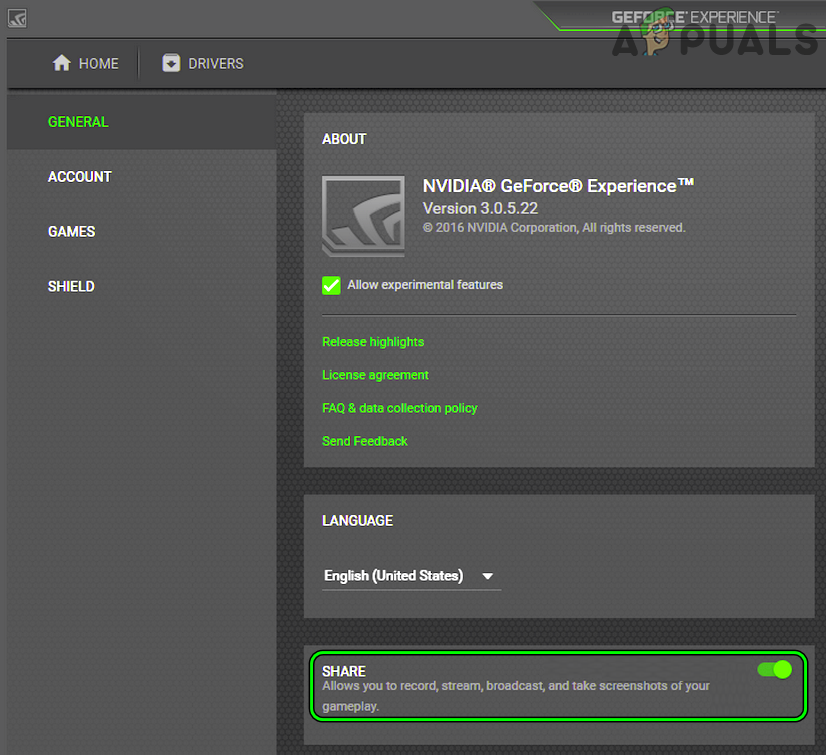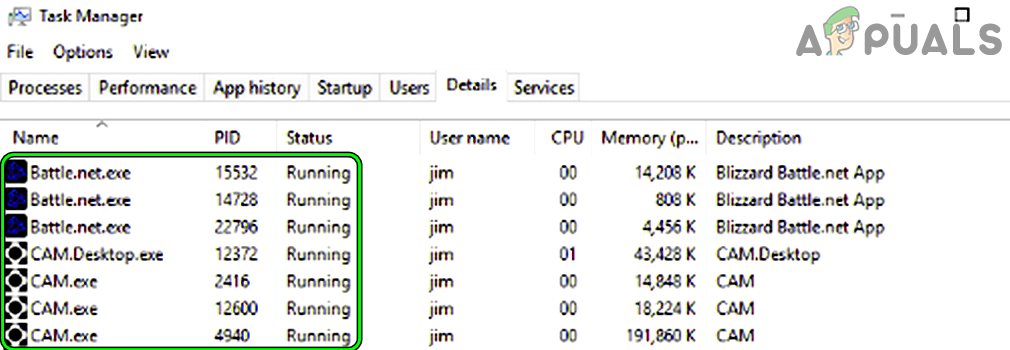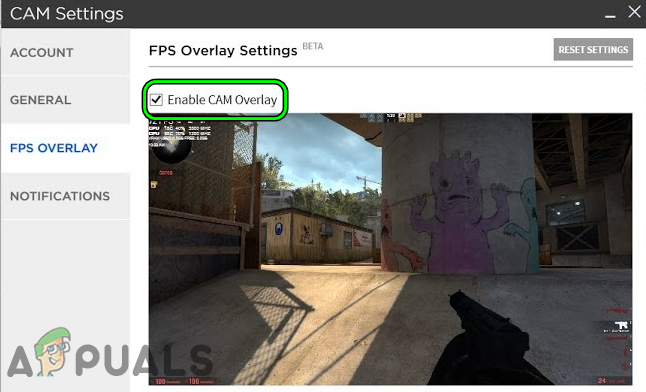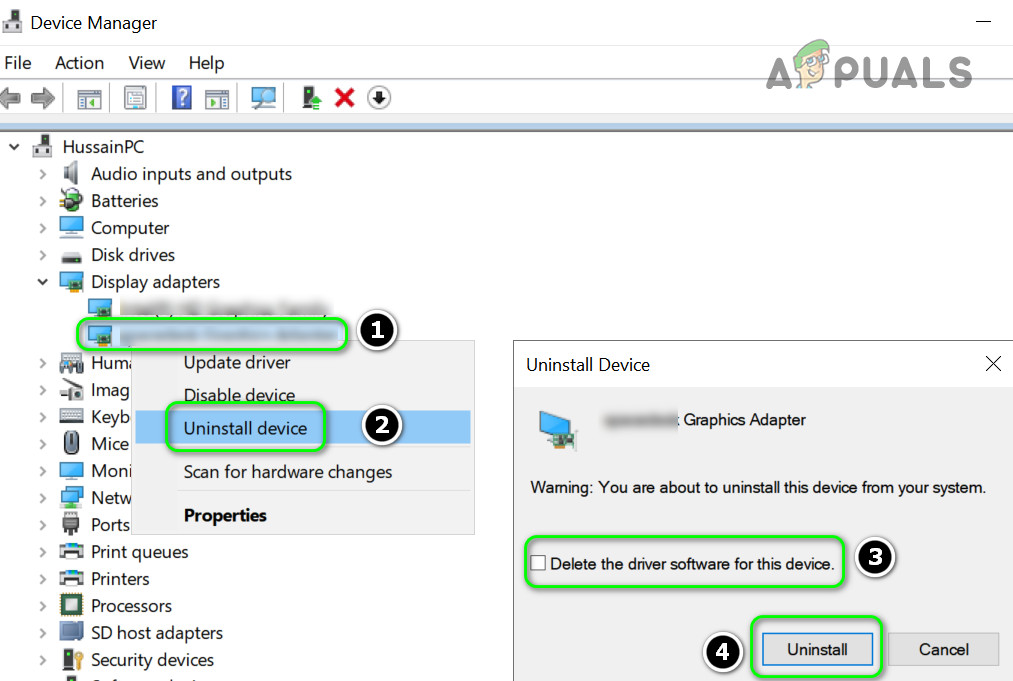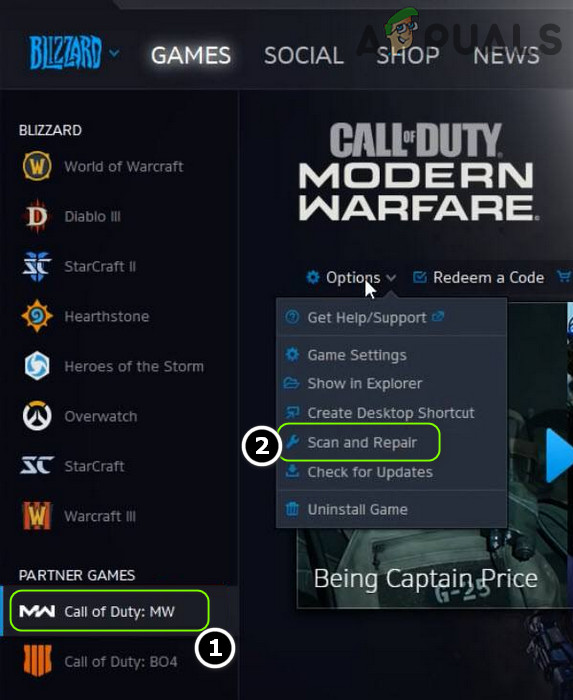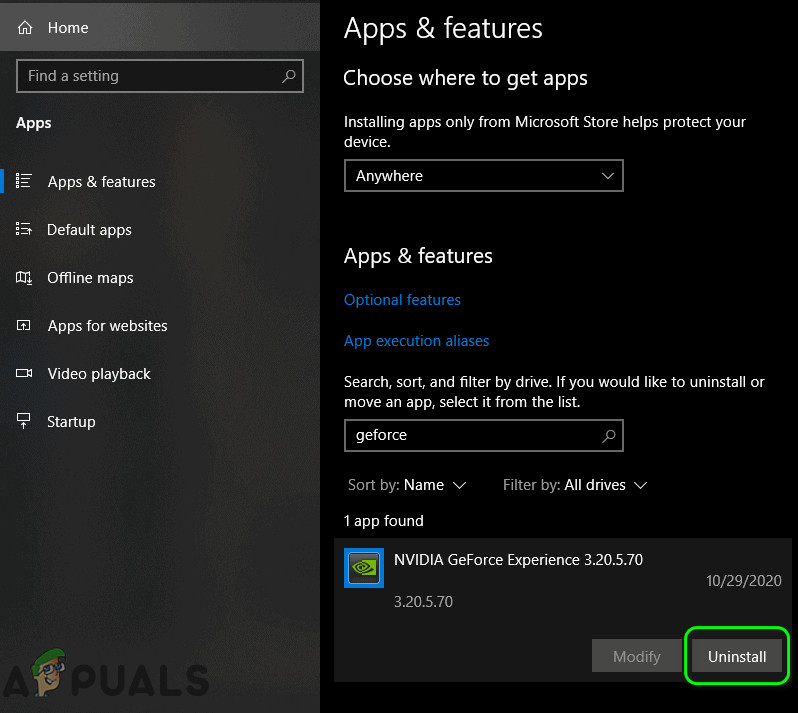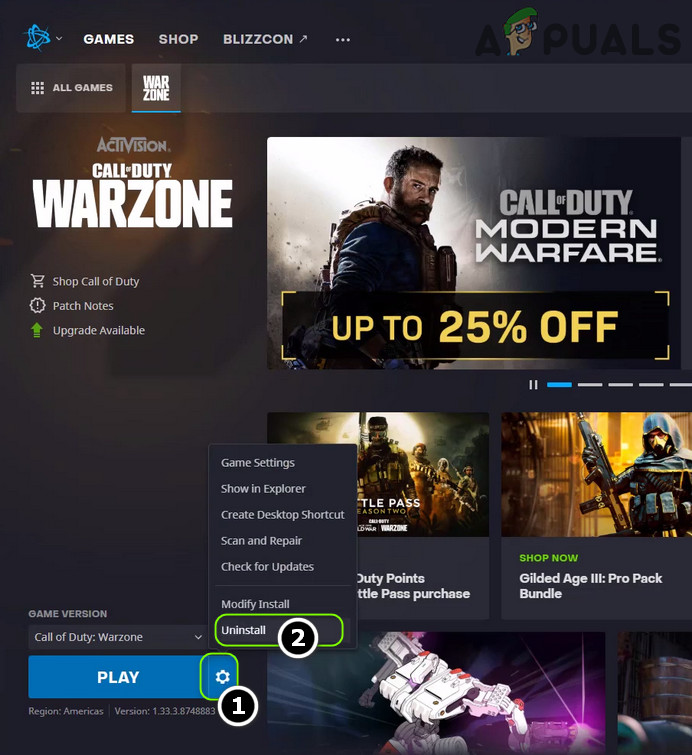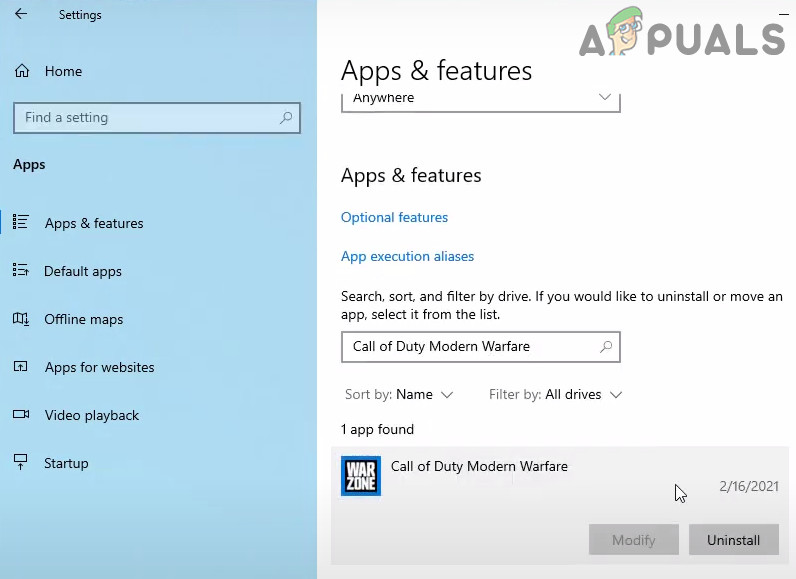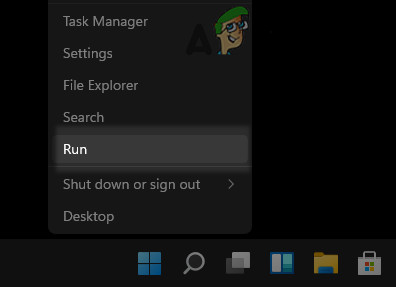The game might show the dev error 6456 mainly due to the following factors:
Relaunch the Modern Warfare Game as Administrator
A temporary glitch of the game and OS modules may cause the dev error 6456 of Modern Warfare and relaunching the game as an administrator may solve the problem. If the issue persists, then check if the game can be launched in safe mode.
Clear and Reinstall the Game’s Shaders
The Shader cache of Modern Warfare may become corrupt due to a graphics driver update as the older shaders become incompatible with updated drivers. This incompatibility may result in error 6456. Here, clearing and reinstalling the game’s Shaders may solve the problem.
Downgrade the System’s Graphics Driver to the Previous Release
If the Dev Error 6456 is shown after a graphics driver update and a bug in the updated driver or its incompatibility with the game may cause the issue. In this scenario, downgrading or reverting to the older graphics driver may solve the problem.
Update the System’s Drivers to the Latest Build
Incompatibility between the outdated system’s drivers (especially, the graphics driver) and the COD game might have caused the dev error 6456. In this context, updating the system’s drivers to the latest build may solve the problem.
Disable the Game Overlays
The Modern Warfare game might show the error 6456 if the game’s overlays have become incompatible with the game or the user is using too many overlays. In such a case, you can fix the dev error 4656 by disabling the game overlays.
Disable the FPS Counter of Modern Warfare
If that did not work and you are using a capturing application (like OBS), check if clearing all the captures in that application solves the problem.
Disable the GeForce Experience Share Overlay
Close the NZXT Cam Application and Disable its Overlay
Close the Discord App and Disable its Overlay
If the issue persists, then check if disabling all the overlays of the game clears out the issue.
Reinstall the Graphics Driver
If the system’s graphics driver has become corrupt, then its incompatibility with the Modern Warfare game may result in dev error 6456. In such a case, reinstalling the graphics driver may solve the problem. If that did not work, then you may use a graphics driver uninstallation utility (like Display Driver Uninstaller/DDU or AMD’s Cleanup Utility) to uninstall the driver and afterward, install the latest driver to check if that clears out the error 6456. If reinstalling the latest version of the driver did not work, then check if installing an older version of the graphics driver solves the problem.
Scan and Repair the Game Files of Call of Duty: Modern Warfare
There are numerous reasons (like a sudden power failure) that can corrupt the game files of COD: Modern Warfare and this corruption might lead to the dev error 6456. Here, scanning and repairing the game files of the Call of Duty game may solve the problem.
Remove the Conflicting Applications
Modern Warfare might show the error if another application on the system is interfering with the game modules of the COD. In such a case, uninstalling the conflicting application might solve the problem. Once found, you may keep the problematic application disabled at the system start or uninstall it (if not essential). The following applications are reported by the users to cause the issue: If you have any of these, you may uninstall them. For illustration, we will discuss the process of uninstalling the GeForce Experience.
Reinstall the Modern Warfare
If none of the above did the trick, the error could be a result of a corrupt installation of the game that is beyond repair. In this scenario, reinstalling the game may solve the problem. For elucidation, we will guide you through the process for the Battle.net app on Windows.
Fix: ‘Dev Error 6634’ Call of Duty: Modern Warfare on PC, PS5 and XboxCall of Duty Warzone and Modern Warfare: Error Code 664640 (Fix)Fix: ‘Dev Error 6034’ Call of Duty: Modern Warfare on Xbox OneHow to Fix “DEV ERROR 6068” in Call of Duty Modern Warfare?