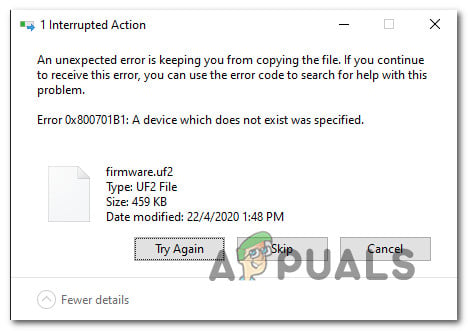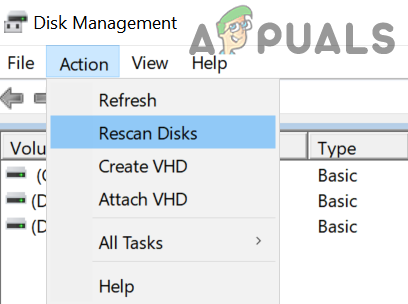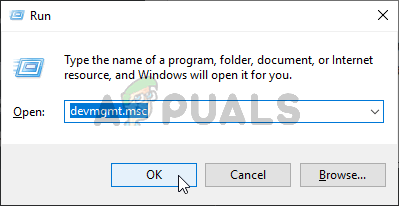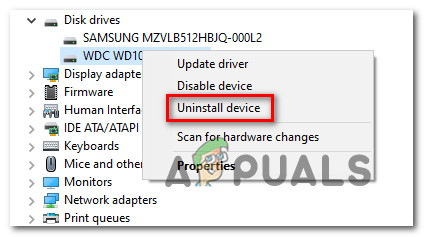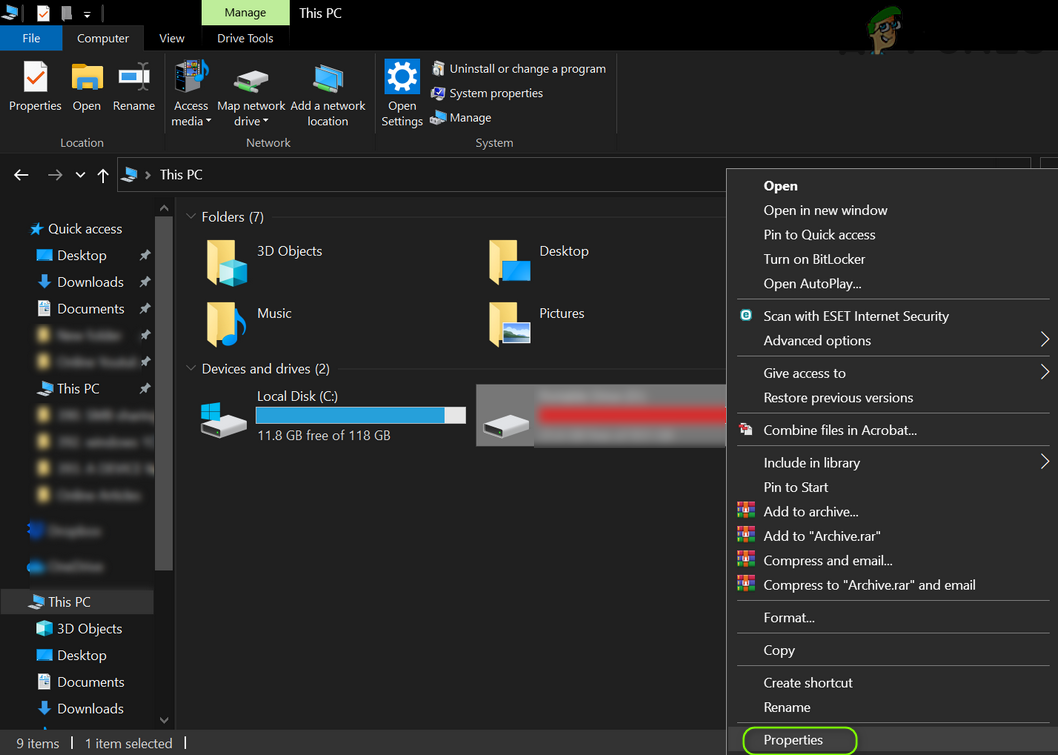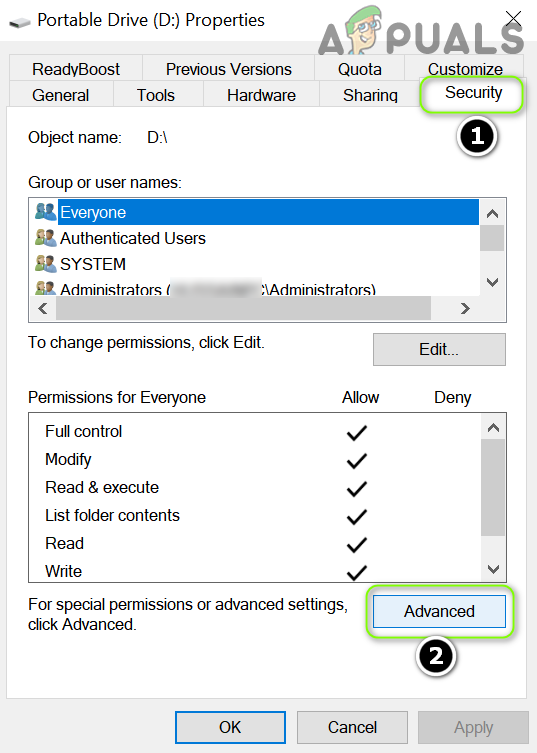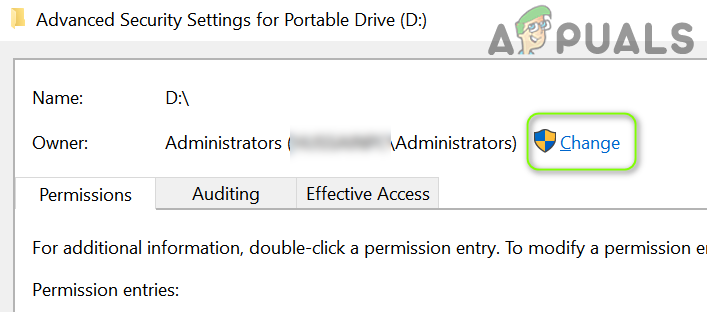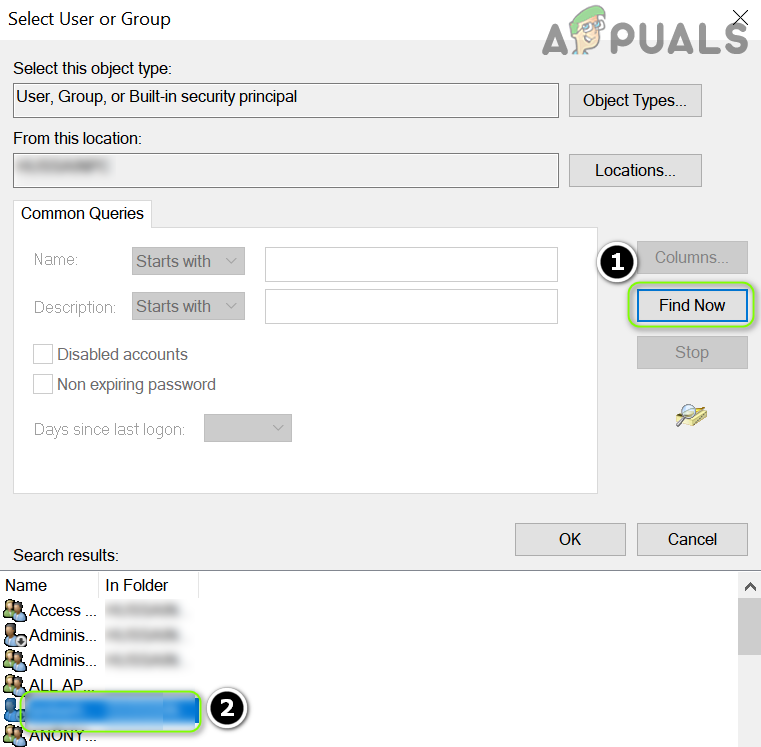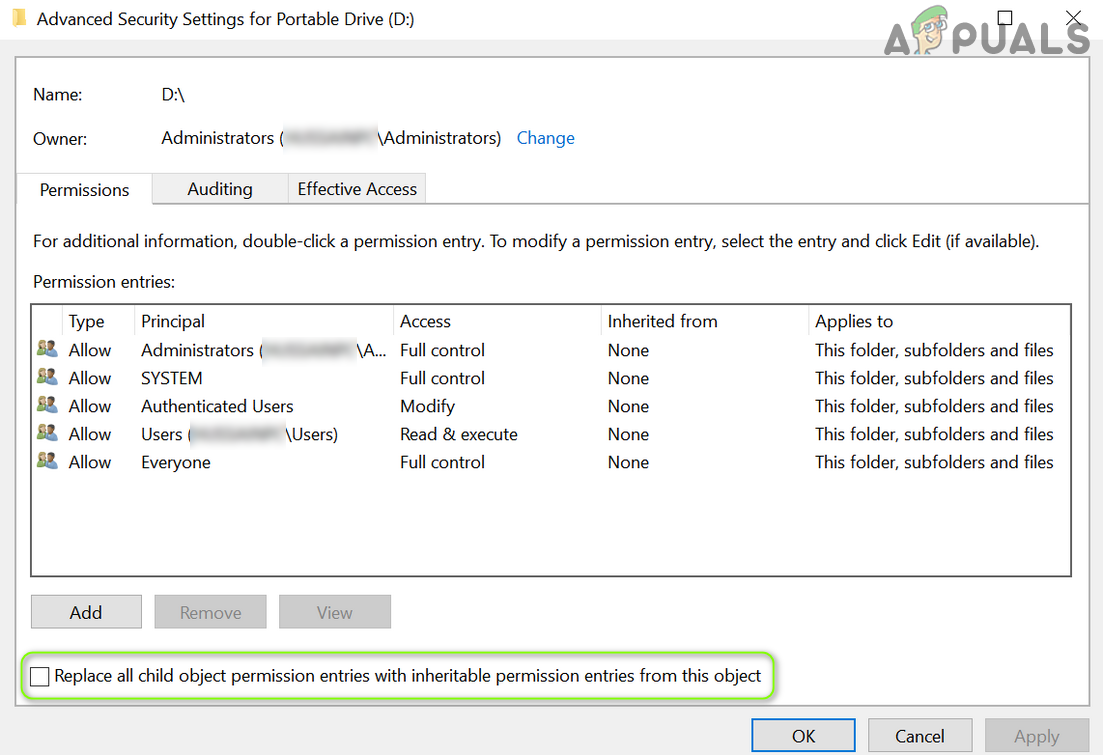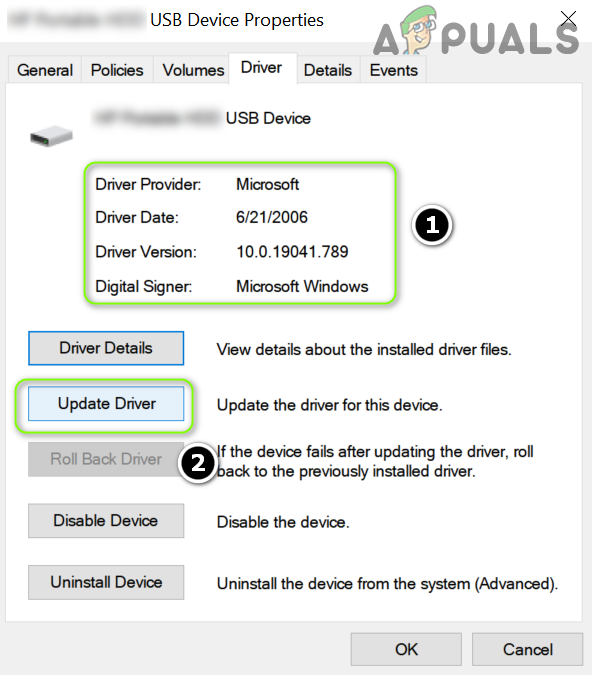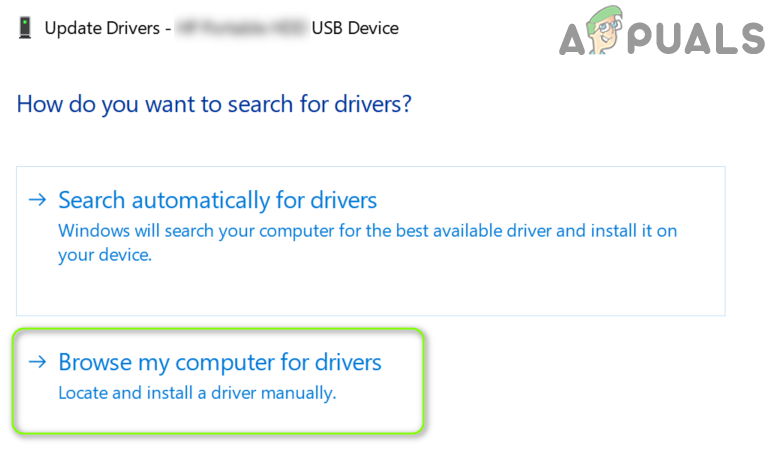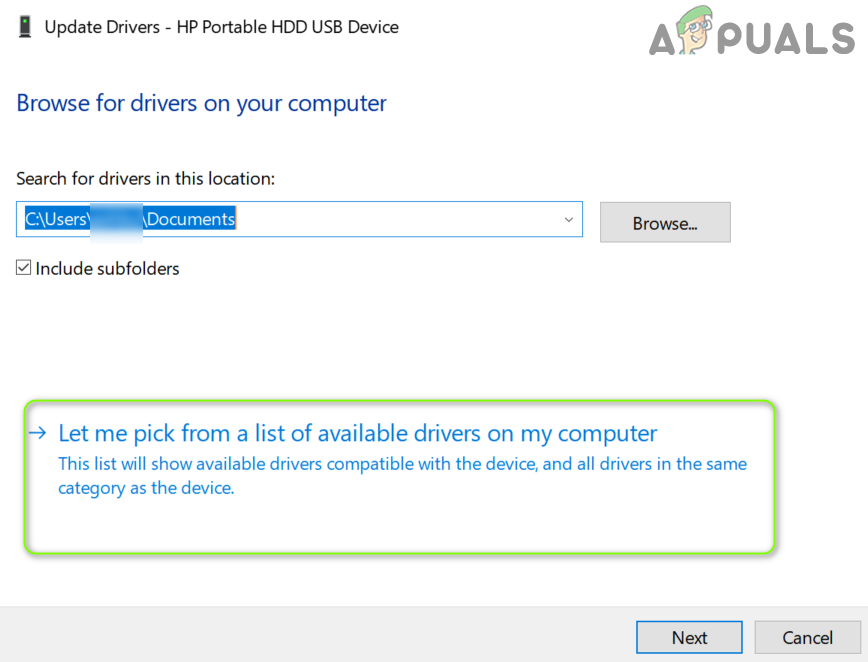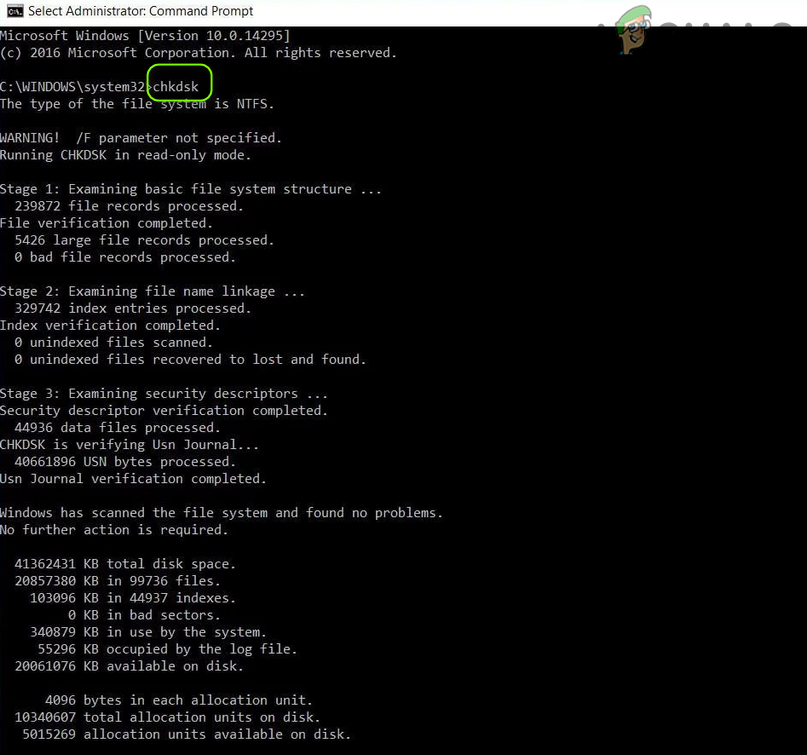As it turns out, there are several different causes that might end up producing this particular error code. Here’s a shortlist of potential culprits that might be responsible for the apparition of the 0x800701B1 (A device which does not exist was specified):
Method 1: Plugging the HDD / SSD in a different USB Port
As it turns out, a lot of affected users have managed to avoid the 0x800701b1 error code by connecting the affected drive to a USB 3.0 port instead of the classic 2.0 port. This change will be effective in those instances where the problem is occurring due to insufficient power or insufficient transfer speed – USB 3.0 is capable of superior transfer speeds and it’s capable of supplying more power to connected devices. If your computer has a USB port, go ahead and use it to connect the HDD or SSD that is triggering this particular error code. Once you have successfully made the change, repeat the operation that has previously caused the 0x800701b1 error code and see if the problem is now resolved. I the same problem is still occurring, move down to the next potential fix below.
Method 2: Perform a Rescan of the Disks
The device not specified issue could be a result of a temporary glitch of the OS modules and it can be cleared by performing a rescan of the disks in the Disk Management.
Method 3: Reinstalling Drivers
According to some affected users, this problem can also occur due to a driver inconsistency. This problem is typically reported to occur with external HDD and SSD and is typically the result of an incompatible generic driver. If this scenario is applicable, you should be able to fix this problem by using Device Manager to force your OS to install a compatible version for your external HDD or SSD. Here’s are the step by step instructions on how to do this: If reinstalling the SSD / HHD drive didn’t fix the issue, move down to the next potential fix below.
Method 4: Upgrading your PSU (Desktop only)
If none of the methods above have worked for you, you might start investigating your PSU (Power Supply Unit). If you’re encountering this problem on a desktop device, the power that your PSU can supply might be insufficient to maintain the demands of all your PC components. Keep in mind that an SSD will take around 3 watts, while normal 3.5 HDDs will take around 10 watts of power. Depending on the rest of your components (particularly if you have a demanding video card), your PSU might be unable to cover it. If you have an extra peripheral currently connected, remove every non-essential one and see if the problem stops occurring. In case the error code stops occurring while non-essential peripherals are disconnected, it’s clear that you’re dealing with a PSU issue – In this case, you need to go for a PSU of over 500W (real capacity). Here’s how to ensure that you end up getting a good PSU for your system.
Method 5: Take the Ownership of the Problematic Drive in the Security Settings
The USB flash drive may show the device does not exist error if the security permissions of the drive do not allow you to access it. In this context, taking ownership of the problematic drive in its security settings may solve the problem (the Security tab might not show for some of the users).
Method 6: Use an Older Driver for the USB Flash Drive
The USB flash drive may show the not specified error if the latest Windows driver is incompatible with the drive. In this case, using an older driver for the USB flash drive may solve the problem.
Method 7: Perform a Check Disk Scan of the USB Drive
The USB flash drive may show the device not specified error if the drive has logical file system errors. In this case, performing a Check Disk (CHKDSK) scan of the drive may solve the problem. If the issue persists, then check if the drive works fine on another system (preferably with a different OS), if so, then format it at that system and then try on your system. If the issue is still there, then you may try a 3rd party application (e.g., Diskinternals Uneraser) to solve the problem or otherwise get the USB drive checked for hardware errors (you may change the USB controller to solve the issue).
How to Fix Error Code Netflix Error Code TVQ-ST-131FIX: Windows Defender Error The service couldn’t be started Error code:…How to Fix Windows Update “Error Code: Error 0x800706ba”?How to Fix ‘The Software For This Device Has Been Blocked From Starting Because…