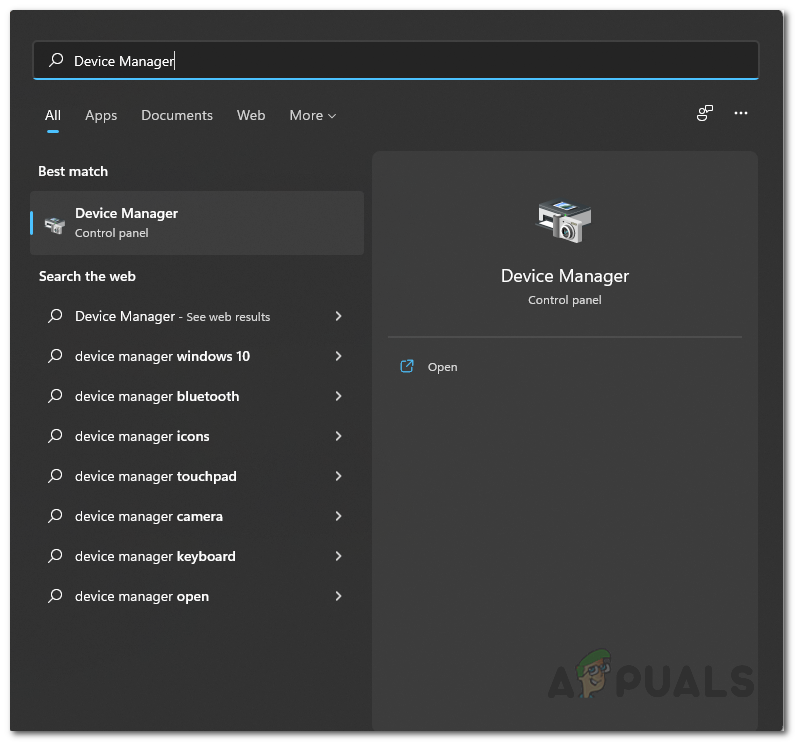As it turns out, while Roblox is a really popular online gaming platform, there are various cases where users can stumble upon different issues such as Roblox crashing and much more. As we have mentioned, the primary cause for the error code in question is your internet connection. When you are connected to a WiFi network, it is pretty common for your connection to face drops every now and then due to some sort of interference with the signal. As such, the game may not be able to handle these drops that well and as a result, you are kicked from the game. With that said, let us get started and take you through the different methods that you can use to resolve the error code in question. So, without further ado, let us jump right into it.
Restart Router
The first thing that you should do when you encounter the problem in question is to restart your router. When you restart your router, the existing cache that is stored on your router is cleared out and a new connection to the servers provided by your internet service provider is established. In addition to that, you are assigned a new IP address as well so in essence, you have a new identity. This can help you resolve the issue in some cases like it has for other users. As such, go ahead and restart your router. This can be done pretty easily via the Power button provided at the back of your router. Use the button to power off your router, and then press it again to turn it back on. Once that is done, see if the problem is still there.
Delete Roblox Log Files
As it turns out, the log files that are stored by Roblox on your system can sometimes result in the issue as well. This is rare to happen but still a possibility. The log files store all of the logs on your system locally which includes the servers that you have joined and more. In some cases, these files can get damaged which can cause the error code in question. To resolve this, you will have to delete all of the log files. Follow the instructions down below to do this:
Switch to 5GHz Band
If you are using a wireless connection instead of a wired one, connection drops are more common for you due to the various interferences that can disrupt the signal. When the signal is disrupted because of the noise and other factors, the signal strength is degraded which can lead to performance hits. As such, if you have a router that supports 5GHz band frequency, and your wireless adapter is new enough to receive the signals, you can switch to the 5GHz for better internet speeds. Doing so will allow you to connect to 5GHz Wifi on your system which shall improve the overall internet speed. To do this, follow the instructions given down below:
Reinstall Roblox
Finally, if the problem is still there after you have tried the above-mentioned methods, then it is likely that the issue may be due to the installation files of Roblox. If this case is applicable, you can resolve the error code by simply reinstalling the app on your system. This has been reported by other users as well who were facing a similar issue. To do this, follow the instructions given down below:
How to Fix “Error Code: 267” on Roblox?How to Fix ‘Error Code 282’ RobloxHow to Fix Roblox “Error code: 523” on PC?How to Fix Roblox Error Code 524?