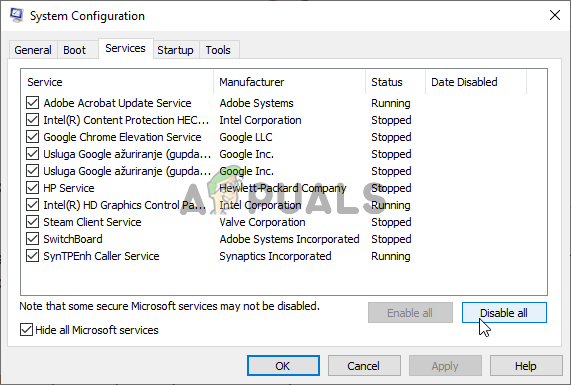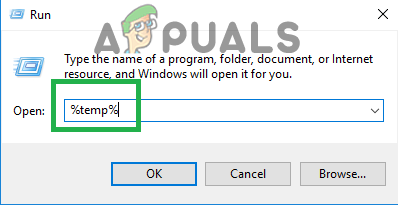The actual problem is that the origin client continues to restart drawing you out from the game to the desktop. After logging in and having Origin running in the background FIFA 20 Launcher keeps opening even though the gamer doesn’t choose to play this game. Keeping this problem in view, I have illustrated some remedies for you to get rid of this issue and to avoid interruption during gameplay.
Method 1: Close Service Processes
Method 2: Turn OFF Image Sharpening
NVIDIA has introduced image sharpening filters for VULKAN and OpenGL games and image sharpness can be adjusted on a per-game basis, or applied globally for all supported titles, with per-game settings overriding global settings. Enabled image sharpening filter can encounter the launcher problem because it increases GPU usage, game lagging, etc hence if the filter is already enabled you have to disable it to get rid of this problem. Therefore to disable this filter follow the steps provided below:
Method 3: Perform A Clean Boot and Re-Install Origin
A clean or safe boot on your PC can help fix problems like installing, launching, or accessing game content. It disables background tasks that can cause interference with your games. (Note: These steps, particularly for PC, can harm your PC if not done the correct way. In case you’re not 100% happy with doing them all alone, I suggest having a PC professional with you). So, let’s proceed towards the steps stated below to get rid of this issue: Most probably this issue would’ve been resolved by now and you can play Fifa 20 without getting in trouble from now onwards.
Fix: Chrome Keeps Opening New TabsHow to Fix Samsung Internet Browser App Keeps Opening?Web Browsers keeps opening to MSN by defaultHow to Fix Grand Theft Auto V Launcher Stopped Working Error