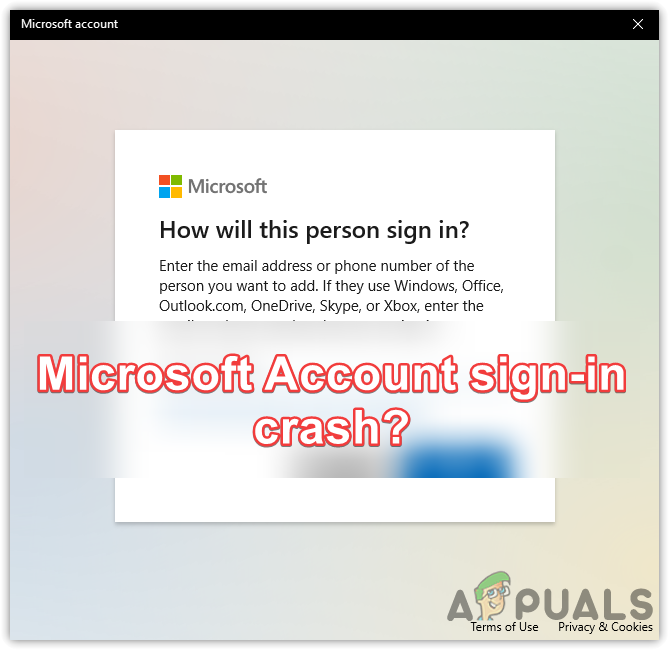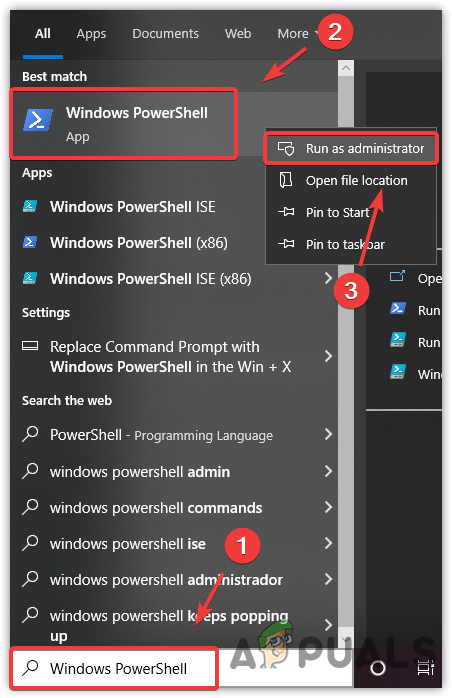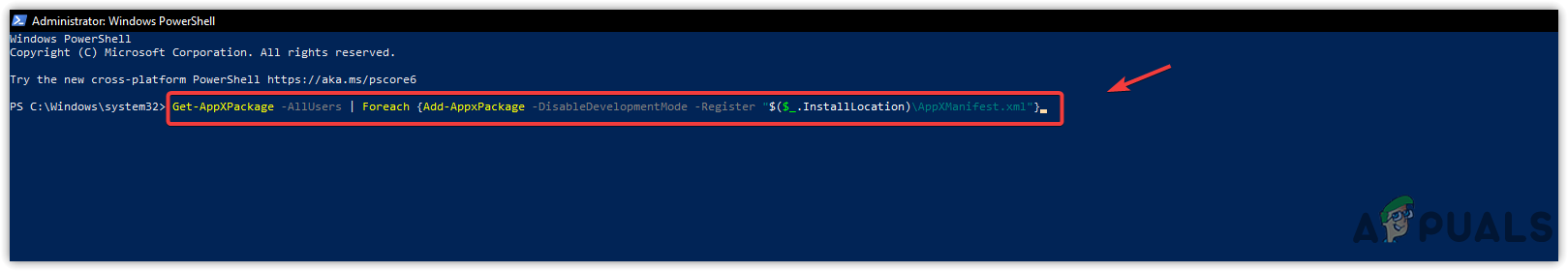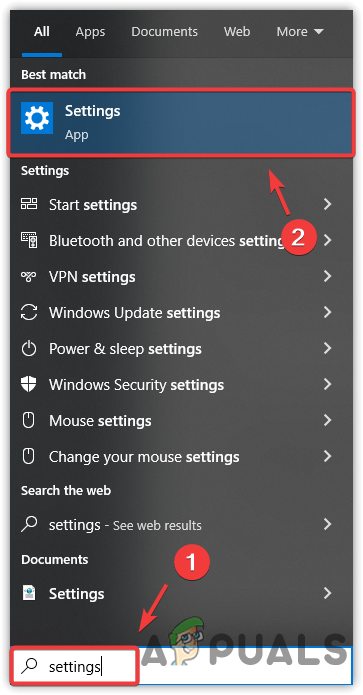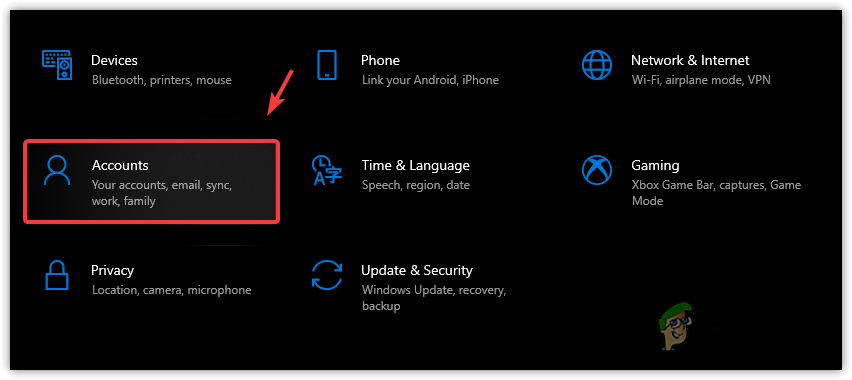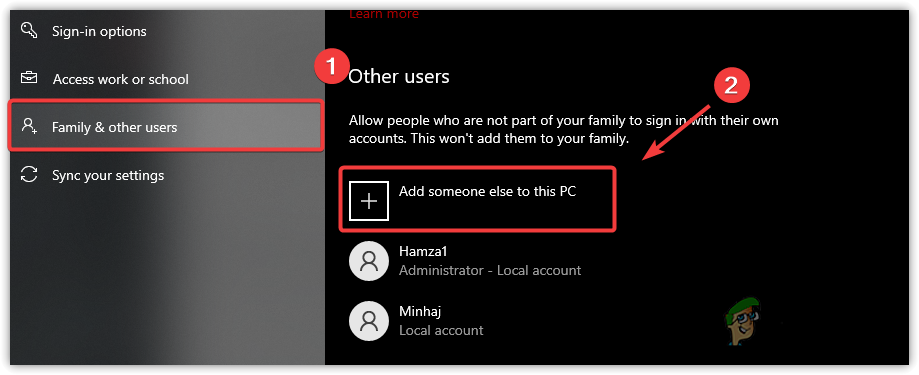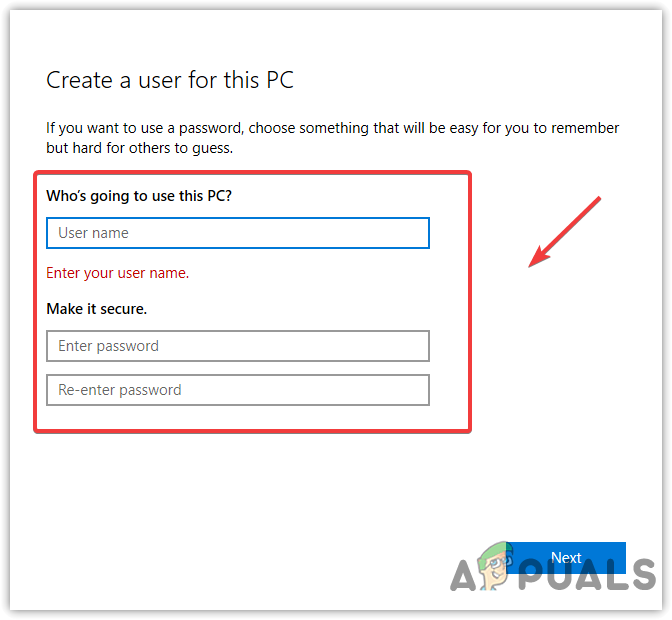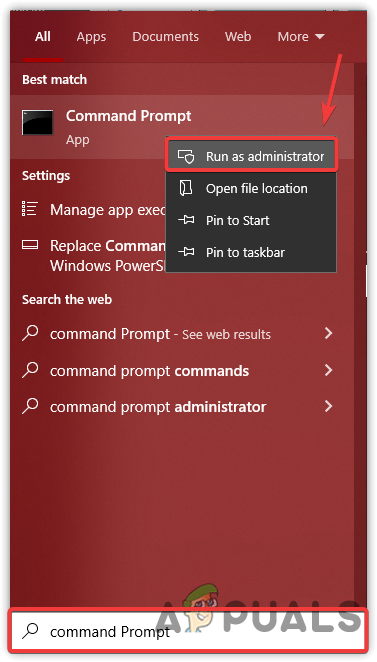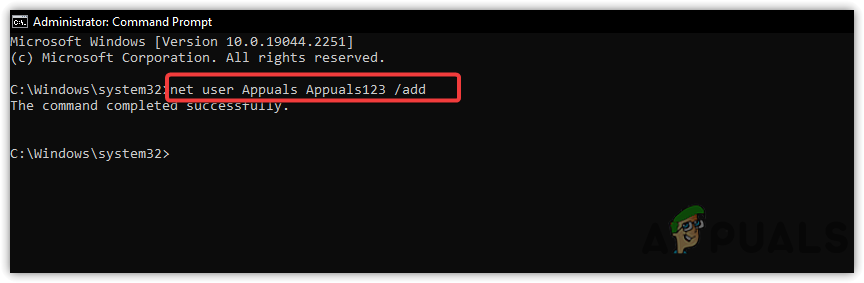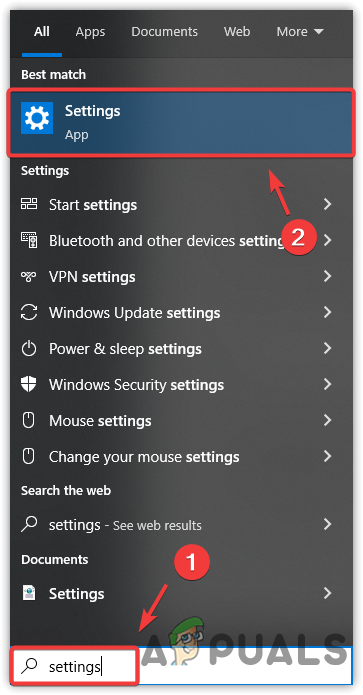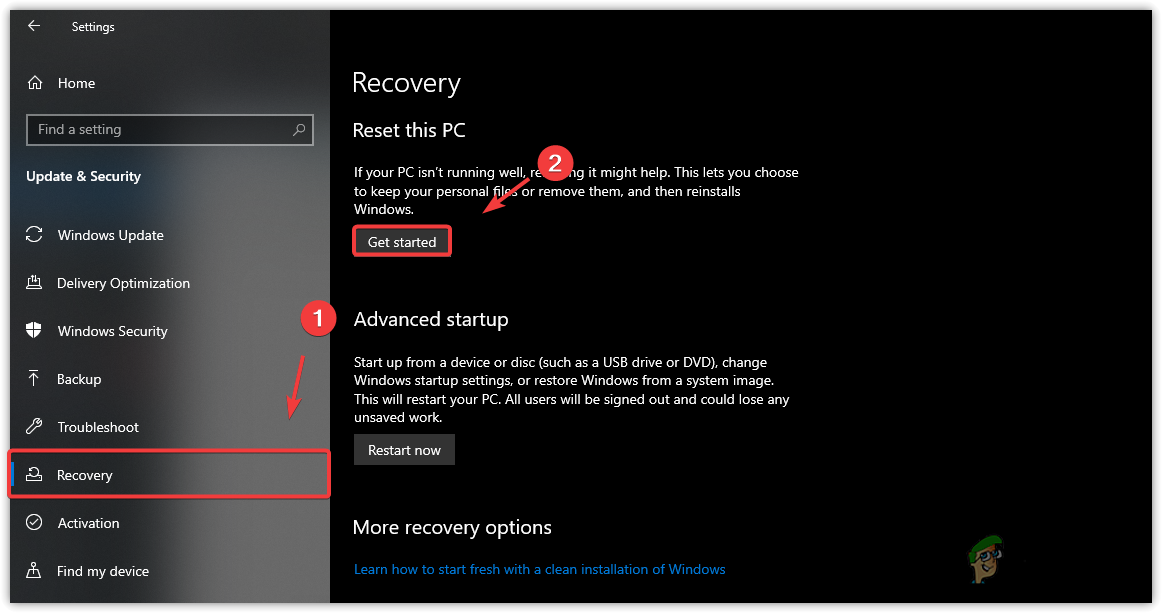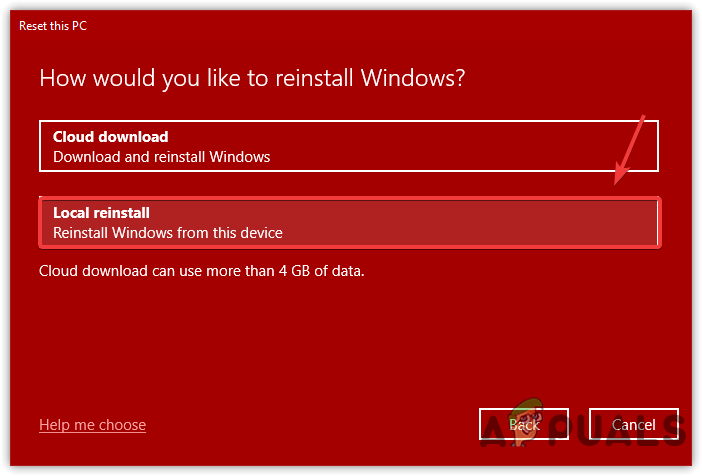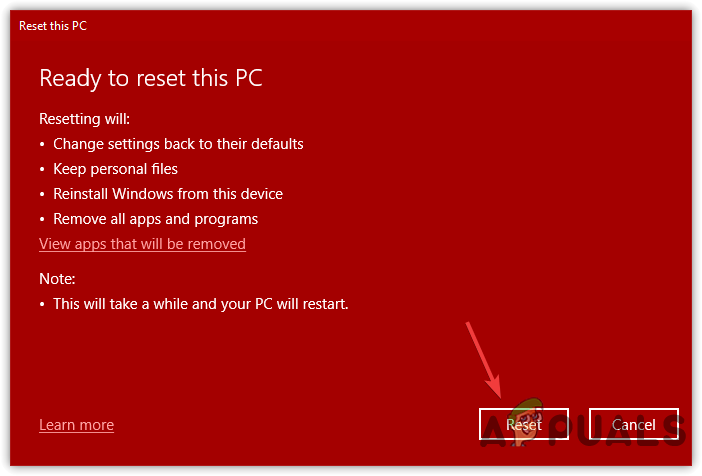Before trying the following methods, try sign-in in with the Microsoft account from the settings. If the issue persists, apply the following methods listed in this article.
1. Reinstall Microsoft Store
A migrated Windows 7 profile is a leading cause of this issue, which might not support the Microsoft store on Windows 10. Hence, the first method to fix this issue is reinstalling the Microsoft Store, which will resolve all your issues while signing in to the Microsoft account. Follow the steps to reinstall the Microsoft store on your Windows.
2. Create a new User account
You can also fix this issue by creating a new user account which will remove all the previous data of your Windows 7 profile causing this issue. Remember, you will lose all the data if you create a new user account, and because the previous profile is for Windows 7, you might not be able to transfer the data to the Windows 10 account. In case you have managed to transfer the data, such as configuration etc, through the third-party software, you might reencounter this issue. So it is recommended to create a new account as follows.
2.1 Create an account using the command prompt
If you are getting the same issue or an error while creating an account, follow the steps to create a local account with the command prompt.
3. Reset your Windows
The final fix for this issue is to reset your Windows because it will permanently remove all the data, including your account. If you choose the Keep my files option while resetting the Windows, your data, such as images and documents, won’t be deleted. However, if you choose to Remove Everything, all the data in the system driver will be removed. Remember, you will need to download the apps and drivers after resetting the Windows. Follow the instructions to reset your Windows:
How to Log your Network using Log AnalyzerHow to Fix Your account wasn’t changed to this Microsoft account. Code:…FIX: Your Microsoft Account wasn’t changed to a local account 0x80004005How to Fix ‘You Cannot Sign Up for This Account Because of Your Incompatible…