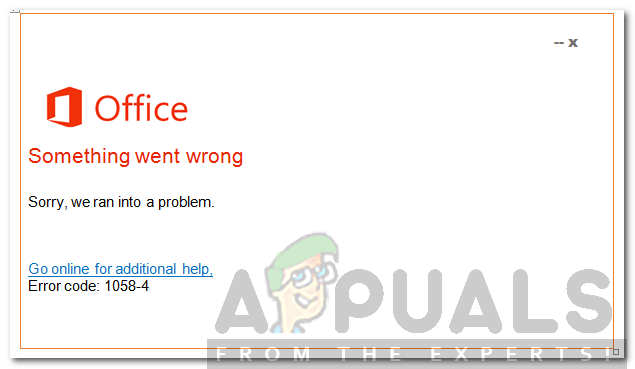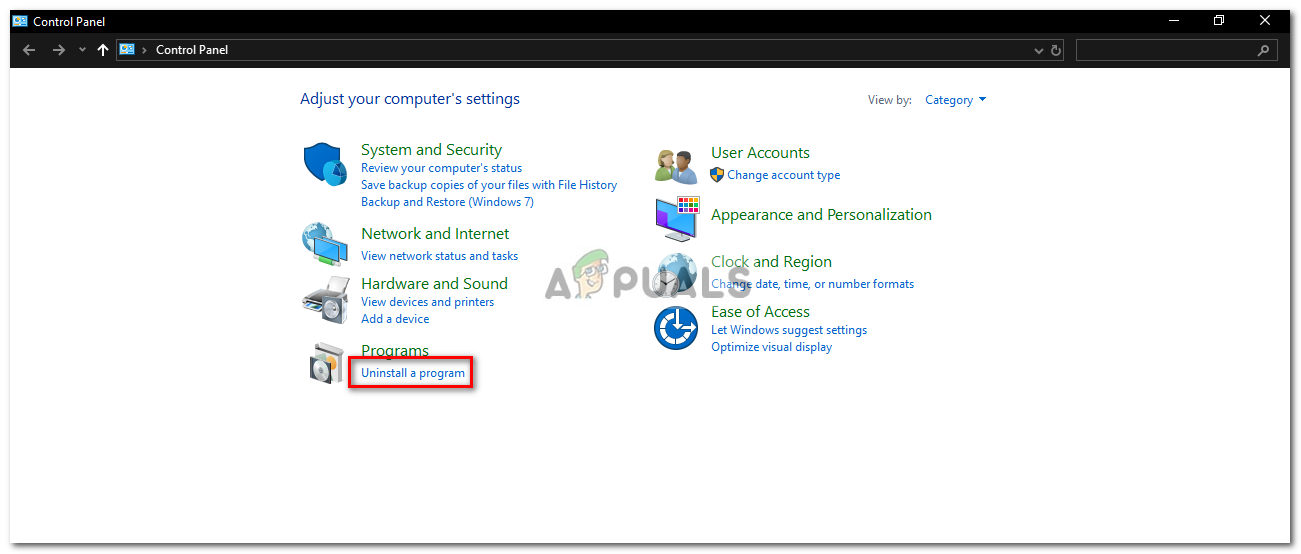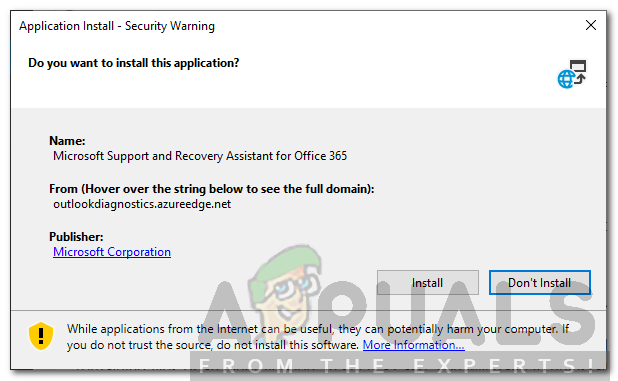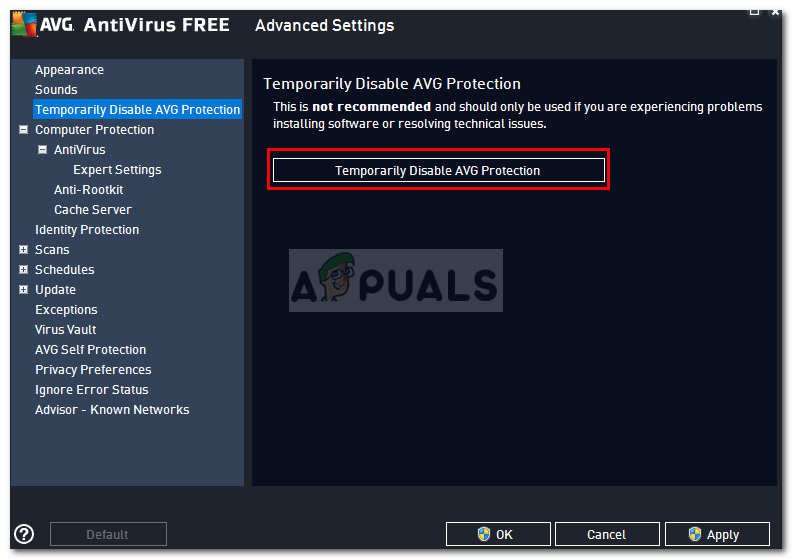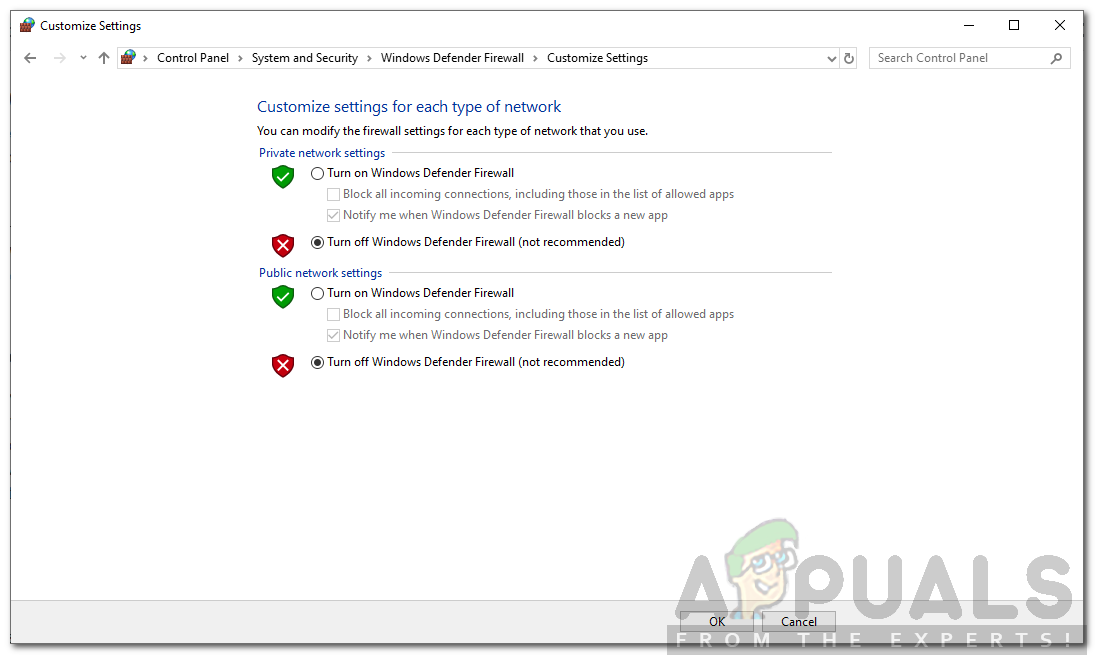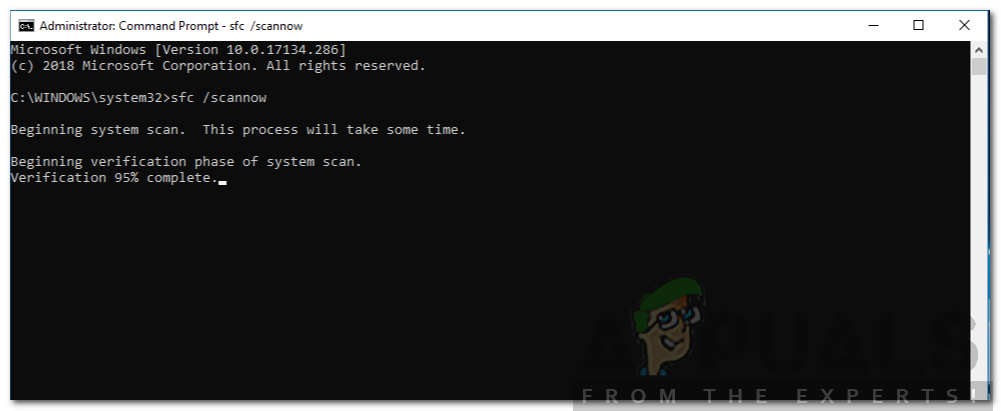This error can be due to a variety of reasons which includes corrupted system files, conflict of third-party software and many more. We will be discussing the causes of the error in more detail down below and later on listing several solutions that will resolve your issue; so stay with us.
What causes the Microsoft Office 2013 Error Code 1058-4?
As we mentioned, the error code appears while trying to install Microsoft Office 2013. The appearance of the error code can be due to the following reasons — With that said, let us get into the solutions. Please note that all of these solutions will not work for you because the cause of the issue may not correspond with the solution. Therefore, make sure you try all the solutions to ensure a resolution.
Solution 1: Repair your Microsoft Office from the Control Panel
The first thing you can try is to repair the MS Office suite from the control panel’s “Program and Features applet”. Follow the given instructions:
Solution 2: Remove Microsoft Office Suite and Reinstall
The error code might be appearing due to the presence of old installation files of Microsoft Office or the remaining files of an older version. In such a case, you will have to uninstall the Office using an uninstall utility. Here’s how to do it:
Solution 3: Turn off your antivirus
Another thing you can do is to temporarily turn off the antivirus software. The antivirus software you are using may be causing this error by blocking some of the features of MS Office installer i.e not allowing it to connect to its server and download the installation files. If it is the antivirus causing the installation to fail, then you should be able to install MS Office without any issues after disabling the third-party antivirus software.
Solution 4: Turn off Windows Firewall
Sometimes, having a strict firewall policy can also interfere with the MS Office installation. It is because a strict firewall policy will not allow MS Office to download files from the internet for installation. The workaround here is to temporarily turn off your Windows firewall and run the installation again. If you can install it after disabling your firewall, then turn it back on after it’s done as it’s not recommended to permanently disable your Windows firewall for security reasons.
Solution 5: Perform an SFC scan using the command prompt
You can also perform an SFC scan from the command prompt to see if it fixes the error for you. This will check your system for any corrupted files and repair them. To do this, do the following:
Fix: Fortnite Error 1058How to Fix Error Reference Source not Found when Printing from Office 2010,…Fix: (1058) ERROR_SERVICE_DISABLEDFix Microsoft Office ‘Error Code 30088-26’ when Updating Office