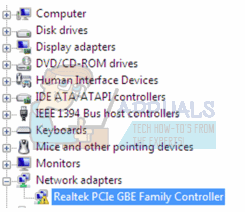This error message might come up in situations where you don’t have any internet, and trying to do anything will result in it. It annoys a lot of users, and it appears with various versions of Windows. There is a big chance that this is a software issue, and as such, it can be resolved in a fairly easy way. All you need to do is follow the methods described below and you will have your internet connection back in no time.
Method 1: Use a System Restore Point
Having a system restore point from a time you know everything was working great is a good thing to have, as it can save you from a lot of trouble in a situation like this. If you have one, follow the steps to return to it.
Method 2: Manually install the driver
If you don’t have a System Restore Point, or would rather avoid that method, you can always try manually installing the drivers for the LAN controller. Before you start, download the drivers for your onboard network adapter from your laptop/motherboard’s manufacturer website. NOTE: If this doesn’t work, before updating the drivers, try to remove the battery on the motherboard for a minute, then put it back. This will reset the BIOS and help in case Windows is stuck on the old driver, and let you install the new one.
Method 3: Get a PCIe network adapter
If, by any chance, the previous methods didn’t work, that might mean that your network adapter is dead. Unfortunately, the only way to solve this is to buy a new one. Fortunately, on the other hand, PCIe network adapters are dirt cheap nowadays, all you need to do is find one that suits your needs in term of speed and compatibility with the motherboard, and you’re good to go but this will require some advanced skills to replace the adapter, so you can also get a USB Wifi Adapter and connect via Wireless if your router supports. At the end of the day, no matter if this is a software or hardware issue, the resolution will be either free, or cost a very small amount of money if you have to buy a new network adapter. Whichever it comes out to be, the aforementioned methods will help you find the cause of your problem, and solve it as well.
FIX: Steps to fix iPhone 6 Error 4013FIX: Steps to fix a corrupted pst or ost outlook data fileFIX: Steps to Fix Error ERR_FILE_NOT_FOUNDFix: You need to fix your Microsoft Account for apps on your other devices to be…